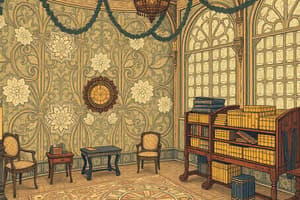Podcast
Questions and Answers
What is the role of the Staging Area in Git?
What is the role of the Staging Area in Git?
- Holds changes temporarily before a commit (correct)
- Stores all committed changes permanently
- Acts as a backup for the remote repository
- Contains the complete history of all branches
Which command would you use to upload local commits to a remote repository?
Which command would you use to upload local commits to a remote repository?
- git clone
- git merge
- git push (correct)
- git pull
Which feature of GitHub assists with problem reporting in the development lifecycle?
Which feature of GitHub assists with problem reporting in the development lifecycle?
- Commits
- Pull requests
- Branches
- Issues (correct)
What is the key difference between git checkout and git branch?
What is the key difference between git checkout and git branch?
Which of the following best describes a commit in Git?
Which of the following best describes a commit in Git?
What is the purpose of using a pull request on GitHub?
What is the purpose of using a pull request on GitHub?
How does GitHub primarily interact with Git?
How does GitHub primarily interact with Git?
Which command is used to initialize a new Git repository?
Which command is used to initialize a new Git repository?
Flashcards
Git
Git
A version control system used to track changes in files and folders over time, allowing teams to collaborate on projects. It's commonly used for code management but can be applied to any type of files.
Distributed Version Control
Distributed Version Control
In a distributed version control system like Git, every developer's machine holds a complete copy of the project's history, allowing them to work independently and efficiently.
Commit
Commit
A snapshot of the changes made to the project's files at a specific point in time.
Branch
Branch
Signup and view all the flashcards
Staging Area
Staging Area
Signup and view all the flashcards
GitHub
GitHub
Signup and view all the flashcards
Pull Request
Pull Request
Signup and view all the flashcards
Issue Tracking
Issue Tracking
Signup and view all the flashcards
Study Notes
Git
- Git is a distributed version control system. It tracks file and folder changes over time, enabling team collaboration on projects.
- Designed primarily for code, but usable with any file type.
- Git replicates the repository history on each developer's machine rather than storing the full history on each.
- Core concepts:
- Commits: Record of modifications.
- Branches: Separate lines of development.
- Staging Area: Temporary хранилище for changes pre-commit.
- Working Directory: Files as they exist on the computer.
- Key commands:
git init: Initializes a new Git repository.git add <file>: Adds a file to the staging area.git commit -m "Description": Saves repository changes with a message.git branch: Lists all branches.git checkout <branch>: Switches to a different branch.git merge <branch>: Merges modifications from one branch to another.git push: Uploads local commits to the remote repository.git pull: Downloads remote repository changes to the local repository.git clone: Creates a local copy of a remote repository.git status: Displays the state of the working directory, staging area, and repository.git log: Shows commit history.git reset: Enables reversing changes between commits.
GitHub
- GitHub is a web-based platform for hosting Git repositories.
- Facilitates version control, collaboration, and project management.
- Predominantly used for software development but can apply to other projects that benefit from collaborative code management.
- Features:
- Online repository storage.
- Collaboration tools (e.g., issue tracking, pull requests).
- Access control to manage user permissions for repositories.
- Issue tracking supports problem reporting/resolution throughout development.
- Code review via pull requests strengthens quality control.
- Code hosting: GitHub directly hosts and allows interaction with the code.
- Relation to Git: GitHub acts as a remote repository for Git. Local Git repository changes are pushed and pulled to/from GitHub for collaborative development.
- GitHub workflows:
- Feature branches for new development.
- Pull requests for code review.
- Issues for managing tasks/bugs.
- Use Cases
- Open-source projects
- Team projects
- Individual project management
- Key benefits:
- Collaborative development
- Version control
- Code review
- Issue tracking
- Project management
- Accessible repositories through the web interface
Studying That Suits You
Use AI to generate personalized quizzes and flashcards to suit your learning preferences.
Description
This quiz covers the essentials of Git, a distributed version control system that streamlines collaboration and version management for projects. Learn about key concepts such as commits, branches, and the staging area, along with important commands used in Git to track and manage changes effectively.