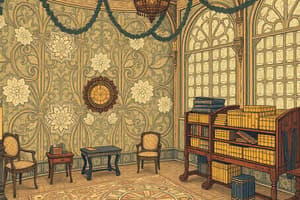Podcast
Questions and Answers
What is the primary purpose of rebasing in Git?
What is the primary purpose of rebasing in Git?
- To re-write the commit history for a cleaner view (correct)
- To delete branches that are no longer in use
- To synchronize local repositories with remote ones
- To automatically merge changes from remote repositories
Which command is used to finalize merging changes from a feature branch back into the master branch?
Which command is used to finalize merging changes from a feature branch back into the master branch?
- git checkout master and git merge new_feature (correct)
- git cherry-pick new_feature
- git push origin new_feature
- git add master
What does the command 'git pull origin master' accomplish?
What does the command 'git pull origin master' accomplish?
- It pushes changes from the local master branch to the origin repository
- It creates a new branch based on the master branch
- It removes the master branch from the remote repository
- It merges remote changes into your local master branch (correct)
What triggers Git hooks in the workflow?
What triggers Git hooks in the workflow?
Why is it important to use meaningful commit messages?
Why is it important to use meaningful commit messages?
What is the primary purpose of the Staging Area in Git?
What is the primary purpose of the Staging Area in Git?
Which command is used to create a new branch in Git?
Which command is used to create a new branch in Git?
Which statement accurately describes the function of the git pull command?
Which statement accurately describes the function of the git pull command?
In what scenario would you typically use the git stash command?
In what scenario would you typically use the git stash command?
What does the command git log display?
What does the command git log display?
Which of the following is true about a remote repository in Git?
Which of the following is true about a remote repository in Git?
What is the result of executing the git merge command?
What is the result of executing the git merge command?
What happens when you execute git commit -m "message"?
What happens when you execute git commit -m "message"?
Flashcards
Repository
Repository
A directory containing all files and their version history for a project.
Working Directory
Working Directory
The current directory where you work on project files.
Staging Area (Index)
Staging Area (Index)
A temporary holding area for files before they're part of a commit.
Commit
Commit
Signup and view all the flashcards
Branch
Branch
Signup and view all the flashcards
Remote Repository
Remote Repository
Signup and view all the flashcards
Clone
Clone
Signup and view all the flashcards
Push
Push
Signup and view all the flashcards
Creating a new branch
Creating a new branch
Signup and view all the flashcards
Staging changes
Staging changes
Signup and view all the flashcards
Merging a feature branch
Merging a feature branch
Signup and view all the flashcards
Rebasing
Rebasing
Signup and view all the flashcards
Cherry-picking
Cherry-picking
Signup and view all the flashcards
Study Notes
Introduction to Git
- Git is a distributed version control system, meaning it doesn't rely on a central server. Each user's local repository holds a complete project history.
- This enables offline work and strong backups.
- Git is primarily for code, but functions for any project needing version control.
Key Concepts
- Repository: A directory storing project files and version history.
- Working Directory: The current project folder on your computer.
- Staging Area (Index): A temporary area for preparing files to be added to a commit.
- Commit: A permanent snapshot of the project at a specific time. It records changes made.
- Branch: A separate development line for features or fixes. Changes merge back to the main branch.
- Remote Repository: A copy of the project's repository on a server. Facilitating collaboration.
- Clone: Making a local copy of a remote repository.
- Push: Uploads local repository changes to remote.
- Pull: Downloads remote repository changes to local.
- Merge: Combining changes from one branch to another.
- Stash: Temporarily saving uncommitted changes for later use, aiding branch switching.
Basic Git Commands
git init: Initializes a new Git repository.git status: Displays tracked and untracked files. Shows working directory and staging area changes.git add <filename>: Stages a file.git add .stages all changes.git commit -m "<message>": Creates a commit. The message helps explain changes.git branch <name>: Creates a branch.git checkout <name>: Switches to a branch.git push <remote> <branch>: Uploads a local branch.git pull <remote> <branch>: Retrieves remote changes.git log: Displays commit history.git diff: Shows changes between versions.git merge <branch>: Merges changes.
Git Workflow
- New Branch:
git branch new_feature;git checkout new_feature. - Changes: Add changes to the staging area:
git add .. - Commit:
git commit -m "Added new feature". - Push:
git push -u origin new_feature. - Pull Updates:
git pull origin master. Keeps local aligned with remote. - Conflicts: Git helps merge remote and local changes.
- Continue Work:
git pushto the remote completed branch. - Merge back to Master:
git checkout master,git merge new_feature, thengit push origin master.
Advanced Git Topics
- Rebasing: Rewrites commit history, useful for feature branches.
- Cherry-picking: Selects specific commits and applies them elsewhere.
- Remote Branches: Support collaboration and remote repository sharing.
- Git Hooks: Scripts triggered by Git events.
Collaboration Using Git
- Cloning:
git clone <repository URL>. Creates a local copy. - Pushing/Pulling: Synchronizes local and remote repositories. Enhances collaborative development.
- Branching/Merging: Enables parallel feature development and seamless integration.
- Resolving Conflicts: Git's tools assist in merging file changes made by multiple users.
Useful Git Tips
- Use clear commit messages.
- Commit frequently.
Studying That Suits You
Use AI to generate personalized quizzes and flashcards to suit your learning preferences.
Description
This quiz covers the fundamental concepts of Git, a distributed version control system that helps manage changes in projects. Learn about key components such as repositories, working directories, staging areas, commits, and branches, which are essential for effective version control. Test your understanding of Git's functionality and its benefits for both coding and project management.