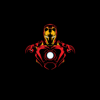Podcast
Questions and Answers
Which of the following are examples of digital electronic devices? (Select all that apply)
Which of the following are examples of digital electronic devices? (Select all that apply)
- Desktop computers (correct)
- Electric kettles
- Laptop computers (correct)
- Mobile phones (correct)
What is digitization?
What is digitization?
The process of converting text, numbers, sound, photos, and video into data that can be processed by digital devices.
What is the information processing cycle?
What is the information processing cycle?
The sequence of events in processing information, which includes input, processing, storage, and output.
Which of the following are characteristics of Cloud Technology? (Select all that apply)
Which of the following are characteristics of Cloud Technology? (Select all that apply)
What is cloud computing?
What is cloud computing?
What is the benefit of digitization?
What is the benefit of digitization?
ROM is a type of computer memory that stores temporary data that the computer is currently using.
ROM is a type of computer memory that stores temporary data that the computer is currently using.
What is a microcontroller?
What is a microcontroller?
Cloud providers must meet stringent _______ needs to prove they are safe for use by billion-dollar enterprises.
Cloud providers must meet stringent _______ needs to prove they are safe for use by billion-dollar enterprises.
Match the following types of computers with their descriptions:
Match the following types of computers with their descriptions:
Flashcards
Digital Revolution
Digital Revolution
A change in society, politics, and the economy driven by digital technologies like computers and the internet.
Digitization
Digitization
Changing data like text or images into digital formats.
Data Processing
Data Processing
Process of entering, calculating, storing, and showing data.
Cloud Computing
Cloud Computing
Signup and view all the flashcards
Cloud Deployment Models
Cloud Deployment Models
Signup and view all the flashcards
Computer System Component: Input
Computer System Component: Input
Signup and view all the flashcards
Computer System Component: Output
Computer System Component: Output
Signup and view all the flashcards
ROM
ROM
Signup and view all the flashcards
RAM
RAM
Signup and view all the flashcards
Application Software
Application Software
Signup and view all the flashcards
Study Notes
Digital Revolution
- An ongoing transformation impacting society, politics, and the economy through digital technology.
- Key digital technologies include computers and the Internet, paralleling previous revolutions like agricultural and industrial.
- Significant digital devices encompass desktops, laptops, tablets, e-readers, smartphones, and input devices (e.g., keyboards, mice).
Digitization
- Defined as the conversion of various forms of data (text, sound, images, video) into digital formats.
- Enables diverse media like books and documents to be accessed using common digital signals, necessitating fewer specialized devices.
Data Processing
- Involves an input-processing-output cycle:
- Input: Data entry into the system.
- Processing: Computation or transformation of data.
- Storage: Retaining data for future reference.
- Output: Displaying results or information derived from data processing.
Cloud Computing
- A virtual resource system offering scalable compute, storage, database, and network services.
- Success driven by:
- Technological advances, including virtualization and high-speed internet.
- Investment in infrastructure leading to efficiency and scalability.
- Three main cloud deployment models:
- Public Cloud: Services open to the general public.
- Private Cloud: Exclusive services for a specific organization or group.
- Hybrid Cloud: Combination of public and private cloud services.
Benefits of Cloud Computing
- Reduces the need for on-site IT personnel, with service providers ensuring high availability.
- Cost-effective alternatives to traditional data centers.
- Features robust backup and disaster recovery options.
- Compliance with safety standards for various enterprises due to stringent provider regulations.
Real-World Examples of Cloud Computing
- Services such as Dropbox, Gmail, and social media platforms like Facebook.
- Marketing solutions like Hubspot and clear data management services (e.g., IBM Cloud).
Convergence
- Describes the integration of diverse technologies into a single product or device.
- Allows for the sharing of functionalities, resulting in innovative applications and conveniences.
Digital Devices
- Computer: An electronic device for manipulating information with capabilities to store, retrieve, and process data.
- Computer System Components:
- Input: Data entered into the system.
- Output: Results generated by the system.
- CPU: Central Processing Unit, the core microprocessor executing tasks based on input.
Memory Types
- ROM (Read-Only Memory): Stores permanent instructions for computer startup.
- RAM (Random Access Memory): Temporary storage for data currently in use.
Software Types
- Application Software: Programs aiding users in task execution (e.g., Microsoft Office, web browsers, mobile apps).
- System Software: Manages hardware and software resources efficiently, including operating systems (Windows, macOS).
Computer Types
- Mainframes: Large, powerful computers for bulk data processing.
- Minicomputers: Smaller, cost-effective systems for moderate computing tasks.
- Microcomputers: Feature single microprocessor chips, designed for individual use.
- Personal Computers (PC): Microprocessor-based devices for personal use.
- Workstations: Enhanced desktop computers with superior processing power.
- Handheld Devices: Compact computers with multiple functionalities.
- Microcontrollers: Specialized microprocessors embedded in devices for control functions.
Studying That Suits You
Use AI to generate personalized quizzes and flashcards to suit your learning preferences.