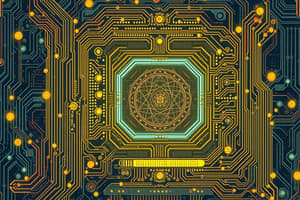Podcast
Questions and Answers
What is the primary function of a chip in a computer system?
What is the primary function of a chip in a computer system?
- To connect various components within the power supply
- To act as a small piece of semiconductor containing integrated circuits (correct)
- To heat the components of a computer system
- To store large amounts of data permanently
What is another term often used interchangeably with 'motherboard'?
What is another term often used interchangeably with 'motherboard'?
- Adapter card
- Main circuit board (correct)
- System unit
- Circuit panel
Which components are housed within the system unit?
Which components are housed within the system unit?
- Adapter cards and processor chip only
- Cooling fan and power supply only
- External storage devices
- Adapter cards, processor chip, and memory chips (correct)
What does the term 'integrated circuit' refer to in the context of a chip?
What does the term 'integrated circuit' refer to in the context of a chip?
Which package type specifically holds processor chips?
Which package type specifically holds processor chips?
What happens to data in RAM when the computer's power is turned off?
What happens to data in RAM when the computer's power is turned off?
Which type of RAM is typically used for cache memory due to its speed?
Which type of RAM is typically used for cache memory due to its speed?
What characteristic distinguishes Magnetoresistive RAM (MRAM) from DRAM?
What characteristic distinguishes Magnetoresistive RAM (MRAM) from DRAM?
How does the amount of RAM in a computer affect its performance?
How does the amount of RAM in a computer affect its performance?
Which of the following statements about Dynamic RAM (DRAM) is accurate?
Which of the following statements about Dynamic RAM (DRAM) is accurate?
What is the main function of the processor within the system unit?
What is the main function of the processor within the system unit?
What operation involves entering data and instructions into the computer system?
What operation involves entering data and instructions into the computer system?
Which of the following components is not typically found inside the system unit?
Which of the following components is not typically found inside the system unit?
What role does the control workflow operation play in computer operations?
What role does the control workflow operation play in computer operations?
What does the clock speed of a system determine?
What does the clock speed of a system determine?
Which component is specifically responsible for sound outputs in a computer?
Which component is specifically responsible for sound outputs in a computer?
What is the primary purpose of the storage operation in a computer?
What is the primary purpose of the storage operation in a computer?
What is the primary function of the address bus?
What is the primary function of the address bus?
How is processor speed typically measured?
How is processor speed typically measured?
Which statement accurately describes the motherboard?
Which statement accurately describes the motherboard?
What does the operation of Processing Data involve?
What does the operation of Processing Data involve?
What aspect of buses determines how many bits can be transmitted at one time?
What aspect of buses determines how many bits can be transmitted at one time?
Which memory type is commonly used for temporary data storage that the CPU can quickly access?
Which memory type is commonly used for temporary data storage that the CPU can quickly access?
Which of the following is NOT a category of items stored in memory?
Which of the following is NOT a category of items stored in memory?
What do clock pulses in a system clock represent?
What do clock pulses in a system clock represent?
What comprises the main memory that the CPU connects to?
What comprises the main memory that the CPU connects to?
What range of RAM is suitable for home and business users managing personal finance?
What range of RAM is suitable for home and business users managing personal finance?
Which type of memory is permanently written with data and cannot be modified?
Which type of memory is permanently written with data and cannot be modified?
What is a key feature of flash memory?
What is a key feature of flash memory?
What is the primary use of RAM sized between 256 MB to 1 GB?
What is the primary use of RAM sized between 256 MB to 1 GB?
What does EEPROM stand for?
What does EEPROM stand for?
Which of the following is an application suitable for power users with RAM of 1 GB and up?
Which of the following is an application suitable for power users with RAM of 1 GB and up?
What is the primary difference between flash memory and traditional RAM?
What is the primary difference between flash memory and traditional RAM?
What type of applications would a user with 128 to 256 MB of RAM typically run?
What type of applications would a user with 128 to 256 MB of RAM typically run?
What is the function of CMOS in a computer system?
What is the function of CMOS in a computer system?
How is access time defined in computing?
How is access time defined in computing?
Which measurement represents one billionth of a second?
Which measurement represents one billionth of a second?
What is a characteristic of flash memory?
What is a characteristic of flash memory?
Which statement accurately describes the performance of a computer compared to human actions?
Which statement accurately describes the performance of a computer compared to human actions?
Flashcards
Computer definition
Computer definition
A machine that stores and executes instructions (programs) and data.
Computer Operations - Input
Computer Operations - Input
Entering data and instructions into the computer system.
Computer Operations - Data Storage
Computer Operations - Data Storage
Saving data and instructions for later use.
Computer Operations - Processing
Computer Operations - Processing
Signup and view all the flashcards
Computer Operations - Output
Computer Operations - Output
Signup and view all the flashcards
Computer Operations - Control
Computer Operations - Control
Signup and view all the flashcards
System Unit
System Unit
Signup and view all the flashcards
Motherboard
Motherboard
Signup and view all the flashcards
Chip
Chip
Signup and view all the flashcards
Central Processing Unit (CPU)
Central Processing Unit (CPU)
Signup and view all the flashcards
Adapter Card
Adapter Card
Signup and view all the flashcards
Clock speed
Clock speed
Signup and view all the flashcards
Bus
Bus
Signup and view all the flashcards
Bus width
Bus width
Signup and view all the flashcards
Word size
Word size
Signup and view all the flashcards
Address bus
Address bus
Signup and view all the flashcards
Data bus
Data bus
Signup and view all the flashcards
Control bus
Control bus
Signup and view all the flashcards
Memory
Memory
Signup and view all the flashcards
What is RAM?
What is RAM?
Signup and view all the flashcards
What makes RAM volatile?
What makes RAM volatile?
Signup and view all the flashcards
What are the main types of RAM?
What are the main types of RAM?
Signup and view all the flashcards
What is SDRAM?
What is SDRAM?
Signup and view all the flashcards
Why is more RAM better?
Why is more RAM better?
Signup and view all the flashcards
What does CMOS store?
What does CMOS store?
Signup and view all the flashcards
Access time
Access time
Signup and view all the flashcards
Nanosecond
Nanosecond
Signup and view all the flashcards
What's the relationship between access time and computer speed?
What's the relationship between access time and computer speed?
Signup and view all the flashcards
RAM: What is it?
RAM: What is it?
Signup and view all the flashcards
RAM: How does it work?
RAM: How does it work?
Signup and view all the flashcards
RAM: Minimum requirements
RAM: Minimum requirements
Signup and view all the flashcards
ROM: What is it?
ROM: What is it?
Signup and view all the flashcards
ROM: Why is it important?
ROM: Why is it important?
Signup and view all the flashcards
Types of ROM
Types of ROM
Signup and view all the flashcards
What is Flash memory?
What is Flash memory?
Signup and view all the flashcards
How does Flash memory work?
How does Flash memory work?
Signup and view all the flashcards
Study Notes
Introduction to Computing 1: Computer Hardware
- CSE1100 course lecture on computer hardware.
- Computers were first designed and built in the 1940s by Alan Turing and John von Neumann.
- A computer is a machine that stores instructions (programs) and data in memory, executing these instructions.
- Computers are composed of both internal and external components.
Operations of a Computer
- Take Input: Entering data and instructions into the computer system.
- Store Data: Saving data and instructions for later processing.
- Processing Data: Performing arithmetic and logical operations to convert data into useful information.
- Output Information: Presenting processed information to the user, e.g., a printed report or visual display.
- Control the Workflow: Directing the order and manner in which operations are performed.
General Computer Architecture
- A computer's architecture includes the CPU, Memory Unit, Control Unit, and Arithmetic & Logic Unit (ALU), connected to Input and Output units.
The System Unit
- The system unit is the case containing the computer's electronic components used for data processing.
- Sometimes called the chassis.
- Components within the system unit include the processor, memory, adapter cards, ports, drive bays, and the power supply.
Components of the System Unit
- Processor: The brain of the computer responsible for executing instructions.
- Memory: Stores data and instructions currently in use.
- Adapter Cards: Add specialized functionality to the computer, e.g., sound, video, network cards.
- Ports: Connections for external devices.
- Drive Bays: Holds storage devices like hard drives.
- Power Supply: Provides power to the system unit components.
The Motherboard
- The motherboard is the main circuit board in the system unit.
- It houses adapter cards, the processor chip, and memory chips.
- Also known as the system board.
What is a Chip?
- A chip is a small piece of semiconductor material where integrated circuits are etched.
- Integrated circuits contain many microscopic pathways that carry electrical current.
- Chips are packaged for attachment to circuit boards.
Central Processing Unit (CPU)
- The CPU interprets and carries out basic instructions that operate the computer.
- Control Unit: Directs and coordinates computer operations.
- Arithmetic Logic Unit (ALU): Performs arithmetic, comparison, and logical operations.
- Also called the processor or microprocessor.
Central Processing Unit (CPU) - Control Unit
- The control unit fetches the next instruction from memory.
- Translates instructions into commands understood by the computer.
- Carries out the instruction.
- Writes instructions back into memory.
Central Processing Unit (CPU) – Machine Cycle
- The CPU's repeated operations comprise a machine cycle.
- Fetches, decodes, executes, and stores (writes the results back to memory).
Central Processing Unit (CPU) – Pipelining
- Pipelining allows the CPU to fetch the next instruction before completing the machine cycle for the first instruction.
- This leads to faster processing.
Central Processing Unit (CPU) – Register
- Registers are temporary, high-speed storage areas for data and instructions within the CPU.
- Store data location from where the instruction was fetched and the location of the instruction while it is being decoded.
- Store data as the ALU performs calculations on it.
- Stores results of calculations.
The Electronic Clock
- The system clock regulates timing and speed of computer operations.
- It generates electronic pulses (ticks) that set a pace.
- Measured in gigahertz (GHz) – one billion cycles per second.
- Processor speed is also measured in MIPS (millions of instructions per second).
Buses
- Buses are sets of wires that facilitate communication between computer components.
- System buses connect the processor and memory.
- Bus width determines the number of bits transmitted at one time.
- Word size is the number of bits a processor can interpret simultaneously.
CPU Connections to Main Memory
- The CPU communicates with main memory using three buses: address bus, data bus, and control bus.
Memory
- Memory is used for storing data.
- Each byte is stored in a unique location called an address.
- Memory holds operating system, application programs, and data.
Random Access Memory (RAM)
- RAM is volatile memory; contents are lost when power is off.
- RAM chips are read from and written to by the processor.
- More RAM leads to faster computer response.
Types of RAM Chips
- Dynamic RAM (DRAM): Stores data as an electric charge that quickly leaks.
- Static RAM (SRAM): More expensive than DRAM, but stores data reliably and is faster.
How much RAM is needed?
- The amount of RAM required depends on user intentions and the types of applications.
- Users needing basic software might need 128-256MB.
- More intensive users may need 1GB or more.
Read-Only Memory (ROM)
- ROM is non-volatile memory. Information is permanently stored, not lost when power is off.
- It is often referred to as firmware.
- Types of ROM include PROM (programmable ROM), EPROM (erasable PROM).
Flash Memory
- Flash memory is non-volatile. It can be electronically erased and reprogrammed.
- It's used in various devices like PDAs, digital cameras, and music players.
CMOS
- CMOS is complementary metal-oxide semiconductor memory.
- It retains date, time, and startup information using battery power when the main power fails.
Access Time
- Access time is the amount of time it takes the processor to read data from memory.
- Measured in nanoseconds (one billionth of a second).
- This is crucial in overall computer performance.
Studying That Suits You
Use AI to generate personalized quizzes and flashcards to suit your learning preferences.