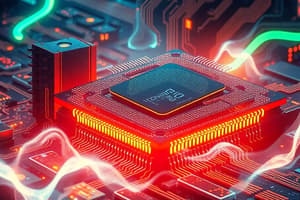Podcast
Questions and Answers
How do computers execute tasks and calculations?
How do computers execute tasks and calculations?
- Through manual operation by skilled technicians.
- By directly manipulating hardware components without software.
- Randomly, based on available resources.
- According to a predefined set of instructions or programs. (correct)
What is the primary function of the CPU in a computer system?
What is the primary function of the CPU in a computer system?
- To translate instructions and perform calculations. (correct)
- To manage the power supply to the computer components.
- To store data for long-term use.
- To display graphics on the monitor.
Which of the following is an example of how computers facilitate communication over long distances?
Which of the following is an example of how computers facilitate communication over long distances?
- Through E-mail and video conferencing. (correct)
- By providing faster access to physical libraries.
- By enhancing traditional postal services.
- By physically transporting documents and information.
In the context of computer types, what is a key characteristic of hybrid computers?
In the context of computer types, what is a key characteristic of hybrid computers?
What is the role of software in target and flight control within defense systems?
What is the role of software in target and flight control within defense systems?
How do supercomputers contribute to weather analysis?
How do supercomputers contribute to weather analysis?
In what way do computers assist in the field of digital media production?
In what way do computers assist in the field of digital media production?
Which of the following statements best describes the function of an operating system (OS)?
Which of the following statements best describes the function of an operating system (OS)?
What differentiates RAM from a hard disk in terms of data storage?
What differentiates RAM from a hard disk in terms of data storage?
What is the main function of a graphics card?
What is the main function of a graphics card?
Flashcards
What is a Computer?
What is a Computer?
Machines that perform tasks or calculations according to a set of instructions, or programs.
What is Hardware?
What is Hardware?
Refers to the physical parts of a computer that you can see and touch, including the case and everything inside it.
What is a CPU?
What is a CPU?
The central processing unit, a tiny rectangular chip inside your computer; the brain of the computer.
What are some uses of computers?
What are some uses of computers?
Signup and view all the flashcards
What are personal computers?
What are personal computers?
Signup and view all the flashcards
What is an Operating System (OS)?
What is an Operating System (OS)?
Signup and view all the flashcards
What are the capabilities of today's computers?
What are the capabilities of today's computers?
Signup and view all the flashcards
What is a Motherboard?
What is a Motherboard?
Signup and view all the flashcards
What is a Power Supply?
What is a Power Supply?
Signup and view all the flashcards
What is The Hard Disk
What is The Hard Disk
Signup and view all the flashcards
Study Notes
What is a computer?
- Computers perform tasks or calculations according to instructions or programs.
- Electronic computers were first introduced in the 1940s, and were huge machines that required teams to operate.
- Current computers are thousands of times faster than early machines and are small enough to fit in your pocket.
- Computers function through an interaction of hardware and software.
- Hardware includes the physical parts that can be seen and touched.
- The CPU (central processing unit), also known as the microprocessor, is the most important piece of hardware and translates instructions and performs calculations.
- Hardware items, such as monitors, keyboards, mice, and printers, are often called hardware devices.
- Input devices like mice and keyboards are used to process input.
- Color monitors and printers are examples of output devices to display output.
- Computers are indispensable, and millions of people use them worldwide.
- Word processing software automatically corrects spelling and grammar errors and allows the use of copy/paste features, making it easier to create and print documents.
- The internet connects almost all the computers in the world and offers fast/convenient access to information, enabling communication and video conferencing.
- Digital video and audio composition/editing have been simplified by computers, allowing creation of short or full-length films and 3D models.
- Desktop publishing allows users to create page layouts for entire books.
- Computers are used in medicine for diagnosis, learning cures, MRI, surgery, and storing patient data.
- Computers can perform over a million mathematical calculations per second.
- Computer software is used for all financial transactions to provide security, speed, and convenience.
- Online booking for travel is available for tickets and hotel reservations.
- Software is widely used in telecommunications and is embedded in mobile phones.
- Software is embedded in almost every weapon for controlling flight, targeting missiles, and controlling access to atomic bombs.
- E-learning software is used as an alternative to books.
- Online gambling is available as opposed to going to a casino.
- Online exams are available with instant results.
- Shops and supermarkets use software to calculate bills.
- Taxes can be calculated and paid online using computers, which can be used for accounting and predicting future business trends with artificial intelligence software.
- Software is used in major stock markets for online trading.
- Fully automated factories run on software.
- Certificates allow for easy generation, creation, and change of layouts.
- ATM software authenticates the user and dispenses cash.
- Matrimonial sites allow users to search for suitable partners.
- Websites offer access to the latest or old news.
- Alumni websites allow users to reconnect with classmates.
- Robots are controlled by software.
- Washing machines and microwave ovens operate using software.
- Software is used for planning/scheduling by storing contact information and scheduling appointments/deadlines.
- Greeting cards can be sent and received for different occasions.
- Software aids in making umpiring decisions and simulation software helps sportspeople practice their skills; also used to identify flaws in technique.
- Pilots train on software that simulates flying.
- Supercomputers analyze and predict weather.
Different Types of Computers
- Computers are categorized as analog, digital, and hybrid based on their operational principle.
- Analog computers are almost extinct, because they perform several mathematical operations simultaneously, using continuous variables and mechanical/electrical energy.
- Hybrid computers combine both digital and analog computers and use digital segments to perform process control by converting analog signals to digital ones.
- An example of hybrid computers include WWI bomber bombsites, which used a series of continuous gears to factor airplane speed/altitude, and computers used to measure a patient’s heartbeat in hospitals.
- Hybrid machines are generally used in scientific applications or industrial process control.
- Mainframe computers are used in large organizations for highly critical applications such as bulk data processing and ERP.
- Most mainframes can host multiple operating systems, operate as virtual machines and replace small servers.
- Microcomputers possess a microprocessor and CPU, occupying less space than mainframes.
- When supplemented with a keyboard and mouse, microcomputers are known as personal computers.
- RAM, a monitor, keyboard, and other input-output devices are packaged in a microcomputer.
- Microcomputers are suitable for single-user tasks on desks or tables.
- Personal computers come in forms such as desktops, laptops, and personal digital assistants.
- Desktops are intended for use in a single location, and spare parts are readily available at lower costs.
- Desktops are popular for daily use in workplaces and households.
- Laptops are similar to desktops but miniaturized and optimized for mobile use.
- Laptops can run on a single battery or external adapter, and have built-in keyboards, touchpads, and LCDs.
- Personal Digital Assistants (PDAs), also known as palmtops, are handheld computers with touch screens and memory cards.
- PDAs can be used as portable audio players, web browsers, and smart phones, with Bluetooth or Wi-Fi communication.
- Minicomputers lie between mainframes and microcomputers in terms of size and processing capacity and are called mid-range systems or workstations.
- The term "minicomputer" became popular in the 1960s for smaller third-generation computers.
- 12-bit PDP-8 minicomputer, from Digital Equipment Corporation, was the first successful minicomputer.
- Supercomputers are used for calculation-intensive tasks in quantum physics, mechanics, weather forecasting, and molecular theory.
- Parallel processing and memory hierarchy give supercomputers large transaction processing powers.
- Wearable computers can be worn on the body and are used in behavior modeling and human health studies.
- Military/health professionals use wearable computers in their routines for tracking human actions when users' hands and sensory organs are engaged.
- Wearable computers are consistently in operation and constantly interact with the user.
Different Operating Systems
- An operating system (OS) is software that consists of programs and data, which runs on computers, manages computer hardware resources, and provides services for application software execution.
- The OS is the most important type of system software because, without it, a user cannot run an application program unless it is self-booting.
- An OS has a brand name and brands has different versions.
- Common OS brands include Windows and Mac.
- Other operating systems include UNIX/Linux, Google Chrome OS and Novel.
- Before Windows, Microsoft used DOS, which was a non-GUI OS.
- Windows versions include: Windows CE, Windows 3.x, Windows 95, Windows 98, Windows 98 SE, Windows ME, Windows NT, Windows 2000, Windows XP, Windows Vista and Windows 7.
- Mac versions are: Apple DOS 3.1, Apple System 1-7, Mac OS 8, Mac OS 9, Mac OS 10 and Mac OS X.
- UNIX/Linux was created in 1957 at Bell Labs to support a computer center running batch jobs, and the BESYS operating system was created to deal with these needs.
- UNIX/Linux has many variations or brands that have evolved since then.
- Brands of UNIX/Linux are BSD, FreeBSD, SCO/Caldera, Red Hat, Solaris and Linux.
- Linux was not started until 1991, but it is the most noted UNIX OS.
- Today's computers are multi-user, multiprocessing, multitasking and multithreading.
- Multi-user operating systems allows multiple users to use the same computer at the same and different times.
- Multiprocessing operating systems are capable of supporting and utilizing more than one computer processor.
- Multitasking operating systems can allow multiple software processes to run at the same time.
- Multithreading operating systems can allow different parts of a software program to run concurrently.
Basic Components
- The basic components of a computer include the motherboard, CPU, RAM, hard disk or drive, optical drive, video card and power supply.
- Components are usually found within the tower of a desktop computer.
- These are referred to as "hardware".
- Hardware can be thought of as the actual physical components that go into the computer.
- "Software" refers to the programs and systems that operate within the hardware.
- The motherboard is the "heart" of the computer, fundamental with every other component attached to it.
- The different components use the motherboard to communicate and work with each other.
- The motherboard has a series of slots, sockets and connectors for attaching the components of a PC.
- Memory, accessory cards, and CPU are often installed directly onto the motherboard.
- Drives and peripherals communicate with the motherboard through wired connections.
- Motherboards differ in features, speed, capacity, CPU supported, size, shape and layout, and is known as "form factor".
- The CPU stands for Central Processing Unit, serves as the brain of the computer and is often referred to as the "processor" or the "chip".
- It is found under a heat sink and fan and sits directly on the motherboard.
- The CPU directs, coordinates, communicates with other components, and performs all of the "thinking" involving mathematical calculations translated by software into useful functions.
- Ram stands for Random Access Memory, that comes as modules in predefined amounts in one, two or four slots on the motherboard.
- The memory chips store information temporarily, for short term use by the CPU for files used by the CPU.
- RAM memory is entirely different from the hard disk "memory" because hard disks store information permanently.
- The graphics card or video card translates information into graphics and text on the monitor screen.
- Most motherboards include a slot specifically designed for the graphics adapter called the AGP slot (Advanced Graphics Port).
- Modern graphics adapters incorporate memory on the card for performance.
- The power supply provides power to the other components, and is positioned at the back top corner of the computer case.
- The power supply has a fan to keep itself and the computer cool.
- A hard disk is much like a filing cabinet, because programs and data are stored stored on it and the computer accesses them as needed.
- When the computer accesses the hard drive, it is reading and moving the stored information into the RAM memory.
- The original file is left undisturbed on the hard disk until saved.
- When the computer stores or "saves" information, it writes the data to the hard disk and replaces or modifies the old file with the new information.
- The optical drive is often called a DVD drive or a CD drive and sits at the front, easily allowing a laser to read/write information to CDs/DVDs.
Studying That Suits You
Use AI to generate personalized quizzes and flashcards to suit your learning preferences.