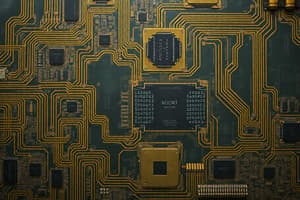Podcast
Questions and Answers
What is the fundamental unit of digital information in a computer?
What is the fundamental unit of digital information in a computer?
- Bit (correct)
- Megabyte
- Byte
- Kilobyte
Which device is primarily used to input text data into a computer?
Which device is primarily used to input text data into a computer?
- Monitor
- Microphone
- Keyboard (correct)
- Scanner
What type of device is a printer classified as?
What type of device is a printer classified as?
- Input device
- Processing device
- Storage device
- Output device (correct)
How many bits make up a byte?
How many bits make up a byte?
What does the prefix 'mega' signify when associated with Hertz?
What does the prefix 'mega' signify when associated with Hertz?
Which component can slow down a computer's efficiency despite a fast CPU?
Which component can slow down a computer's efficiency despite a fast CPU?
Which of the following is not an output device?
Which of the following is not an output device?
What is measured in Hertz?
What is measured in Hertz?
Which option indicates a component's speed in a personal computer?
Which option indicates a component's speed in a personal computer?
A 1.2 GHz chip is how many times faster than a 400 MHz chip?
A 1.2 GHz chip is how many times faster than a 400 MHz chip?
Flashcards
Binary Language
Binary Language
A language computers use, consisting only of two digits: 0 and 1.
Bit
Bit
A single binary digit (0 or 1).
Byte
Byte
Eight bits grouped together.
Input Device
Input Device
Signup and view all the flashcards
Keyboard
Keyboard
Signup and view all the flashcards
Output Device
Output Device
Signup and view all the flashcards
Monitor
Monitor
Signup and view all the flashcards
Printer
Printer
Signup and view all the flashcards
Hertz (Hz)
Hertz (Hz)
Signup and view all the flashcards
CPU speed (e.g., GHz)
CPU speed (e.g., GHz)
Signup and view all the flashcards
Study Notes
What is a Computer?
- A computer is an electronic device
- It operates under instructions (software) stored in its memory
- It accepts data (input), manipulates it (processes), and produces information (output)
Computer Systems: Hardware and Software
- Hardware: Physical components of a computer system
- The most common computer system is the personal computer (PC)
- Main hardware categories include:
- Central Processing Unit (CPU)
- Main memory (RAM)
- Secondary storage devices
- Input devices
- Output devices
Main Hardware Component Categories
- Components are diagrammed to show relationships. Input and Output devices are placed off to the sides.
Central Processing Unit (CPU)
- Control Unit: Retrieves and decodes program instructions; coordinates computer operations
- Arithmetic Logic Unit (ALU): Performs mathematical operations
The CPU's Role in Running a Program
- Fetch: Gets the next program instruction from main memory
- Decode: Interprets the instruction and creates a signal
- Execute: Sends the signal to the appropriate component to perform the operation
Main Memory
- Holds program instructions and data
- Volatile (erased when the computer is turned off or program terminates)
- Also called Random Access Memory (RAM)
Main Memory Organization
-
Bit: The smallest piece of memory; binary digit (0 or 1)
-
Byte: 8 consecutive bits
-
Word: Usually 4 consecutive bytes with an address
-
Computers use binary language (0s and 1s)
-
Each 0 or 1 is a bit
-
Combining 8 bits creates a byte
-
Letters, numbers and symbols are unique combinations of bits
Secondary Storage
- Non-volatile (data is retained when the computer is turned off)
- Media types: magnetic (floppy, hard drives); optical (CDs, DVDs); flash (USB flash drive)
Input Devices
- Used to send data or instructions into the computer from outside
- Examples: keyboard, mouse, digital camera, disk drive, CD/DVD drive, microphone, scanner, USB flash drive
Output Devices
- Used to send information from the computer to the outside
- Examples: monitors, printers, speakers, disk drive, CD/DVD recorder, headphones, projector, USB flash drive, GPS
Output Devices - Printers
- Inkjet: Affordable, high-quality color, quick and quiet
- Laser: Faster printing speed, higher quality printouts, more expensive
Computer Speed and MHz and GHz
- Measured in megahertz (MHz) or gigahertz (GHz)
- CPU's activity is coordinated by a clock
- Clock speed shows how quickly calculations are performed in RAM
- Hertz is a wave oscillation per second. Mega and Giga are prefixes for millions and billions, respectively
- Larger number of oscillations per second mean faster speeds.
- The speed of the PC depends on: RAM, hard disk, and bus speed
Computer Speed - Different Types of Computers
- Mainframe: Supports many users simultaneously
- Supercomputer: Performs complex calculations quickly
- Embedded: Self-contained, designed for specific tasks (e.g., electronic thermostat)
- Personal computer: Designed for single users
- Smart phone: Offers a wide variety of apps, media players and connectivity
Software Programs
- Instructions that allow a computer to run and act on data
- Two types: operating system software and application software
- Software and programs are the same thing
Operating System Software
- Manages computer hardware and programs
- Types: Single tasking (one program at a time), multitasking (multiple programs at a time)
- Examples include: MS-DOS; UNIX; Windows XP/ Vista /7/8/10; Multiuser (UNIX)
Application Software
- Programs that allow computers to perform specific tasks
- Examples include: word processing, browsing the internet, drawing, game programming
- Software depends on operating system instructions
- Provides services for the user
- Educational type software, video games, presentation software等
Studying That Suits You
Use AI to generate personalized quizzes and flashcards to suit your learning preferences.