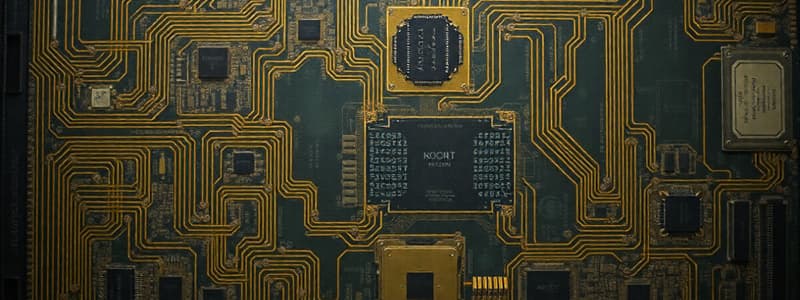Podcast
Questions and Answers
What is a characteristic of Open Source Software?
What is a characteristic of Open Source Software?
- Developers can modify, copy, and customize the software. (correct)
- Users must pay to access and use it.
- It is typically developed by a single company.
- It is only available to a select group of users.
Which of the following is an example of Application Software?
Which of the following is an example of Application Software?
- Windows
- MS Excel (correct)
- iOS
- Linux
What is the main purpose of Near Field Communication (NFC)?
What is the main purpose of Near Field Communication (NFC)?
- To establish communications over long distances.
- To enhance computer processing speeds.
- To enable short-range data exchange between devices. (correct)
- To protect data stored on devices.
What is a key difference between Systems Software and Application Software?
What is a key difference between Systems Software and Application Software?
What is a potential benefit of participating in an open-source community?
What is a potential benefit of participating in an open-source community?
What role does the Control Unit play in the CPU?
What role does the Control Unit play in the CPU?
Which definition corresponds to a Bit?
Which definition corresponds to a Bit?
What is the primary function of Registers within the CPU?
What is the primary function of Registers within the CPU?
Which step in CPU operation involves translating data to a programming code?
Which step in CPU operation involves translating data to a programming code?
Which data unit size is equivalent to one minute of an MP3 song?
Which data unit size is equivalent to one minute of an MP3 song?
What is the primary storage function of Cache Memory?
What is the primary storage function of Cache Memory?
How is encoding important in CPU operations?
How is encoding important in CPU operations?
Which of the following correctly describes a Terabyte (TB)?
Which of the following correctly describes a Terabyte (TB)?
What is a primary characteristic of RAM?
What is a primary characteristic of RAM?
Which of the following statements about ROM is accurate?
Which of the following statements about ROM is accurate?
Which type of memory is the fastest?
Which type of memory is the fastest?
What is a distinctive feature of active RFID tags?
What is a distinctive feature of active RFID tags?
Which of the following is NOT considered secondary storage?
Which of the following is NOT considered secondary storage?
What advantage do barcodes provide for data entry?
What advantage do barcodes provide for data entry?
Which trend is observed in hardware components over time?
Which trend is observed in hardware components over time?
What distinguishes source data automation devices from human data entry devices?
What distinguishes source data automation devices from human data entry devices?
Flashcards
Central Processing Unit (CPU)
Central Processing Unit (CPU)
The main brain of the computer, executing instructions and processing data.
Control Unit
Control Unit
Component of the CPU that directs and decodes instructions.
Algorithmic Logic Unit (ALU)
Algorithmic Logic Unit (ALU)
Part of the CPU that performs actual computations and processing of instructions.
Registers
Registers
Signup and view all the flashcards
Encoding
Encoding
Signup and view all the flashcards
Bit
Bit
Signup and view all the flashcards
Cache Memory
Cache Memory
Signup and view all the flashcards
Primary Storage
Primary Storage
Signup and view all the flashcards
Near Field Communication (NFC)
Near Field Communication (NFC)
Signup and view all the flashcards
Systems Software
Systems Software
Signup and view all the flashcards
Application Software
Application Software
Signup and view all the flashcards
Open Source Software (OSS)
Open Source Software (OSS)
Signup and view all the flashcards
Proprietary Software
Proprietary Software
Signup and view all the flashcards
Random Access Memory (RAM)
Random Access Memory (RAM)
Signup and view all the flashcards
Read-Only Memory (ROM)
Read-Only Memory (ROM)
Signup and view all the flashcards
Secondary Storage
Secondary Storage
Signup and view all the flashcards
QR Code
QR Code
Signup and view all the flashcards
Radio Frequency Identification (RFID)
Radio Frequency Identification (RFID)
Signup and view all the flashcards
Passive Tags
Passive Tags
Signup and view all the flashcards
Study Notes
Computer Hardware Components
- Computer hardware comprises the physical components of a computer system
- CPU (Central Processing Unit): This is the main "brain" of the unit, often called a microprocessor or chip (like core i3)
- The CPU chip dictates the speed of the laptop and handles computations within the computer.
- Three main parts of the CPU:
- Control Unit: Directs instructions
- Algorithmic Logic Unit: Receives and decodes data/instructions and performs computations
- Registers: Temporarily store results from the algorithmic logic unit
How the CPU Works
- Input: Instructions on what to do with data, often entered through a keyboard.
- Step 2: Control Unit: Directs the instructions and decodes in the chip.
- Step 3: Algorithmic Logic Unit: Receives and decodes data & instruction and encodes them for computation. Encoding translates data into programming language.
- Step 4: Binary Data: Computers understand only binary data (0s and 1s).
- Encoding: Changing information into a programming code so that the computer understands.
- Decoding: Process of taking encoded information and converting it back to understandable information.
Data Representation & Storage
- Data is translated to binary form (encoded).
- In a chip, "0" represents no flow of electricity (off) and "1" represents electricity flowing (on).
- "0" and "1" are called bits.
- All data types (letters, numbers, music, photos) are changed into binary data to be processed by the CPU.
- Registers: Temporarily store results computed by the algorithmic logic unit. These results can then be stored in primary or secondary storage.
Memory Capacity & Data Units
- Primary Storage (Main Memory): Temporarily stores a small amount of data the CPU will use immediately, built into the hardware.
- Data Unit: Data units (e.g., Byte, KiloByte, MegaByte, GigaByte, TeraByte) represent increasing multiples of storage space (1024 times the previous unit).
- Main Types of Primary Storage:
- Registers: Smallest capacity, store limited amounts of instructions & data immediately before and after processing.
- Cache Memory: High-speed memory that stores frequently accessed data closer to the CPU.
Secondary Storage
- Secondary storage is not built into the hardware. Examples include magnetic tape, DVDs, flash memory.
Overall Trends
- Hardware components are becoming smaller, faster, cheaper, and more powerful over time.
Input Technologies
- Two basic ways data is input to a computer:
- Human Data Entry Devices: Methods involving human input, like keyboards, mice, touchscreens, and voice recognition systems.
- Source Data Automation Devices: Devices that automatically input data, such as barcodes, which allow for automatic data capture with high accuracy.
Output Technologies
- Output technologies present data/information in a form humans can understand/see. Examples include monitors, printers, and projectors.
QR Codes
- QR codes are two-dimensional barcodes used for various tasks, like accessing web pages, initiating actions (email, calls), or providing information.
RFID (Radio Frequency Identification)
- RFID tags are chips with antennas attached to products for identification and tracking.
- Passive RFID tags: Inexpensive, rely on external power sources for activation.
- Active RFID tags: More expensive, have their own power supply.
Near Field Communication (NFC)
- NFC involves short-range communication when a cellphone is used for payment, transmitting data, or exchanging other information.
Computer Software
- Computer software consists of programs and applications.
- Two types of software:
- System Software: Primarily the operating system (OS) which is essential for running applications on a computer (Examples: Windows, Linux, Android, iOS, etc.)
- Application Software: Software that runs on top of the operating system (Examples: MS Excel, Outlook, browsers, etc.)
Open Source Software
- Open-source software is free, accessible for modification, and customizable.
Proprietary Software
- Proprietary software is usually closed source and owned by a particular company, and users must pay for use or access.
Studying That Suits You
Use AI to generate personalized quizzes and flashcards to suit your learning preferences.