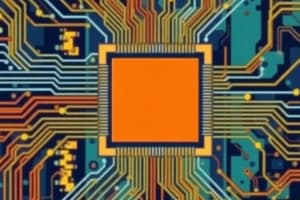Podcast
Questions and Answers
What is the term computer derived from, and what does it mean?
What is the term computer derived from, and what does it mean?
The term computer is derived from the word compute which means to calculate.
What are the four basic operations of a computer?
What are the four basic operations of a computer?
- Calculation, Storage, Output, Feedback
- Input, Calculation, Storage, Feedback
- Input, Processing, Storage, Output (correct)
- Input, Output, Feedback, Storage
What is the CPU of most modern computers called?
What is the CPU of most modern computers called?
microprocessor
The CPU of modern computers is a programmable electronic component that can be programmed to perform tasks based on data it receives.
The CPU of modern computers is a programmable electronic component that can be programmed to perform tasks based on data it receives.
What is memory in a computer?
What is memory in a computer?
Storage is the area where data can be stored permanently, even when not immediately needed for processing.
Storage is the area where data can be stored permanently, even when not immediately needed for processing.
What is a file in a computer?
What is a file in a computer?
What is a Computer Program?
What is a Computer Program?
What are the two main types of software?
What are the two main types of software?
Give one example of application software.
Give one example of application software.
Give one example of system software.
Give one example of system software.
What are the basic components of a computer system?
What are the basic components of a computer system?
What is hardware?
What is hardware?
Hardware processes data by executing instructions.
Hardware processes data by executing instructions.
What is data?
What is data?
What are communications in a computer system?
What are communications in a computer system?
What is peopleware?
What is peopleware?
What are the main hardware components?
What are the main hardware components?
What is an input device?
What is an input device?
What is a Storage Device?
What is a Storage Device?
What are the components of the CPU?
What are the components of the CPU?
What is the ALU?
What is the ALU?
What is the control unit?
What is the control unit?
What is the Interface Unit?
What is the Interface Unit?
What is memory often called?
What is memory often called?
Memory consists of bits, which are either 0 or 1 (8 bits = 1 byte).
Memory consists of bits, which are either 0 or 1 (8 bits = 1 byte).
Memory holds both instructions and data of a computer program.
Memory holds both instructions and data of a computer program.
What are the eight categories of computer systems?
What are the eight categories of computer systems?
What are supercomputers?
What are supercomputers?
Supercomputers can tackle complex tasks and compute-intensive problems.
Supercomputers can tackle complex tasks and compute-intensive problems.
What are the characteristics of supercomputers?
What are the characteristics of supercomputers?
What are some applications of supercomputers?
What are some applications of supercomputers?
What are mainframes?
What are mainframes?
What are some characteristics of mainframe computers?
What are some characteristics of mainframe computers?
What are some applications of mainframe computers?
What are some applications of mainframe computers?
What are some characteristics of minicomputers?
What are some characteristics of minicomputers?
What are workstations?
What are workstations?
Workstations are only used for highly demanding tasks.
Workstations are only used for highly demanding tasks.
What are the characteristics of workstations?
What are the characteristics of workstations?
What are the applications of workstations?
What are the applications of workstations?
What are microcomputers typically known as?
What are microcomputers typically known as?
What are embedded computers?
What are embedded computers?
Embedded computers are designed to perform specific functions within a product rather than general purpose computing.
Embedded computers are designed to perform specific functions within a product rather than general purpose computing.
What are some characteristics of embedded computers?
What are some characteristics of embedded computers?
What are some applications of embedded computers?
What are some applications of embedded computers?
What is a server?
What is a server?
The purpose of a server is to serve computers on a network.
The purpose of a server is to serve computers on a network.
Any software or digital device that requests data from a server is refereed to as a client.
Any software or digital device that requests data from a server is refereed to as a client.
Any personal computer, workstation, mainframe, or supercomputer can be configured to perform the work of a server.
Any personal computer, workstation, mainframe, or supercomputer can be configured to perform the work of a server.
What are some characteristics of servers?
What are some characteristics of servers?
What are some applications of servers?
What are some applications of servers?
What are quantum computers?
What are quantum computers?
What are some characteristics of quantum computers?
What are some characteristics of quantum computers?
What are some applications of quantum computers?
What are some applications of quantum computers?
What is the booting process?
What is the booting process?
What is the kernel?
What is the kernel?
What is a registry?
What is a registry?
What are system utilities?
What are system utilities?
What is authentication?
What is authentication?
What is the user interface?
What is the user interface?
Flashcards
What is a computer?
What is a computer?
A computer is an electronic device that can be programmed, meaning it follows instructions called programs. It takes data as input, processes it, stores it, and produces an output, like calculations or information.
What is computer science?
What is computer science?
Computer Science is the study of how computers work, including their design, development, and applications. It covers everything from programming languages and algorithms to data structures and computer networks.
Difference between data and information?
Difference between data and information?
Data is raw, unprocessed facts or figures, like numbers, text, or symbols. Information is processed and organized data that gives context and meaning, turning raw facts into knowledge.
Mention 3 Computer Science Fields
Mention 3 Computer Science Fields
Signup and view all the flashcards
Define informatics
Define informatics
Signup and view all the flashcards
Mention 5 applied fields for informatics
Mention 5 applied fields for informatics
Signup and view all the flashcards
Compare between different types of
Compare between different types of
Signup and view all the flashcards
Discuss the steps involved in booting the operating system
Discuss the steps involved in booting the operating system
Signup and view all the flashcards
What is the CPU?
What is the CPU?
Signup and view all the flashcards
What is memory?
What is memory?
Signup and view all the flashcards
What is storage?
What is storage?
Signup and view all the flashcards
What is a file?
What is a file?
Signup and view all the flashcards
What is a program?
What is a program?
Signup and view all the flashcards
What is software?
What is software?
Signup and view all the flashcards
What is hardware?
What is hardware?
Signup and view all the flashcards
What is POST?
What is POST?
Signup and view all the flashcards
What is BIOS?
What is BIOS?
Signup and view all the flashcards
Explain MBR
Explain MBR
Signup and view all the flashcards
What are peripherals?
What are peripherals?
Signup and view all the flashcards
What are drivers?
What are drivers?
Signup and view all the flashcards
Explain the registry
Explain the registry
Signup and view all the flashcards
What is authentication?
What is authentication?
Signup and view all the flashcards
What is user interface?
What is user interface?
Signup and view all the flashcards
What is a quantum computer?
What is a quantum computer?
Signup and view all the flashcards
Study Notes
Course Information
- Course: Introduction to Computer Science (CS 101)
- Professors: Mahmoud Gadallah and Mohamed Elnabawy
- Coordinator: Instructor Teams
- Contact: (LMS-MOODLE) and WhatsApp: 01005586337
- Email: [email protected]
- Course Rules: Grades, Late HW, Attendance
What is a Computer?
- A computer is a programmable electronic device.
- It takes input, processes data, and produces output.
- Storage is also a basic operation for computers.
Four Primary Computer Operations
- Input: User enters data. (e.g., numbers 2 and 5)
- Processing: The computer performs operations on the input data (e.g., adding 2 and 5).
- Output: The computer displays the results. (e.g., 7)
- Storage: The computer saves the output for future use.
Computer Basics: Central Processing Unit (CPU)
- Most computer processing occurs in the CPU.
- The CPU is often a microprocessor.
- A microprocessor is an electronic component programmed to perform tasks based on received data.
- An example would be sorting a list
Computer Basics: Memory
- Memory temporarily holds data awaiting processing, storage, or output.
- It is a short term storage for processing.
Computer Basics: Storage
- Data can be permanently stored when not immediately required for processing.
- This includes hard disks, CDs, DVDs, and flash drives.
Computer Basics: Files
- A named collection of data existing on a storage medium.
Computer Basics: Computer Programs
- A sequence of instructions directing a computer's processing tasks.
- Programs are software that dictate a computer's actions.
Computer Basics: Software Types
- Application Software: Programs assisting users with tasks (e.g., word processing).
- System Software: Manages the computer (e.g., operating system).
Architecture Components
- Hardware: Processes data through instructions; provides input and output.
- Software: Instructions performed by a system.
- Data: Facts and observations represented fundamentally.
- Communications: Sharing data among systems.
- Peopleware: Software engineers, programmers, users, and system analysts.
Hardware Components
- Input/Output Devices: Devices for user interaction.
- Storage Devices: Where data is stored (e.g., Hard Drives, SSDs).
- CPU: The brain of the computer (ALU, CU, Interface Unit, Bus).
- Arithmetic Logic Unit (ALU): Performs mathematical calculations.
- Control Unit (CU): Controls the order of actions.
- Interface Unit: Communicates between CPU and other components.
- Bus: Connects different components.
- Memory: Short-term storage for the CPU
- Communication Devices: Enabling communication between systems.
Typical Personal Computer System
- Diagram of typical personal computer hardware components. (scanner, CPU, RAM, expansion cards, power supply, optical drive, storage [hard disk or SSD], motherboard, speakers, monitor, system software, application software, keyboard, mouse, external hard disk, printer)
CPU Components
- ALU: Performs arithmetic and Boolean logical calculations.
- CU: Controls instruction processing; manages data flow.
- Interface Unit: Moves instructions and data between the CPU and other hardware.
- Bus: Carries signals and power between components.
Memory
- Also known as primary or working storage.
- Uses bits (0 or 1) and groups of 8 bits = 1 byte.
- Holds both instructions and data of computer programs.
Types of Computer Systems
- Supercomputers: Powerful computers for complex tasks.
- Mainframes: Large, powerful systems supporting many users simultaneously.
- Minicomputers (Midrange Servers): Moderate power; support multiple users or smaller tasks.
- Workstations: High-performance computers for technical or scientific applications.
- Microcomputers (Personal Computers): Cost-effective, general-purpose machines.
- Embedded Computers: Specialized computers built into a product performing specific functions.
- Servers: Supports other computers on a network by supplying data.
- Quantum Computers: Use quantum bits (qubits) to perform calculations and handle more possibilities at once.
Starting the Computer
- Step 1: BIOS and Setup Program: Initializes the computer to accept input and output.
- Step 2: POST (Power-on Self-Test): Checks input/output and system components for operability.
- Step 3: OS Loads: The operating system and kernel are loaded into memory.
- Step 4: System Configuration: Configures system components, loading device drivers.
- Step 5: System Utilities Loads: Loads utilities like antivirus and volume control.
- Step 6: Users Authentication: User login.
Exercises (2)
- What is a computer?: A programmable electronic device taking input, processing, producing output, and storing data.
- What is Computer Science?: Study of computers and computing.
- Difference Between Data and Information?: Data is raw facts; information is processed data with context.
- Three Computer Science Fields: Software engineering, theoretical computer science, and computer architecture.
- Define Informatics and Five Applied Fields: The science and art of acquiring, organizing and applying computer technology to manage information efficiently. Examples include: data analysis; medical informatics; library and information science; bioinformatics and educational informatics.
Studying That Suits You
Use AI to generate personalized quizzes and flashcards to suit your learning preferences.