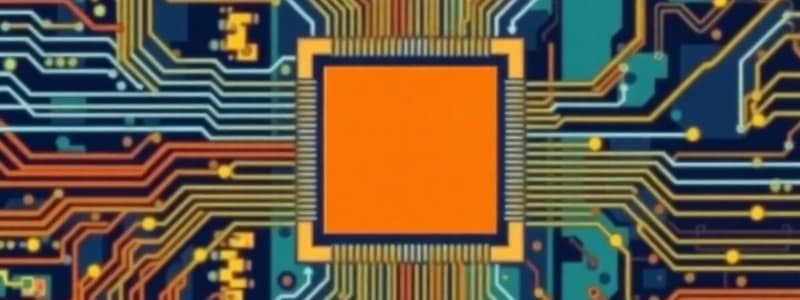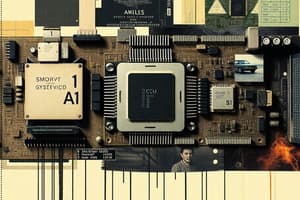Podcast
Questions and Answers
What is the main component of a computer responsible for processing data?
What is the main component of a computer responsible for processing data?
- Main Memory
- Central Processing Unit (CPU) (correct)
- Bus
- Motherboard
Which of the following best describes the role of the bus in computer architecture?
Which of the following best describes the role of the bus in computer architecture?
- Executing instructions
- Managing power supply
- Storing user data
- Transferring data between components (correct)
What kind of instructions can a program be encoded as?
What kind of instructions can a program be encoded as?
- Hexadecimal patterns
- Graphical representations
- Bit patterns (correct)
- Decimal values
What is the purpose of registers in the CPU?
What is the purpose of registers in the CPU?
Which part of a computer holds the main electronic components to work together?
Which part of a computer holds the main electronic components to work together?
What are the two different types of registers mentioned in computer architecture?
What are the two different types of registers mentioned in computer architecture?
Which of the following is NOT a primary function of how a computer works?
Which of the following is NOT a primary function of how a computer works?
What does the control unit in the CPU primarily do?
What does the control unit in the CPU primarily do?
What is the primary function of the op-code in a machine instruction?
What is the primary function of the op-code in a machine instruction?
Which type of machine instruction is used primarily for arithmetic operations?
Which type of machine instruction is used primarily for arithmetic operations?
What does the term 'machine language' refer to?
What does the term 'machine language' refer to?
In hexadecimal notation, the binary number 10100011 is represented as what?
In hexadecimal notation, the binary number 10100011 is represented as what?
Which part of a machine instruction varies its interpretation based on the op-code?
Which part of a machine instruction varies its interpretation based on the op-code?
What is the first step in the CPU's main program execution cycle?
What is the first step in the CPU's main program execution cycle?
What is the primary purpose of a data transfer instruction?
What is the primary purpose of a data transfer instruction?
What does the 'control' category of machine instructions do?
What does the 'control' category of machine instructions do?
What is the primary function of the program counter in the program execution cycle?
What is the primary function of the program counter in the program execution cycle?
Which step in the machine cycle involves interpreting the instruction to determine the operation needed?
Which step in the machine cycle involves interpreting the instruction to determine the operation needed?
What is typically the size of a memory cell in main memory?
What is typically the size of a memory cell in main memory?
Which of the following is NOT a component of primary storage?
Which of the following is NOT a component of primary storage?
In what sequence do the steps of the machine cycle occur?
In what sequence do the steps of the machine cycle occur?
What does the term 'memory address' refer to?
What does the term 'memory address' refer to?
Which of the following is a characteristic of Random Access Memory (RAM)?
Which of the following is a characteristic of Random Access Memory (RAM)?
What is the role of the Instruction Register during the machine cycle?
What is the role of the Instruction Register during the machine cycle?
What type of storage is referred to as volatile and temporary?
What type of storage is referred to as volatile and temporary?
Which of the following types of storage is non-volatile and used to hold bootstrap instructions?
Which of the following types of storage is non-volatile and used to hold bootstrap instructions?
What mechanism does a hard disk use to read and write data?
What mechanism does a hard disk use to read and write data?
Which storage medium is characterized as portable and uses optical processes for reading and writing?
Which storage medium is characterized as portable and uses optical processes for reading and writing?
What is a primary advantage of mass storage devices compared to main memory?
What is a primary advantage of mass storage devices compared to main memory?
Which of the following is NOT a type of mass storage?
Which of the following is NOT a type of mass storage?
What is a disadvantage of using RAM for data storage?
What is a disadvantage of using RAM for data storage?
Which of these characteristics applies to ROM?
Which of these characteristics applies to ROM?
Flashcards
Computer Definition
Computer Definition
A programmable digital device using only two digits (0 and 1).
Computer Components
Computer Components
Computers have hardware (physical parts) and software (programs).
Computer Architecture Components
Computer Architecture Components
The main parts of a computer include the CPU, Registers, Bus, Motherboard.
CPU (Central Processing Unit)
CPU (Central Processing Unit)
Signup and view all the flashcards
Registers
Registers
Signup and view all the flashcards
Bus Function
Bus Function
Signup and view all the flashcards
Computer Programs Stored
Computer Programs Stored
Signup and view all the flashcards
Computer Processes
Computer Processes
Signup and view all the flashcards
Machine Instruction
Machine Instruction
Signup and view all the flashcards
Machine Language
Machine Language
Signup and view all the flashcards
Data Transfer
Data Transfer
Signup and view all the flashcards
Arithmetic/Logic Instruction
Arithmetic/Logic Instruction
Signup and view all the flashcards
Control Instruction
Control Instruction
Signup and view all the flashcards
Op-code
Op-code
Signup and view all the flashcards
Operand
Operand
Signup and view all the flashcards
Hexadecimal Notation
Hexadecimal Notation
Signup and view all the flashcards
Program Counter
Program Counter
Signup and view all the flashcards
Instruction Register
Instruction Register
Signup and view all the flashcards
Fetch
Fetch
Signup and view all the flashcards
Execute
Execute
Signup and view all the flashcards
Memory Cell
Memory Cell
Signup and view all the flashcards
Memory Address
Memory Address
Signup and view all the flashcards
How are memory cells organized?
How are memory cells organized?
Signup and view all the flashcards
RAM
RAM
Signup and view all the flashcards
ROM
ROM
Signup and view all the flashcards
Mass Storage
Mass Storage
Signup and view all the flashcards
Hard Disk
Hard Disk
Signup and view all the flashcards
CD/DVD/Blu-ray
CD/DVD/Blu-ray
Signup and view all the flashcards
Difference between RAM and ROM
Difference between RAM and ROM
Signup and view all the flashcards
What are the advantages of mass storage over main memory?
What are the advantages of mass storage over main memory?
Signup and view all the flashcards
How is data stored on a hard disk?
How is data stored on a hard disk?
Signup and view all the flashcards
Study Notes
Computer Science Overview
- Computers are programmable, digital devices
- They use only two digits (0 and 1)
- Computers have hardware and software components
How Computers Work
- Input -> Processing -> Storage -> Output
- This is the fundamental cycle of computing.
- The computer has a central processing unit (CPU) which is the main component of the computer system.
- The CPU has an Arithmetic/Logic unit (ALU), Control unit and Registers
- Registers hold instructions/data during processing or status of a program.
- The ALU performs arithmetic and logic operations.
- The Control unit directs the execution of the program.
- A bus transfers data between different components.
- The motherboard holds the main electronic parts and lets them work together.
- A program is encoded in bit patterns in main memory.
- The CPU extracts and executes the instructions.
Machine Instructions
- Machine instruction: An instruction or command encoded as a bit pattern recognizable by the CPU.
- Machine language: The set of all instructions recognized by a machine.
- Machine instruction types:
- Data Transfer: move data from one location to another in memory.
- Arithmetic/Logic: use existing bit patterns to compute new ones.
- Control: direct the execution of the program.
- Each machine instruction has an op-code and operand.
- Op-code specifies the operation to execute.
- Operand gives more detailed information about the operation.
- Operand interpretation depends on the op-code.
Hexadecimal Notation
- Hexadecimal notation is a shorthand for long bit patterns.
- It divides a bit pattern into groups of four bits each.
- Each group is represented by a single symbol.
- 0–9 represent themselves
- A–F represent 10–15
Decoding Instructions
- Figure 2.6 shows how to decode an instruction (e.g., 35A7) to identify the operation type, source, and destination.
- The op-code (e.g., 3) determines the operation.
- Parts of the operand (e.g., 5, A, 7) identify memory addresses and registers.
Program Execution Cycle
- The CPU's main functions: Fetch, Decode, Execute, Increment.
- Program Counter: holds the address of the next instruction.
- Instruction Register: holds the current instruction.
- Machine Cycle: Fetch -> Decode -> Execute
Main Memory
- Memory Cell: A unit of main memory, typically 8 bits (one byte).
- Memory Address: A unique identifier for each memory cell. Memory addresses are assigned consecutively starting with 0.
- Memory Terminology:
- Primary Storage: RAM (Random Access Memory), ROM (Read-Only Memory)
- Secondary Storage: Magnetic disk, Optical disk (CD, DVD, Blu-ray), Flash Storage
Storage
-
RAM: Temporary storage, volatile, holds data and instructions waiting to be processed, individual cells are easily accessed any order.
-
ROM: Permanent storage, non-volatile, read-only, holds bootstrap instructions (instructions needed to start the computer).
-
Mass Storage (Additional devices): magnetic disks, CDs, DVDs, magnetic tapes, Flash drives, solid-state disks.
- Advantages of mass storage over main memory: less volatility, larger storage capacities, lower cost, can often be removed.
-
Hard Disk: Permanent storage, non-volatile, stores programs and files, mechanical movement to read or write.
-
CD/DVD/Blu-ray: Permanent storage, non-volatile, uses optical pulses to read or write, portable storage.
-
Flash Storage: Permanent storage, non-volatile, uses electrical pulses to read/write, portable, mass storage choice for digital cameras, smart phones, SD cards.
Measuring Storage Capacity
- Kilobyte (KB): 210 bytes = 1024 bytes
- Megabyte (MB): 220 bytes = 1,048,576 bytes
- Gigabyte (GB): 230 bytes = 1,073,741,824 bytes
Studying That Suits You
Use AI to generate personalized quizzes and flashcards to suit your learning preferences.