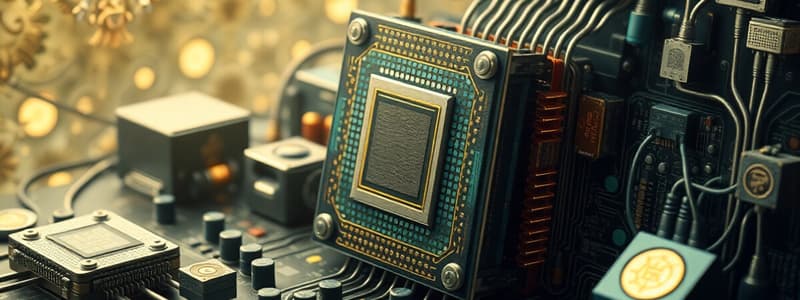Podcast
Questions and Answers
What is the main function of system software?
What is the main function of system software?
- To create and handle multimedia content
- To enable hardware to function properly (correct)
- To facilitate internet connectivity
- To perform specific tasks for the user
Which example correctly represents application software?
Which example correctly represents application software?
- Windows
- UNIX
- Drivers
- Spreadsheets (correct)
What number system uses the symbols 0 and 1?
What number system uses the symbols 0 and 1?
- Hexadecimal
- Decimal
- Octal
- Binary (correct)
In the decimal number system, what does the number 4215 represent?
In the decimal number system, what does the number 4215 represent?
What is the purpose of using different number bases?
What is the purpose of using different number bases?
Which of these is a characteristic of application software?
Which of these is a characteristic of application software?
What is the decimal equivalent of the binary number 11011?
What is the decimal equivalent of the binary number 11011?
Which of the following is NOT a common number base?
Which of the following is NOT a common number base?
Convert the binary number 1111 to decimal. What is the result?
Convert the binary number 1111 to decimal. What is the result?
What does a binary '0' represent in computing?
What does a binary '0' represent in computing?
Which of the following binary numbers represents the decimal number 46?
Which of the following binary numbers represents the decimal number 46?
What is the decimal equivalent of the binary number 101100?
What is the decimal equivalent of the binary number 101100?
What is the sum of the place values for the binary number 1001?
What is the sum of the place values for the binary number 1001?
What is the primary function of the Arithmetic and Logic Unit (ALU)?
What is the primary function of the Arithmetic and Logic Unit (ALU)?
Which type of memory is categorized as volatile and loses its data when power is off?
Which type of memory is categorized as volatile and loses its data when power is off?
What role does the CPU play in data processing within a computer?
What role does the CPU play in data processing within a computer?
Which of the following is an output device?
Which of the following is an output device?
What is a significant characteristic of primary memory?
What is a significant characteristic of primary memory?
How does the CPU ensure that all components are synchronized?
How does the CPU ensure that all components are synchronized?
What type of operations does the ALU handle?
What type of operations does the ALU handle?
Which characteristic differentiates primary memory from secondary memory?
Which characteristic differentiates primary memory from secondary memory?
What is the primary function of a computer's Central Processing Unit (CPU)?
What is the primary function of a computer's Central Processing Unit (CPU)?
Which of the following is NOT considered a computer hardware component?
Which of the following is NOT considered a computer hardware component?
What is the role of input devices in a computer system?
What is the role of input devices in a computer system?
Which component is responsible for controlling and monitoring the input and output of data in a computer?
Which component is responsible for controlling and monitoring the input and output of data in a computer?
What is an example of an input device?
What is an example of an input device?
Which of the following best describes the functionalities of a computer?
Which of the following best describes the functionalities of a computer?
What role do physical elements play in a computer system?
What role do physical elements play in a computer system?
How does the CPU process data?
How does the CPU process data?
What is the primary purpose of a hard disk drive (HDD)?
What is the primary purpose of a hard disk drive (HDD)?
Which type of memory is a hard disk drive classified as?
Which type of memory is a hard disk drive classified as?
What role do buses play in a computer's architecture?
What role do buses play in a computer's architecture?
What distinguishes an address bus from a data bus?
What distinguishes an address bus from a data bus?
What is the main function of control buses?
What is the main function of control buses?
What is the mainboard primarily responsible for?
What is the mainboard primarily responsible for?
Software is primarily stored on which type of device?
Software is primarily stored on which type of device?
Which statement about ports is accurate?
Which statement about ports is accurate?
Flashcards
CPU
CPU
The central processing unit; the brain of the computer.
ALU
ALU
Arithmetic Logic Unit: performs calculations and comparisons.
Registers
Registers
High-speed memory inside the CPU for quick access.
Output
Output
Signup and view all the flashcards
Primary Memory
Primary Memory
Signup and view all the flashcards
RAM
RAM
Signup and view all the flashcards
Computer Memory
Computer Memory
Signup and view all the flashcards
Secondary memory
Secondary memory
Signup and view all the flashcards
Computer Definition
Computer Definition
Signup and view all the flashcards
Computer Hardware
Computer Hardware
Signup and view all the flashcards
Input Devices
Input Devices
Signup and view all the flashcards
Processing Unit (CPU)
Processing Unit (CPU)
Signup and view all the flashcards
Central Processing Unit (CPU)
Central Processing Unit (CPU)
Signup and view all the flashcards
Control Unit (CU)
Control Unit (CU)
Signup and view all the flashcards
Arithmetic Logic Unit (ALU)
Arithmetic Logic Unit (ALU)
Signup and view all the flashcards
Binary Data
Binary Data
Signup and view all the flashcards
Secondary Memory
Secondary Memory
Signup and view all the flashcards
Hard Disk Drive (HDD)
Hard Disk Drive (HDD)
Signup and view all the flashcards
Ports
Ports
Signup and view all the flashcards
Mainboard
Mainboard
Signup and view all the flashcards
Buses
Buses
Signup and view all the flashcards
Data Buses
Data Buses
Signup and view all the flashcards
Address Buses
Address Buses
Signup and view all the flashcards
Software
Software
Signup and view all the flashcards
Binary to Decimal Conversion
Binary to Decimal Conversion
Signup and view all the flashcards
Running a program
Running a program
Signup and view all the flashcards
Binary Digit
Binary Digit
Signup and view all the flashcards
System Software
System Software
Signup and view all the flashcards
Place Value in Binary
Place Value in Binary
Signup and view all the flashcards
Application Software
Application Software
Signup and view all the flashcards
Convert 111 to Decimal
Convert 111 to Decimal
Signup and view all the flashcards
Number Base
Number Base
Signup and view all the flashcards
Convert 10101 to Decimal
Convert 10101 to Decimal
Signup and view all the flashcards
Base 10
Base 10
Signup and view all the flashcards
Base 2 (Binary)
Base 2 (Binary)
Signup and view all the flashcards
Place Value
Place Value
Signup and view all the flashcards
Decimal number 4215
Decimal number 4215
Signup and view all the flashcards
Study Notes
Introduction to Computer & Number Bases
- A computer is an electronic device that operates under the control of stored instructions. It accepts input data, processes it according to rules, produces output information, and stores it for future use.
- Computer functionalities include taking input data, processing it into usable information, generating output, and storing data/instructions in memory.
Functionalites of a Computer
- Input devices allow interaction with the computer.
- Processing data is handled by the Central Processing Unit (CPU).
- Output devices translate the processed information into formats humans understand.
- Memory is used to store data and instructions.
Computer Components
- Computers are built from hardware and software.
- Hardware refers to the physical parts, such as the monitor, mouse, keyboard, data storage, hard drive, system unit, graphic cards, sound cards, memory, motherboard, and chips.
- Software refers to the set of instructions that tell the computer what to do.
Input
- Input devices receive commands from users and translate them into data the computer can process.
- Examples of input devices are keyboards, mice, joystick, scanners, webcams, and microphones.
Processing
- The Central Processing Unit (CPU) is responsible for data processing.
- The CPU controls all hardware and software components.
- It acts as the "brain" of the computer.
The Central Processing Unit (CPU)
- The CPU is electronic circuitry that executes instructions based on binary input (0s and 1s).
- Main components of the CPU:
- Control Unit (CU)
- Arithmetic and Logic Unit (ALU)
- Registers (Immediate Access Store)
Control Unit (CU)
- Controls and monitors data input and output from computer hardware.
- Receives instructions from software and runs processes.
- Ensures data is sent to the correct components at the correct time with integrity.
- Coordinates hardware activities through regular electrical signals.
The Arithmetic and Logic Unit (ALU)
- The ALU performs arithmetic and logical operations on data.
- Includes calculations (e.g., 5 * 4 = 20) and comparisons (e.g., 25 > 10).
Registers
- Registers are high-speed, limited-space memory located on the CPU.
- Stores and accesses values needed for immediate calculations handled by the ALU.
Output
- Output is the final step in computer interaction; it transforms processed data into a usable form.
- Examples of output devices: monitors, speakers, and printers.
- Output is displayed when actions are taken, like clicking a mouse to display file content on the monitor.
Memory
- Computers use memory to store data temporarily or permanently.
- Two main types of computer memory: primary and secondary.
Primary Memory
- Primary memory (RAM) is vital for program execution. Temporary storage for program instructions and data.
- Data is lost when the power is turned off or the program closes.
- Crucial for quickly accessing data.
Random Access Memory (RAM)
- High-speed memory used for temporary data storage during computer operations.
- Directly related to computer performance.
- Volatile memory meaning data is lost when power is disconnected.
Secondary Memory
- Designed for long-term storage of data and programs.
- Secondary memory (e.g., hard disk drive (HDD)) permanently stores information even when the power is off.
- Data stored on these devices is more persistent than in primary memory.
Hard Disk Drive (HDD)
- Secondary storage that permanently holds data and programs.
- Non-volatile, meaning its contents are preserved when the computer is switched off.
Ports
- Ports are physical outlets to connect external devices (input/output) to a computer.
- Allow communication between the computer and the input/output devices.
- Keyboards, mouses, and monitors are examples of peripherals connected through ports.
Mainboard
- The motherboard is a printed circuit board that houses crucial hardware components, such as the CPU, hard drives, and USB devices.
- Components are connected through ports on the mainboard.
- This allows for communication among various components to function as a whole effortlessly.
Buses
- Buses are high-speed wiring that connects computer components for data transfer.
- Three types of buses: data, address, and control.
- Data buses have bidirectional communication.
- Address buses have unidirectional communication and deliver memory addresses.
- Control buses are unidirectional and send control signals.
Software
- Software is a set of instructions that tell a computer how to operate.
- Stored on external long-term memory.
- Read into RAM to use.
- "Running" or "executing" a program is the process of storing and performing instructions; Software is divided into two categories:
Software Types
- System software manages computer operations. Operates internally and is responsible for the entire system. Links between hardware and end users. Examples include Windows, DOS, Apple, and UNIX.
- Application software carries out specific tasks that users need. Examples: Word processors, spreadsheets, media players, graphic design tools, and video editing applications.
Introduction to Number Bases
- Number bases represent different ways of using the same numbers.
- The decimal system (base 10) is common in everyday arithmetic.
- Other common number bases include binary (base 2), octal (base 8), and hexadecimal (base 16).
Decimal Number System
- Uses 0 through 9.
- Each digit has a place value based on powers of 10.
Binary Number System
- Uses only 0 and 1 to represent data.
- Each digit has a place value based on powers of 2.
- Foundation of computer data.
Decimal vs Binary
- Comparing how decimal numbers are formed and represented versus numbers in the binary system.
Examples
- Converting binary numbers to decimal numbers to demonstrate the concept of number conversion.
Exercises
- A set of binary numbers to convert to their decimal equivalents.
Studying That Suits You
Use AI to generate personalized quizzes and flashcards to suit your learning preferences.