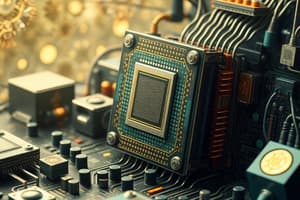Podcast
Questions and Answers
Which component is primarily responsible for interpreting and executing commands given to the computer?
Which component is primarily responsible for interpreting and executing commands given to the computer?
- Central Processing Unit (CPU) (correct)
- Hard Drive
- Expansion Card
- Motherboard
What type of memory retains its contents even after the computer is turned off?
What type of memory retains its contents even after the computer is turned off?
- Random Access Memory (RAM)
- Virtual Memory
- Read Only Memory (ROM) (correct)
- Cache Memory
Which of the following is NOT considered an input device?
Which of the following is NOT considered an input device?
- Scanner
- Printer (correct)
- Mouse
- Keyboard
Which component connects input, output, and processing devices in a computer?
Which component connects input, output, and processing devices in a computer?
In which field do computers play a crucial role in data exchange between different machines?
In which field do computers play a crucial role in data exchange between different machines?
What is the function of a video card in a computer system?
What is the function of a video card in a computer system?
Which type of memory is used for temporarily storing commands and data?
Which type of memory is used for temporarily storing commands and data?
What device converts audio signals into a format that can be stored as a computer audio file?
What device converts audio signals into a format that can be stored as a computer audio file?
What is the primary function of a server in a network?
What is the primary function of a server in a network?
Which type of network is typically used to connect computers within a small geographical area such as an office or home?
Which type of network is typically used to connect computers within a small geographical area such as an office or home?
What distinguishes a WAN from a LAN?
What distinguishes a WAN from a LAN?
Which of the following is NOT a component of a standard network?
Which of the following is NOT a component of a standard network?
What is the Internet primarily characterized as?
What is the Internet primarily characterized as?
Which of the following is NOT categorized as a storage device?
Which of the following is NOT categorized as a storage device?
What is the primary function of an operating system?
What is the primary function of an operating system?
Which of the following is considered an input device?
Which of the following is considered an input device?
Which type of port is known for its high speed and is similar to USB?
Which type of port is known for its high speed and is similar to USB?
Which statement best defines data in the context of computer programs?
Which statement best defines data in the context of computer programs?
Which operating system is mentioned as an example?
Which operating system is mentioned as an example?
What is implied by the term 'network'?
What is implied by the term 'network'?
Which of the following is NOT a function of a computer?
Which of the following is NOT a function of a computer?
Flashcards are hidden until you start studying
Study Notes
### Introduction to Computer Basics
- Computers are essential in today's world, impacting various fields such as business, education, healthcare, and entertainment.
Parts of a Computer
- Input Devices: allow users to interact with the computer. Examples include keyboards, mice, microphones, scanners, and webcams.
- Output Devices: display information processed by the computer. Examples include monitors, printers, and speakers/headphones.
- Central Processing Unit (CPU): Interprets and executes commands given to the computer, also referred to as the processor. Major brands include Intel and AMD.
- Memory: Stores information that can be accessed by the CPU. There are two main types:
- RAM (Random Access Memory): Used for temporary storage of commands and data.
- ROM (Read Only Memory): Retains information even when the computer is turned off.
- Motherboard: Main circuit board within the computer that connects various components like the CPU, memory, hard drive, and DVD drive. It also instructs the CPU on how to run.
- Expansion Cards: Extend the functionality of the computer. Examples include:
- Video Card: Connected to the monitor for displaying information.
- Network Interface Card (NIC): Connects the computer to a network for information exchange.
- Sound Card: Conerts audio signals into computer audio files.
- Storage Devices: Store data and programs. Examples include:
- Hard Disk: Primary storage location for the operating system and applications.
- Flash Drive: Portable storage device.
- CD-ROM and DVD-ROM: Optical storage devices.
- Ports and Connections: Provide interfaces for connecting various devices to the computer. Examples include:
- USB (Universal Serial Bus) Port: Versatile port used for connecting various peripherals.
- FireWire: Similar to USB but offers faster data transfer speeds.
- Network Port (Ethernet): Connects the computer to a wired network.
- Parallel Port and Serial Port: Older ports used for connecting printers and other legacy devices.
- Display Adapter: Connects the computer to a monitor.
- Power: Supplies electricity to the computer.
Using a Computer
- To power on a computer, press the power button on the system unit.
- Login to the operating system using a user name and password.
- Computers allow users to create, modify, and save files.
- To shut down a computer, click Start and select Shut Down.
### Common Computer Terminology
- Hardware: Refers to all the physical components of a computer, such as input devices, processing devices, storage devices, and output devices.
- Software: Programs that provide instructions for the computer to perform specific tasks.
- Peripherals: Devices that are connected to a computer and provide additional functionality.
- Operating System (OS): The most important software that controls and manages all the hardware connected to a computer.
- Provides a user interface for interacting with the computer.
- Ensures the proper functioning of the computer.
- Ex: Windows XP.
- Program (Application): Software designed to perform specific tasks. Examples include word processors, spreadsheets, and web browsers.
- Data: Information processed by the computer. It can be in various forms, including text, graphics, audio, and video.
- Network: A group of computers and devices linked together to facilitate sharing information and resources. Types of networks include:
- LAN (Local Area Network): Connects devices within a limited area, such as a home or a small office.
- WAN (Wide Area Network): Connects devices over a wide geographical area.
- Internet: A worldwide collection of public networks connected for information exchange.
- Offers various services, including file sharing and email.
- The World Wide Web (WWW), or the Web, is a service provided by the Internet for browsing and accessing information.
- Intranet: A private network within an organization, similar to the Web, but only accessible to authorized users.
Studying That Suits You
Use AI to generate personalized quizzes and flashcards to suit your learning preferences.