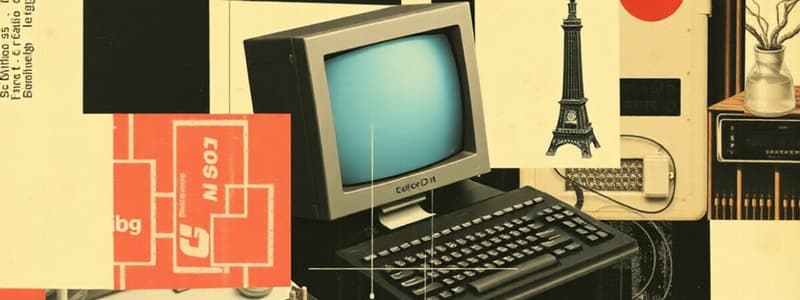Podcast
Questions and Answers
The movement of the mouse moves the screen ______.
The movement of the mouse moves the screen ______.
cursor
Mouse movement is generally detected in the (x, ______) plane.
Mouse movement is generally detected in the (x, ______) plane.
z
The ______ method involves a ball on the underside of the mouse that turns as it is moved.
The ______ method involves a ball on the underside of the mouse that turns as it is moved.
mechanical
Optical mice use a ______ emitting diode on the underside to detect motion.
Optical mice use a ______ emitting diode on the underside to detect motion.
A ______ is a small touch-sensitive tablet used mainly in laptop computers.
A ______ is a small touch-sensitive tablet used mainly in laptop computers.
Trackball devices allow for cursor movement by rotating a ball inside a ______ housing.
Trackball devices allow for cursor movement by rotating a ball inside a ______ housing.
A joystick translates the pressure of the stick into ______ of movement.
A joystick translates the pressure of the stick into ______ of movement.
A touch-sensitive screen detects the presence of a finger or ______ on the surface.
A touch-sensitive screen detects the presence of a finger or ______ on the surface.
Anti-aliasing softens edges by using shades of line ______.
Anti-aliasing softens edges by using shades of line ______.
A cathode ray tube is used in ______ and computer monitors.
A cathode ray tube is used in ______ and computer monitors.
The stream of electrons in a cathode ray tube hits a phosphor-coated ______, which glows.
The stream of electrons in a cathode ray tube hits a phosphor-coated ______, which glows.
Health hazards of CRT include exposure to ______, which is largely absorbed by the screen.
Health hazards of CRT include exposure to ______, which is largely absorbed by the screen.
One health hint suggests not to sit too close to the ______.
One health hint suggests not to sit too close to the ______.
Liquid crystal displays are notably smaller, lighter, and have no ______ problems.
Liquid crystal displays are notably smaller, lighter, and have no ______ problems.
In LCDs, light passes through the top plate and crystal, then reflects back to the ______.
In LCDs, light passes through the top plate and crystal, then reflects back to the ______.
Large displays are commonly used for ______, lectures, and other group presentations.
Large displays are commonly used for ______, lectures, and other group presentations.
A ______ is usually wide screen and utilizes plasma technology.
A ______ is usually wide screen and utilizes plasma technology.
Situations involving ______ displays relate the meaning of information to the location.
Situations involving ______ displays relate the meaning of information to the location.
Digital paper consists of thin, flexible sheets that are updated electronically and can retain their ______.
Digital paper consists of thin, flexible sheets that are updated electronically and can retain their ______.
Projected displays may be obscured by the ______ or body of the presenter.
Projected displays may be obscured by the ______ or body of the presenter.
Interactive displays often require a ______ or touch-sensitive screen for user interaction.
Interactive displays often require a ______ or touch-sensitive screen for user interaction.
The ______ changes when the matrix of light beams is interrupted.
The ______ changes when the matrix of light beams is interrupted.
A ______ is a small pen-like pointer used to draw directly on the screen.
A ______ is a small pen-like pointer used to draw directly on the screen.
The ______ uses light from the screen to detect its location.
The ______ uses light from the screen to detect its location.
Eyegaze control interfaces mainly use a ______ beam reflected off the retina.
Eyegaze control interfaces mainly use a ______ beam reflected off the retina.
Cursor keys are very cheap but ______.
Cursor keys are very cheap but ______.
Bitmap displays consist of a vast number of ______ dots.
Bitmap displays consist of a vast number of ______ dots.
Resolution is often defined in terms of the number of ______ on the screen.
Resolution is often defined in terms of the number of ______ on the screen.
Anti-aliasing helps to smooth out ______ in digital images.
Anti-aliasing helps to smooth out ______ in digital images.
A computer system is made up of various ______.
A computer system is made up of various ______.
Input devices include text entry and ______.
Input devices include text entry and ______.
Output devices can be a screen or ______.
Output devices can be a screen or ______.
Virtual reality involves special interaction and ______ devices.
Virtual reality involves special interaction and ______ devices.
A typical computer system includes a screen, keyboard, and ______.
A typical computer system includes a screen, keyboard, and ______.
Most computing today is ______, allowing for rapid feedback.
Most computing today is ______, allowing for rapid feedback.
Older computing methods involved ______ processing with long wait times.
Older computing methods involved ______ processing with long wait times.
Users often prefer to be ______ rather than just think during interactions.
Users often prefer to be ______ rather than just think during interactions.
Flashcards are hidden until you start studying
Study Notes
Computer Systems Components
- A computer system has various components that affect user interaction
- Input Devices:
- Text entry (keyboard)
- Pointing (mouse, trackpad)
- Virtual reality devices
- Physical interaction devices (sound, haptic, bio-sensing)
- Paper (scan)
- Output Devices
- Screens (small & large)
- Digital paper
- Paper (print)
- Memory
- RAM (Random Access Memory)
- Permanent Media
- Capacity (how much data can be stored)
- Access (how quickly data can be retrieved)
- Processing
- Speed of processing
- Networks
Interacting with Computers
- Understanding computers and their components is crucial for understanding human-computer interaction, focusing on:
- What goes in and out (devices, paper, sensors)
- What the computer can do (memory, processing, networks)
Typical Computer Systems
- Common elements include:
- Screen or Monitor (with windows)
- Keyboard
- Mouse or Trackpad
- Variations:
- Desktop
- Laptop
- PDA (Personal Digital Assistant)
- The chosen devices dictate the style of interaction supported by the system.
Interactivity Through Time
- Batch Processing (past):
- Punched cards or data files prepared
- Long wait for processing and output
- Limited user interaction
- Interactive Computing (present):
- Rapid feedback
- User in control (often)
- Emphasis on doing rather than thinking
Mouse and Other Pointing Devices
- Mouse:
- Movement of the mouse moves the screen cursor.
- Indirect Manipulation: device does not obstruct the screen.
- Advantages: accurate, fast, versatile
- Disadvantages: hand-eye coordination challenges for beginners
- Mouse Motion Detection:
- Mechanical: Ball on the underside rotates potentiometers.
- Optical: Emits light to detect movement on surfaces.
- Other Devices:
- Footmouse: experimental and uncommon
- Touchpads: used in laptops, good acceleration settings important
- Trackball: ball rotated inside a housing, indirect, fast for gaming
- Thumbwheels: accurate for CAD and fast scrolling
- Joystick: indirect, pressure = velocity, often for gaming
- Keyboard Nipple: miniature joystick on laptops
- Touchscreen: direct pointing, finger or stylus, good for menu selection, susceptible to finger marks and imprecision.
- Stylus: pen-like pointer, used in PDA, tablets, and drawing tables
- Light Pen: rare, uses light from screen to detect location
- Eyegaze: uses reflected laser beam for selection, potential for hands-free control, accuracy varies, used for research
- Cursor Keys: Four arrow keys, cheap, slow, good for basic text editing tasks.
- Discrete Positioning Controls: Cursor pads or mini-joysticks in phones, TV controls, etc. for menu selection
Display Devices
- Bitmap Screens:
- Cathode Ray Tube (CRT)
- Liquid Crystal Display (LCD)
- LED (Light-Emitting Diode)
- Plasma
- Large & Situated Displays:
- Used for presentations, lectures, public spaces, and information display
- Types: Plasma, video walls, projectors (front and back)
- Digital Paper:
- Thin flexible sheets that display and retain content
- Uses small spheres or colored liquids to create images
- Rapidly developing technology
Bitmap Displays
- Resolution: Number of pixels (dots) on the screen (width x height)
- Pixel Density: Measured in dots per inch (dpi)
- Aspect Ratio: Ratio between width and height (e.g., 4:3, 16:9)
- Colour Depth: Number of colours per pixel (black/white, palettes, 24-bit for millions of colors)
- Anti-aliasing: Softens edges to reduce jaggedness, uses shades of color for smoother lines and text.
Cathode Ray Tube (CRT)
- How it Works: Electron gun emits electrons that hit a phosphor-coated screen to create light.
- Health Hazards:
- X-rays, UV and IR radiation (minimal)
- Radio frequency emissions and ultrasound.
- Electrostatic fields (rashes possible)
- Electromagnetic fields (potential impact on visual system and reproductive health)
- Health Tips:
- Maintain distance, use larger fonts, take breaks, avoid bright lights, use good lighting, extra precautions during pregnancy.
Liquid Crystal Display (LCD)
- Smaller, lighter, no radiation hazards
- Used in PDAs, laptops, desktops, TVs, and dedicated displays
- How it Works:
- Liquid crystals between polarized plates change their alignment depending on voltage to control light transmission.
- Less eye strain than CRTs because light is reflected, not emitted.
Large Displays
- Purpose: Meetings, lectures, public information displays
- Types: Plasma, Video Walls, Projectors (front & back projected)
Situated Displays
- Displays located in public spaces
- Types:
- Information displays (non-interactive)
- Interactive displays (with touchscreens or styluses)
- Location Matters: Meaning and interaction are context-dependent.
Hermes Situated Display Example
- Small displays beside office doors for handwritten notes.
- Office owner views the notes via a web interface.
Digital Paper
- Thin and flexible
- Electronic updates but retains the display
- Uses turning spheres or channels with colored liquids and contrasting spheres to form images.
Digital Information Interaction Summary:
- Computer systems are composed of various components that influence human-computer interaction.
- Input and output devices, memory, and processing capabilities all play significant roles.
- Interactive computing has evolved from batch processing, enabling rapid feedback and user control.
- Display devices, such as CRTs, LCDs, and digital paper, present information visually.
- The placement and design of devices impact how users interact with information.
- Understanding the characteristics of various devices and their associated technologies is crucial for creating effective and user-friendly interactions.
Studying That Suits You
Use AI to generate personalized quizzes and flashcards to suit your learning preferences.