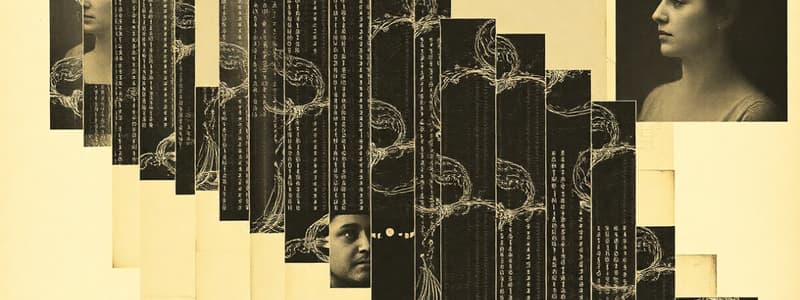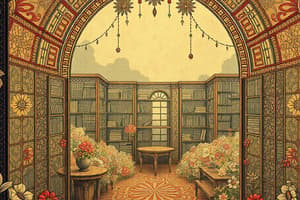Podcast
Questions and Answers
Why are arrays useful in programming?
Why are arrays useful in programming?
- To perform String processing to go back and forth between integers and Strings.
- To pass multiple separate variables into a method easily.
- To avoid declaring multiple variables for a list of items. (correct)
- To increment the position of the next integer easily.
Which of the following statements correctly declares and initializes an array of ten double elements?
Which of the following statements correctly declares and initializes an array of ten double elements?
- `double myList[] = new double(10);`
- `double[] myList = new double[10];` (correct)
- `double myList = new double[10];`
- `double[] myList = new double();`
What value is automatically assigned to the elements of a newly created array of the int data type?
What value is automatically assigned to the elements of a newly created array of the int data type?
- 1
- 0.0
- null
- 0 (correct)
How can you determine the number of elements that an array can hold?
How can you determine the number of elements that an array can hold?
Consider the code snippet:
double[] numbers = {1.0, 2.0, 3.0, 4.0, 5.0};
What is the index of the element with the value 3.0?
Consider the code snippet:
double[] numbers = {1.0, 2.0, 3.0, 4.0, 5.0};
What is the index of the element with the value 3.0?
What is the output of the following code?
int[] arr = new int[5];
System.out.println(arr[3]);
What is the output of the following code?
int[] arr = new int[5];
System.out.println(arr[3]);
Which of the following array initialization methods is invalid?
Which of the following array initialization methods is invalid?
What is the result of attempting to access an array element at an index that is outside the valid range of indices?
What is the result of attempting to access an array element at an index that is outside the valid range of indices?
What is the primary difference between a regular for loop and a foreach loop (enhanced for loop) when used with arrays?
What is the primary difference between a regular for loop and a foreach loop (enhanced for loop) when used with arrays?
What is the purpose of shifting elements in an array?
What is the purpose of shifting elements in an array?
Consider the following code snippet:
double[] values = {1.0, 2.0, 3.0, 4.0};
double sum = 0;
for (int i = 0; i < values.length; i++) {
sum += values[i];
}
double average = sum / values.length;
What does the code calculate?
Consider the following code snippet:
double[] values = {1.0, 2.0, 3.0, 4.0};
double sum = 0;
for (int i = 0; i < values.length; i++) {
sum += values[i];
}
double average = sum / values.length;
What does the code calculate?
Which array operation involves rearranging the elements in a random order?
Which array operation involves rearranging the elements in a random order?
What is an array initializer used for?
What is an array initializer used for?
Which of the following is a valid way to access the first element of an array named myArray?
Which of the following is a valid way to access the first element of an array named myArray?
If you wanted to store the names of all students in a class, which data structure would be the most appropriate?
If you wanted to store the names of all students in a class, which data structure would be the most appropriate?
What happens if you try to assign a value of the wrong data type to an array element (e.g., assigning a String to an int array)?
What happens if you try to assign a value of the wrong data type to an array element (e.g., assigning a String to an int array)?
Given the following code, what will be the value of values[0] after the code is executed?
int[] values = new int[5];
for (int i = 1; i < 5; i++) {
values[i] = i + values[i - 1];
}
values[0] = values[1] + values[4];
Given the following code, what will be the value of values[0] after the code is executed?
int[] values = new int[5];
for (int i = 1; i < 5; i++) {
values[i] = i + values[i - 1];
}
values[0] = values[1] + values[4];
How can you initialize an array so that each element is set to a random number between 0 and 99?
How can you initialize an array so that each element is set to a random number between 0 and 99?
How can you find largest element in the array?
How can you find largest element in the array?
What value would be hold in array numbers at index 1?
double[] numbers = new double[5];
numbers[0] = 1;
What value would be hold in array numbers at index 1?
double[] numbers = new double[5];
numbers[0] = 1;
What would happen if try to change array size after creation?
What would happen if try to change array size after creation?
Which of the following is true?
Which of the following is true?
Which of following is not true?
Which of following is not true?
What would following line do : double[] myList;
What would following line do : double[] myList;
What would length of 'myList' be in following code ?
double[] myList = new double[10];
What would length of 'myList' be in following code ?
double[] myList = new double[10];
What is the correct syntax to access value at index 5 in 'myList' array?
What is the correct syntax to access value at index 5 in 'myList' array?
When are array elements assigned the default value?
When are array elements assigned the default value?
Consider for(elementType value: arrayRefVar) {}, which of following statement is true?
Consider for(elementType value: arrayRefVar) {}, which of following statement is true?
Which is the correct code for shifting element to left?
Which is the correct code for shifting element to left?
What will be the print output given this code?
int[] values = new int[5];
for (int i = 1; i < 5; i++) {
values[0] = 1;
values[i] = i + values[i - 1];
}
System.out.println(values[0]);
What will be the print output given this code?
int[] values = new int[5];
for (int i = 1; i < 5; i++) {
values[0] = 1;
values[i] = i + values[i - 1];
}
System.out.println(values[0]);
What will be outcome with following code? double myList = {1,2,3,4,5}
What will be outcome with following code? double myList = {1,2,3,4,5}
Given snippet of code, what is the length of array?
double numbers[] = {10,11,12,13};
int len = numbers.length;
Given snippet of code, what is the length of array?
double numbers[] = {10,11,12,13};
int len = numbers.length;
Which one is not operations of arrays?
Which one is not operations of arrays?
What is the default value of array, when array of boolean is created?
What is the default value of array, when array of boolean is created?
What is process of putting array elements in random order called?
What is process of putting array elements in random order called?
Are array's fixed sized?
Are array's fixed sized?
What is the best structure of data to store Students Name?
What is the best structure of data to store Students Name?
What is array called when element is tried to be pointed outside of array index?
What is array called when element is tried to be pointed outside of array index?
Which one is an array?
Which one is an array?
Flashcards
What is an Array?
What is an Array?
A data structure holding a collection of the same data type, stored contiguously in memory.
Why Arrays?
Why Arrays?
Useful when you need a list to store information, instead of declaring each variable individually.
Declaring Array Variables
Declaring Array Variables
Declares a variable as a reference to an array of the specified datatype. Does not create the array.
Creating Arrays
Creating Arrays
Signup and view all the flashcards
Default Array Values
Default Array Values
Signup and view all the flashcards
Indexed Variables
Indexed Variables
Signup and view all the flashcards
Array Initializers
Array Initializers
Signup and view all the flashcards
Enhanced for Loop
Enhanced for Loop
Signup and view all the flashcards
Array Processing Examples
Array Processing Examples
Signup and view all the flashcards
Array Initialization with Input
Array Initialization with Input
Signup and view all the flashcards
Array Initialization with Random Values
Array Initialization with Random Values
Signup and view all the flashcards
Printing Arrays
Printing Arrays
Signup and view all the flashcards
Summing Array Elements
Summing Array Elements
Signup and view all the flashcards
Finding the Largest Element
Finding the Largest Element
Signup and view all the flashcards
Random Shuffling
Random Shuffling
Signup and view all the flashcards
Shifting Array Elements
Shifting Array Elements
Signup and view all the flashcards
Study Notes
- An array is a data structure that holds a collection of elements of the same data type, stored contiguously in memory.
- Elements are accessed using an identifier and an offset (index).
Opening Problem:
- Reading 100 numbers, computing their average, and determining how many are above average is a common task that arrays help with.
Objectives of Studying Arrays:
- Understand the necessity of arrays in programming.
- Learn to declare array reference variables and create arrays.
- Know how to obtain array size using
arrayRefVar.lengthand understand default array values. - Access array elements using indexes.
- Declare, create, and initialize arrays using array initializers.
- Program common array operations like displaying, summing, finding min/max, shuffling, and shifting elements.
- Simplify programming using
foreachloops. - Apply arrays in application development.
- Copy contents between arrays.
- Develop methods with array arguments and return values.
- Define methods with variable-length argument lists.
- Search elements using linear or binary search algorithms.
- Sort arrays using the selection sort approach.
- Use methods in the
java.util.Arraysclass. - Pass arguments to the main method from the command line.
Declaring Array Variables:
- To declare an array variable, the syntax is
datatype[] arrayRefVar;(e.g.,double[] myList;). - Alternatively,
datatype arrayRefVar[];is allowed but less preferred. - Declaring an array variable does not create the array; it only creates a reference.
Creating Arrays:
- Arrays are created using the
newoperator, specifying the array size:arrayRefVar = new datatype[arraySize];- Example:
myList = new double[10];creates an array of 10 doubles.
- Example:
myList[0]references the first element, andmyList[9]references the last element in the array.- Array variables must be created before assigning elements.
- If an array variable does not reference an array, its value is
null.
Declaring and Creating Arrays in One Step:
- Arrays can be declared and created in one step:
datatype[] arrayRefVar = new datatype[arraySize];- Example:
double[] myList = new double[10];
- Example:
- Alternatively,
datatype arrayRefVar[] = new datatype[arraySize];is possible.- Example:
double myList[] = new double[10];
- Example:
- These statements declare an array variable, create an array of the specified size, and assign the array's reference to the variable.
Length of an Array:
- Once an array is created, its size is fixed and cannot be changed.
- The length of an array can be found using
arrayRefVar.length(e.g.,myList.lengthreturns10).
Default Values:
- When an array is created, its elements are assigned default values:
0for numeric primitive data types\u0000forchartypes (null character)falseforbooleantypes
Indexed Variables:
- Array elements are accessed through an index, which is 0-based (starts from 0).
- The valid indices range from
0toarrayRefVar.length-1. - Each element is accessed using
arrayRefVar[index];which is known as an indexed variable.
Using Indexed Variables:
- After creation, an indexed variable can be used like a regular variable.
- For example:
myList[2] = myList[0] + myList[1];
Array Initializers:
- Arrays can be declared, created, and initialized in one step using a shorthand notation:
- Example:
double[] myList = {1.9, 2.9, 3.4, 3.5};
- Example:
- The shorthand syntax must be in one statement.
double[] myList = {1.9, 2.9, 3.4, 3.5};is equivalent to:
double[] myList = new double[4];
myList[0] = 1.9;
myList[1] = 2.9;
myList[2] = 3.4;
myList[3] = 3.5;
Caution About Shorthand Notation:
- You have to declare, create, and initialize the array all in one statement when using the shorthand notation.
- Splitting it will cause a syntax error.
Enhanced For Loop (For-Each Loop):
- JDK 1.5 introduced the
forloop which enables traversal of the complete array sequentially without using an index variable. for (double value: myList) System.out.println(value);- The syntax is
for (elementType value: arrayRefVar) { // Process the value } - To traverse the array in a different order or change the elements, an index variable must be used.
- Elements are passed by value to the element parameter in the
for-eachloop, so the loop cannot be used to modify an array.
Processing Arrays:
- Examples of array processing include:
- Initializing arrays with input values.
- Initializing arrays with random values.
- Printing arrays.
- Summing all elements.
- Finding the largest element.
- Finding the index of the largest element.
- Random shuffling.
- Shifting elements.
Examples of Array Processing Techniques:
Initializing Arrays with Input Values:
Scanner input = new Scanner(System.in);
System.out.print("Enter " + myList.length + " values: ");
for (int i = 0; i < myList.length; i++)
myList[i] = input.nextDouble();
Initializing Arrays with Random Values:
for (int i = 0; i < myList.length; i++) {
myList[i] = Math.random() * 100;
}
Printing Arrays:
for (int i = 0; i < myList.length; i++) {
System.out.print(myList[i] + " ");
}
Summing all elements:
double total = 0;
for (int i = 0; i < myList.length; i++) {
total += myList[i];
}
Finding the Largest Element:
double max = myList[0];
for (int i = 1; i < myList.length; i++) {
if (myList[i] > max) max = myList[i];
}
Random Shuffling:
for (int i = 0; i < myList.length - 1; i++) {
// Generate an index j randomly
int j = (int)(Math.random() * myList.length);
// Swap myList[i] with myList[j]
double temp = myList[i];
myList[i] = myList[j];
myList[j] = temp;
}
Shifting Elements:
double temp = myList[0]; // Retain the first element
// Shift elements left
for (int i = 1; i < myList.length; i++) {
myList[i - 1] = myList[i];
}
// Move the first element to fill in the last position
myList[myList.length - 1] = temp;
Studying That Suits You
Use AI to generate personalized quizzes and flashcards to suit your learning preferences.