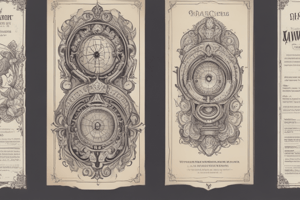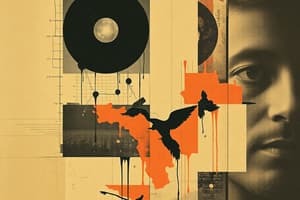Podcast
Questions and Answers
Which element is used to create an associative text label for a form control?
Which element is used to create an associative text label for a form control?
- <input>
- <form>
- <label> (correct)
- <textarea>
What is the purpose of the 'required' attribute in HTML forms?
What is the purpose of the 'required' attribute in HTML forms?
- To enable auto-fill functionality
- To specify the maximum number of characters allowed
- To generate a random value for the input
- To indicate that the input must be filled before submission (correct)
Which input type would you use to allow users to select a date?
Which input type would you use to allow users to select a date?
- number
- date (correct)
- url
- text
What does the POST method do when submitting form data?
What does the POST method do when submitting form data?
When styling forms with CSS, which pseudo-class is used to change styles on focus?
When styling forms with CSS, which pseudo-class is used to change styles on focus?
Which validation technique ensures data integrity after form submission?
Which validation technique ensures data integrity after form submission?
What role does the 'type' attribute play in form inputs?
What role does the 'type' attribute play in form inputs?
Which method allows for asynchronous form submission without a full page refresh?
Which method allows for asynchronous form submission without a full page refresh?
What is the purpose of the action attribute in an HTML form?
What is the purpose of the action attribute in an HTML form?
Which of the following is a valid input type in HTML forms?
Which of the following is a valid input type in HTML forms?
What distinguishes the GET method from the POST method when submitting form data?
What distinguishes the GET method from the POST method when submitting form data?
Which HTML tag is used to define an HTML form?
Which HTML tag is used to define an HTML form?
When a form is submitted, what role does the server-side script play?
When a form is submitted, what role does the server-side script play?
Which statement about HTML forms is NOT true?
Which statement about HTML forms is NOT true?
What does the password input field ensure when users enter their data?
What does the password input field ensure when users enter their data?
What does the <textarea> tag represent in an HTML form?
What does the <textarea> tag represent in an HTML form?
What is typically the first step in the form submission process?
What is typically the first step in the form submission process?
What is the primary function of the email input field in HTML forms?
What is the primary function of the email input field in HTML forms?
Which input type allows users to select a color through a built-in picker interface?
Which input type allows users to select a color through a built-in picker interface?
What key feature distinguishes the number input field from other input types?
What key feature distinguishes the number input field from other input types?
What is a notable characteristic of the range input field?
What is a notable characteristic of the range input field?
How does the URL input field enhance user experience?
How does the URL input field enhance user experience?
Which of the following input types is specifically designed for selecting a date?
Which of the following input types is specifically designed for selecting a date?
What functionality does the time input field provide?
What functionality does the time input field provide?
Flashcards are hidden until you start studying
Study Notes
HTML Forms
Form Elements
- <form> Element: Container for form controls; attributes include
action,method, andenctype. - <input> Element: Used for various data types; includes attributes like
type,name,value,required,placeholder, etc. - : Associates a text label with a form control using the
forattribute. - <textarea> Element: Multi-line text input, defined with
rowsandcols. - : Dropdown list, includes
<option>elements for choices. - <button> Element: Creates a clickable button; can be
submit,reset, orbutton.
Input Types
- text: Single-line text input.
- password: Masks input for privacy.
- email: Validates email format.
- number: Accepts numeric input; includes attributes like
min,max, andstep. - date: Provides a date picker interface.
- checkbox: Allows for multiple selections; includes
checkedattribute. - radio: Allows selection of one option from a group; uses
nameattribute to group. - file: Lets users upload files.
- url: Validates URL format.
- range: Slider input for numeric values.
Validation Techniques
- HTML5 Validation: Utilizes attributes like
required,pattern, andtypefor automatic validation. - JavaScript Validation: Custom validation using JavaScript to provide feedback before submission.
- Server-side Validation: Validates data on the server after form submission, ensuring security and integrity.
- Error Messages: Display messages for user feedback on validation failures.
Form Submission Methods
- GET Method: Appends form data to the URL as query parameters; suitable for non-sensitive data.
- POST Method: Sends form data in the request body; preferred for sensitive or large amounts of data.
- PUT/PATCH Methods: Used for updating resources; typically in RESTful APIs.
- AJAX Submission: Allows for asynchronous form submission without full page refresh; improves user experience.
Styling Forms With CSS
- Basic Styling: Use CSS to style form elements, including borders, backgrounds, and padding.
- Responsive Design: Utilize media queries to ensure forms are mobile-friendly.
- Input Focus: Change styles on focus using
:focuspseudo-class for better user interaction. - Button Styling: Customize buttons with hover effects and transitions for enhanced visual feedback.
- Flexbox/Grid: Employ CSS Flexbox or Grid layout for modern form layouts and alignment.
Form Elements
- Form Element: Central container for form controls, operational attributes include
action(URL for submission),method(GET or POST), andenctype(data encoding type). - Input Element: Versatile for various data types with attributes such as
type(defines the input type),name(identifies the field),value(default input value),required(mandatory field), andplaceholder(guidance text). - Label Element: Connects a text description to a form control with the
forattribute, enhancing accessibility. - Textarea Element: Facilitates multi-line text inputs, configurable with
rows(visible lines) andcols(width). - Select Element: Generates a dropdown list, populated with
optionelements that represent choices. - Button Element: Creates a clickable interface with options for
submit(send data),reset(clear data), orbutton(generic action).
Input Types
- text: Standard single-line input for textual data.
- password: Concealed input for private information.
- email: Ensures user input conforms to email format.
- number: Accepts numeric entries with specific control attributes like
min,max, andstepfor range control. - date: Features an interactive date picker for inputting dates.
- checkbox: Enables users to select multiple options, with a
checkedattribute for pre-selection. - radio: Allows selection of a single option from a set, utilizing the
nameattribute to group related options. - file: Facilitates the upload of files from users’ devices.
- url: Validates the structure of URL inputs.
- range: Provides slider control for selecting numeric values within a designated range.
Validation Techniques
- HTML5 Validation: Implements built-in attributes (
required,pattern,type) to automate validation processes on the client side. - JavaScript Validation: Allows custom validation logic via JavaScript for real-time feedback before form submission.
- Server-side Validation: Post-submission data checks on the server to ensure security and data integrity.
- Error Messages: Prompts support for users by displaying clear messages when validation fails, enhancing user experience.
Form Submission Methods
- GET Method: Attaches form data to the URL as query parameters; ideal for non-sensitive information retrieval.
- POST Method: Embeds form data within the request body's payload; recommended for sensitive data or large inputs.
- PUT/PATCH Methods: Designed for resource updating, typically utilized in RESTful API contexts.
- AJAX Submission: Enables asynchronous data submission without triggering a full page refresh, thereby improving user interaction and responsiveness.
Styling Forms With CSS
- Basic Styling: Utilize CSS for visual modifications, including border styles, background colors, and padding adjustments for better appearance.
- Responsive Design: Implement media queries to adapt form layouts for optimal functionality on mobile devices.
- Input Focus: Enhance user interaction by changing the appearance of input fields using the
:focuspseudo-class to indicate which field is active. - Button Styling: Apply creative styles and transitions to buttons for visual feedback during user interaction, such as hover effects.
- Flexbox/Grid: Utilize CSS Flexbox or Grid layout systems to create modern, organized forms that improve alignment and responsiveness.
Understanding HTML Forms
- Forms are vital for web interaction, enabling users to submit data and perform various actions on websites.
- The
<form>tag encapsulates form elements like text inputs, checkboxes, radio buttons, and buttons. - Forms facilitate diverse scenarios such as user registrations, search queries, and feedback submissions.
How Forms Work
- User input within form fields is captured and sent to the server upon submission.
- The
<form>tag includes anactionattribute (URL of the server-side script) and amethodattribute (usually "GET" or "POST"). - The "GET" method appends data to the URL, while the "POST" method transmits data securely in the request body.
Structure of an HTML Form
- Basic form structure includes the
<form>tag and various input fields. - A simple structure might contain fields for name, email, and message, with action set to process at a specific script.
- Understanding basic form structure is essential before exploring more complex forms and attributes.
Text Input Fields
- Single-Line Text Input: Users enter a line of text (e.g., name), defined by
<input type="text">. - Password Input Field: Masks entered characters for security; defined by
<input type="password">. - Email Input Field: Validates user input for correct email format; defined by
<input type="email">. - URL Input Field: Ensures valid URL entries; defined by
<input type="url">. - Number Input Field: Inputs numerical values with increment/decrement buttons; defined by
<input type="number">. - Range Input Field: Allows value selection from a range using a slider; defined by
<input type="range">. - Date Input Field: Lets users pick dates from a date picker interface; defined by
<input type="date">. - Time Input Field: Enables users to select specific times via a time picker; defined by
<input type="time">. - Color Input Field: Users can select colors from a color picker; defined by
<input type="color">.
Studying That Suits You
Use AI to generate personalized quizzes and flashcards to suit your learning preferences.