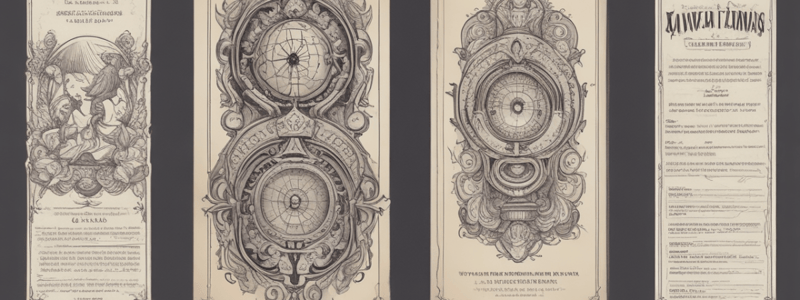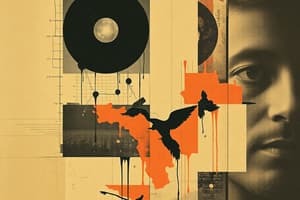Podcast
Questions and Answers
What is the main purpose of the for attribute on a label element?
What is the main purpose of the for attribute on a label element?
- To add a CSS style to the label
- To associate the label with the form control (correct)
- To define the input type of the associated form control
- To provide an alternative text for the form control
What is the benefit of associating a label with its form control?
What is the benefit of associating a label with its form control?
- It allows the form control to be focused using JavaScript
- It changes the appearance of the form control
- It enables mouse, trackpad, and touch device users to click on the label to activate the corresponding control (correct)
- It makes the form control invisible to screen readers
What is the purpose of the type attribute on an input element?
What is the purpose of the type attribute on an input element?
- To associate a label with the input element
- To add a CSS class to the input element
- To define the default value of the input element
- To define the way the input element appears and behaves (correct)
How do you define a default value for an input element?
How do you define a default value for an input element?
How do you define a default value for a textarea element?
How do you define a default value for a textarea element?
What is the purpose of the div elements in the form code?
What is the purpose of the div elements in the form code?
What is the difference between an input element and a textarea element?
What is the difference between an input element and a textarea element?
Why is it important to associate a label with its form control?
Why is it important to associate a label with its form control?
Flashcards are hidden until you start studying
Study Notes
Form Structure and Accessibility
- A contact form typically consists of three text fields, each with a corresponding label.
- The `` element is used to associate a label with a form control, enabling users to click on the label to activate the corresponding control.
- The
forattribute is used to associate a label with a form control, by specifying theidof the form control.
HTML Code for Form Controls
- The `` element is used to create form controls, and its
typeattribute defines how the element appears and behaves. - The
typeattribute is extremely important, as it determines the appearance and behavior of the `` element.
Differences between and
- The `` element is a void element, meaning it doesn't need a closing tag.
- The `` element is not a void element, meaning it should be closed with the proper ending tag.
- To define the default value of an `` element, use the
valueattribute. - To define a default value for a
, put it between the opening and closing tags of theelement.
Studying That Suits You
Use AI to generate personalized quizzes and flashcards to suit your learning preferences.