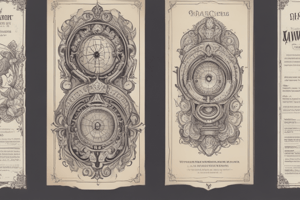Podcast
Questions and Answers
Which of the following accurately describes the role of HTML forms in web development?
Which of the following accurately describes the role of HTML forms in web development?
- Primarily for displaying static content, with limited user interaction.
- Only for creating visually appealing layouts without functional data submission capabilities.
- Exclusively for collecting user data and transmitting it to a server for processing.
- To facilitate user input and interactivity on a webpage, enabling data collection and server-side processing. (correct)
An online retailer wants to gather customer feedback through a survey. Which HTML form element is most suitable for allowing users to select multiple options from a predefined list of satisfaction levels?
An online retailer wants to gather customer feedback through a survey. Which HTML form element is most suitable for allowing users to select multiple options from a predefined list of satisfaction levels?
- `<textarea>`
- `<select multiple>` (correct)
- `<input type="text">`
- `<input type="radio">`
A developer is creating a contact form and wants to ensure that users enter a valid email address before submitting the form. Which HTML5 input type attribute would be most appropriate for this validation?
A developer is creating a contact form and wants to ensure that users enter a valid email address before submitting the form. Which HTML5 input type attribute would be most appropriate for this validation?
- `type="url"`
- `type="text"` with JavaScript validation
- `type="tel"`
- `type="email"` (correct)
When designing a form that requires users to agree to terms and conditions, which HTML form element is most suitable for this purpose?
When designing a form that requires users to agree to terms and conditions, which HTML form element is most suitable for this purpose?
What is the primary function of the action attribute within an HTML <form> element?
What is the primary function of the action attribute within an HTML <form> element?
Flashcards
HTML Forms
HTML Forms
Used for inputting information and enabling interactivity on websites.
Types of HTML Forms
Types of HTML Forms
Examples include search bars, order forms, sign-up forms, and survey forms.
HTML Form Element's Role
HTML Form Element's Role
An HTML element that contains and organizes form controls.
Server-Side Processing
Server-Side Processing
Signup and view all the flashcards
Form 'action' attribute
Form 'action' attribute
Signup and view all the flashcards
Study Notes
- HTML forms are used to gather input information and provide interactivity on web pages.
- Common types of forms include search, order, add to cart, newsletter signup, and survey forms.
- Forms have two components: HTML page form and server-side processing.
HTML Page Form
- The HTML element contains and organizes form controls.
- Form controls include text boxes, check boxes, and buttons.
Server-Side Processing
- Server-side processing involves handling the data submitted through the form.
- Processes include sending emails, writing to a text file, updating a database, or other server-side operations.
HTML Form Elements
- Key HTML form elements include
<form>,<input>,<textarea>,<select>, and<option>.
Simple HTML Form Attributes
- Typical form attributes include
nameandid. - Example input types are text, submit, and reset.
Form Input Types
- Input types include "text", "password", "checkbox", "radio button", "submit", and "reset".
- Attributes like
name,id,value,size,maxlength,required, andplaceholdercan be specified.
The Textarea Element
<textarea>configures a scrolling text box.- Attributes include
name,id,value,cols,rows, andrequired.
The Select & Option Elements
<select>configures a select list, which includes<option>tags.<option>configures the options in a select list.- Allows choosing selection of one or more items from a list of choices.
- Attributes:
name,id,value,size,multiple,value, andselected.
Studying That Suits You
Use AI to generate personalized quizzes and flashcards to suit your learning preferences.
Related Documents
Description
Learn about HTML forms, their elements, and attributes. Understand form controls, server-side processing, and input types like text, password, and submit. Explore common form attributes such as name and id.