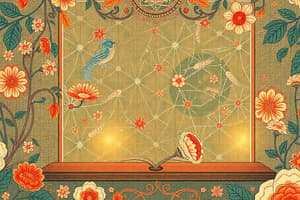Podcast
Questions and Answers
What is the main concept behind the Abowd and Beale framework?
What is the main concept behind the Abowd and Beale framework?
- Defining standards for system design
- Understanding human physical characteristics
- Designing interfaces for industrial systems
- Translation between different languages during interaction (correct)
What is the primary focus of ergonomics in Human-Computer Interaction?
What is the primary focus of ergonomics in Human-Computer Interaction?
- Comparing electronic computer systems
- Designing physical aspects of interfaces (correct)
- Developing standards for system design
- Understanding user intentions and system states
What is the purpose of the Abowd and Beale framework in Human-Computer Interaction?
What is the purpose of the Abowd and Beale framework in Human-Computer Interaction?
- To define standards for system design
- To study human physical characteristics
- To develop guidelines for industrial interfaces
- To provide a general framework for understanding interaction (correct)
What is an example of an ergonomic consideration in interface design?
What is an example of an ergonomic consideration in interface design?
What is the significance of the Abowd and Beale framework in Human-Computer Interaction?
What is the significance of the Abowd and Beale framework in Human-Computer Interaction?
What is an example of an industrial interface?
What is an example of an industrial interface?
What is the importance of ergonomics in Human-Computer Interaction?
What is the importance of ergonomics in Human-Computer Interaction?
What is the relationship between the Abowd and Beale framework and Norman's interaction framework?
What is the relationship between the Abowd and Beale framework and Norman's interaction framework?
What is the purpose of palettes and tear-off menus?
What is the purpose of palettes and tear-off menus?
What is the main difference between radio buttons and checkboxes?
What is the main difference between radio buttons and checkboxes?
What is the purpose of a toolbar?
What is the purpose of a toolbar?
What is a characteristic of WIMP systems?
What is a characteristic of WIMP systems?
What is the purpose of a dialogue box?
What is the purpose of a dialogue box?
What is the problem addressed by palettes and tear-off menus?
What is the problem addressed by palettes and tear-off menus?
What is a characteristic of keyboard accelerators?
What is a characteristic of keyboard accelerators?
What is an important aspect of speech-driven interfaces?
What is an important aspect of speech-driven interfaces?
What is the term used to describe the combination of a system's appearance and behavior?
What is the term used to describe the combination of a system's appearance and behavior?
In a WIMP interface, who typically has the initiative?
In a WIMP interface, who typically has the initiative?
What is the primary purpose of modal dialog boxes in an interface?
What is the primary purpose of modal dialog boxes in an interface?
What is the goal of designing an interface's error and repair mechanism?
What is the goal of designing an interface's error and repair mechanism?
What factor can significantly influence user interaction with a system, according to the context of human-computer interaction?
What factor can significantly influence user interaction with a system, according to the context of human-computer interaction?
What is the primary focus of designing an experience in human-computer interaction?
What is the primary focus of designing an experience in human-computer interaction?
What psychological concept is related to the experience of using a system, as described in the context of human-computer interaction?
What psychological concept is related to the experience of using a system, as described in the context of human-computer interaction?
What is the goal of designing an experience in terms of user engagement and motivation?
What is the goal of designing an experience in terms of user engagement and motivation?
Flashcards
Abowd and Beale's Interaction Framework
Abowd and Beale's Interaction Framework
Abowd and Beale's interaction framework expands upon Norman's model, adding the crucial concept of translation between different languages used by the user, input, system, and output.
Interaction Problems
Interaction Problems
Interaction problems arise from difficulties in translating between the distinct languages used by the user, input, system, and output.
Understanding Interaction
Understanding Interaction
The framework describes how user intentions are converted into actions at the interface, modifying the system's state and reflected in the output display.
Generality of Framework
Generality of Framework
Signup and view all the flashcards
Ergonomics (Human Factors)
Ergonomics (Human Factors)
Signup and view all the flashcards
Ergonomics Design Principles
Ergonomics Design Principles
Signup and view all the flashcards
Ergonomic Design Examples
Ergonomic Design Examples
Signup and view all the flashcards
Initiative in Interaction
Initiative in Interaction
Signup and view all the flashcards
Initiative Shift to User
Initiative Shift to User
Signup and view all the flashcards
Pre-Emptive Parts
Pre-Emptive Parts
Signup and view all the flashcards
Error Detection and Repair
Error Detection and Repair
Signup and view all the flashcards
Interaction Context
Interaction Context
Signup and view all the flashcards
Social Context
Social Context
Signup and view all the flashcards
Motivation
Motivation
Signup and view all the flashcards
Inadequate Systems
Inadequate Systems
Signup and view all the flashcards
Designing Experience
Designing Experience
Signup and view all the flashcards
Psychology of Experience
Psychology of Experience
Signup and view all the flashcards
Experience Design Examples
Experience Design Examples
Signup and view all the flashcards
Menu Design Issues
Menu Design Issues
Signup and view all the flashcards
Types of Menus
Types of Menus
Signup and view all the flashcards
Buttons
Buttons
Signup and view all the flashcards
Button Types
Button Types
Signup and view all the flashcards
Toolbars
Toolbars
Signup and view all the flashcards
Toolbar Customization
Toolbar Customization
Signup and view all the flashcards
Palettes
Palettes
Signup and view all the flashcards
Tear-Off Menus
Tear-Off Menus
Signup and view all the flashcards
Dialogue Boxes
Dialogue Boxes
Signup and view all the flashcards
WIMP Systems
WIMP Systems
Signup and view all the flashcards
Study Notes
Interaction Framework
- Abowd and Beale's framework extends Norman's interaction framework, consisting of 4 parts: user, input, system, and output.
- Each part has its own unique language, and interaction is a translation between these languages.
- Problems in interaction arise from problems in translation.
Understanding Interaction
- Abowd and Beale's model describes how user intentions are translated into actions at the interface, altering system state, and reflected in the output display.
- The framework is general and not restricted to electronic computer systems, identifying all major components involved in interaction.
- It allows for comparative assessment of systems and is an abstraction.
Ergonomics
- Ergonomics studies the physical characteristics of interaction, also known as human factors.
- It is good at defining standards and guidelines for constraining the way we design certain aspects of systems.
- Examples of ergonomics include:
- Arrangement of controls and displays (e.g., grouping by function or frequency of use)
- Surrounding environment (e.g., seating arrangements adaptable to user size)
- Health issues (e.g., physical position, environmental conditions, lighting, and noise)
- Use of color (e.g., red for warning, green for okay, and awareness of color-blindness)
Initiative
- Initiative refers to who has the initiative in the interaction: the user or the computer.
- WIMP interfaces have shifted the initiative from the computer to the user.
- Exceptions include pre-emptive parts of the interface, such as modal dialog boxes.
Error and Repair
- Errors can't always be avoided, but we can make it easy to detect and repair them.
- Example: error correction in a booking system, where the user is prompted to confirm their selection.
Context
- Interaction is affected by social and organizational context, including:
- Other people (e.g., desire to impress, competition, fear of failure)
- Motivation (e.g., fear, allegiance, ambition, self-satisfaction)
- Inadequate systems (e.g., causing frustration and lack of motivation)
Experience, Engagement, and Fun
- Designing experience involves creating physical engagement and managing value.
- Experience is not just about usability, but also about creating an enjoyable experience.
- Psychology of experience includes concepts like flow (Csikszentimihalyi) and balance between anxiety and boredom.
Designing Experience
- Real-world examples: designing experiences for home, entertainment, and shopping.
- Psychology of experience: flow (Csikszentimihalyi) and balance between anxiety and boredom.
- Education: zone of proximal development and things you can do with help.
Menus
- Menu design issues: which kind to use, what to include, words to use (action or description), and how to group items.
- Types of menus: cascading menus, keyboard accelerators, and menus extras.
Buttons
- Buttons are individual and isolated regions within a display that can be selected to invoke an action.
- Special kinds of buttons include radio buttons and check boxes.
Toolbars
- Toolbars are long lines of icons providing fast access to common actions.
- Often customizable, allowing users to choose which toolbars to see and what options are on them.
Palettes and Tear-Off Menus
- Palettes are little windows of actions that can be shown or hidden via menu option.
- Tear-off menus 'tear off' to become palettes, solving the problem of menus not being available when needed.
Dialogue Boxes
- Dialogue boxes are information windows that pop up to inform of an important event or request information.
- Examples: saving a file, where a dialogue box appears to specify filename and location.
Look and Feel
- WIMP systems have the same elements: windows, icons, menus, pointers, buttons, etc.
- Interactivity is important, but often overlooked in favor of focusing on look.
- Speech-driven interfaces are rapidly improving but still require robust dialogue.
Studying That Suits You
Use AI to generate personalized quizzes and flashcards to suit your learning preferences.