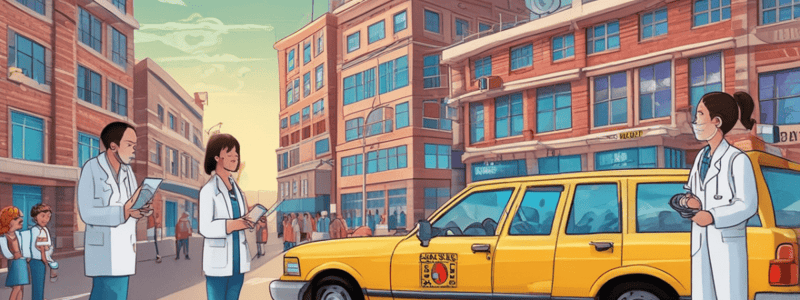Podcast
Questions and Answers
What is the purpose of the 'charging' sound at 1 min 45 secs in the Handtevy protocol?
What is the purpose of the 'charging' sound at 1 min 45 secs in the Handtevy protocol?
- To signal the end of the 4-minute epinephrine administration cycle
- To remind crews to start CPR
- To indicate the start of manual compressions
- To remind crews to pre-charge the monitor for the upcoming pulse check (correct)
What should be done with the metronome sound when the LUCAS is in place?
What should be done with the metronome sound when the LUCAS is in place?
- Toggle it off (correct)
- Change the sound to a different tone
- Increase the volume
- Keep it on to maintain a consistent rhythm
What is the purpose of the top right button on the Handtevy app?
What is the purpose of the top right button on the Handtevy app?
- To access the ventilate option
- To toggle the metronome on and off
- To start the timer for epinephrine administration
- To initiate defibrillation (correct)
What is the primary purpose of the Handtevy mobile app?
What is the primary purpose of the Handtevy mobile app?
Where is the Handtevy app located on Sonim phones?
Where is the Handtevy app located on Sonim phones?
How many doses of epinephrine can be administered according to protocol?
How many doses of epinephrine can be administered according to protocol?
What is one of the benefits of using Handtevy in cardiac arrest management?
What is one of the benefits of using Handtevy in cardiac arrest management?
What happens to the timer when the Epi button is pressed?
What happens to the timer when the Epi button is pressed?
How do you select the patient's size in the Handtevy app?
How do you select the patient's size in the Handtevy app?
What determines the route of epinephrine administration?
What determines the route of epinephrine administration?
What is the default compression ratio in the Handtevy app?
What is the default compression ratio in the Handtevy app?
What happens when the defibrillation button is pressed at the pulse check?
What happens when the defibrillation button is pressed at the pulse check?
What happens when you click the 'continuous' box in the Handtevy app?
What happens when you click the 'continuous' box in the Handtevy app?
How often should epinephrine be administered according to protocol?
How often should epinephrine be administered according to protocol?
What is the next step after selecting the patient's size in the Handtevy app?
What is the next step after selecting the patient's size in the Handtevy app?
What is the equivalent weight of a 100 KG adult in pounds?
What is the equivalent weight of a 100 KG adult in pounds?
What is the main purpose of recording and auditing intubations?
What is the main purpose of recording and auditing intubations?
What device is commonly used for intubations?
What device is commonly used for intubations?
What is the benefit of using the AirTraq device?
What is the benefit of using the AirTraq device?
What happens to the video recording after it is reviewed?
What happens to the video recording after it is reviewed?
What is the role of the ALS clinician in the intubation process?
What is the role of the ALS clinician in the intubation process?
What is the purpose of clicking on the equipment button?
What is the purpose of clicking on the equipment button?
What is Handtevy used for?
What is Handtevy used for?
What is the benefit of using the eMEDs system?
What is the benefit of using the eMEDs system?
What is the significance of the number in parentheses next to the Epi button?
What is the significance of the number in parentheses next to the Epi button?
What is the primary purpose of the 'charging' sound at 1 min 45 secs in the Handtevy protocol?
What is the primary purpose of the 'charging' sound at 1 min 45 secs in the Handtevy protocol?
What happens when the defibrillation button is pressed at the pulse check?
What happens when the defibrillation button is pressed at the pulse check?
What is the maximum number of doses of epinephrine that can be administered according to protocol?
What is the maximum number of doses of epinephrine that can be administered according to protocol?
What determines the dose of epinephrine in the Handtevy app?
What determines the dose of epinephrine in the Handtevy app?
What is the purpose of the timer associated with the Epi button?
What is the purpose of the timer associated with the Epi button?
What happens when the metronome is toggled off in the Handtevy app?
What happens when the metronome is toggled off in the Handtevy app?
What is the purpose of the ventilate option in the Handtevy app?
What is the purpose of the ventilate option in the Handtevy app?
What is the primary function of Handtevy in pediatric care?
What is the primary function of Handtevy in pediatric care?
What is the default compression ratio in the Handtevy app?
What is the default compression ratio in the Handtevy app?
What is the purpose of tracking medications and procedures in Handtevy?
What is the purpose of tracking medications and procedures in Handtevy?
How do you select the patient's size in the Handtevy app?
How do you select the patient's size in the Handtevy app?
What happens when you click the 'Start CPR' button in Handtevy?
What happens when you click the 'Start CPR' button in Handtevy?
What is the equivalent weight of a 75 KG adult in pounds?
What is the equivalent weight of a 75 KG adult in pounds?
Why is Handtevy a great tool for cardiac arrest management?
Why is Handtevy a great tool for cardiac arrest management?
Where is the Handtevy app located on Sonim phones?
Where is the Handtevy app located on Sonim phones?
What is the primary purpose of documenting medications, med drips, equipment, and electrical interventions?
What is the primary purpose of documenting medications, med drips, equipment, and electrical interventions?
What is the role of the MMP in the intubation process?
What is the role of the MMP in the intubation process?
What is the benefit of using the AirTraq device in intubations?
What is the benefit of using the AirTraq device in intubations?
What happens to the video recording after it is reviewed?
What happens to the video recording after it is reviewed?
What is the purpose of clicking on the equipment button?
What is the purpose of clicking on the equipment button?
What is the primary goal of recording and auditing intubations?
What is the primary goal of recording and auditing intubations?
What is the role of the ALS clinician in the intubation process?
What is the role of the ALS clinician in the intubation process?
What is the benefit of using the eMEDs system?
What is the benefit of using the eMEDs system?
Flashcards are hidden until you start studying
Study Notes
Handtevy Overview
- Handtevy is a mobile app designed to aid in pediatric care, but has evolved to assist with most patients.
- It's a modern solution to the old Broselow tape.
Accessing the App
- Handtevy is pre-loaded on every Sonim phone and already logged in.
- To access the app, go to the home screen and find the Handtevy icon.
Getting Started
- Click "ADD A NEW PATIENT" to begin.
- Choose the patient's size (initially designed for pediatrics, but can be used for adults).
- For adults, estimate their size (e.g., 100 KG = 220 LBS, 75 KG = 165 LBS).
Main Treatment Screen
- Select the patient's size and click "Start CPR".
- The main treatment screen appears, with options for compression ratio, metronome, and more.
Compression Ratio
- Defaults to 30:2, but can be changed to continuous by clicking the "continuous" box.
Metronome
- The metronome is helpful during manual compressions, but can be distracting when using the LUCAS device.
- Click the speaker icon to toggle off the metronome.
Defibrillation
- The top right button is for defibrillation, which helps on scene and records data.
- At the pulse check, press defibrillation to start the timer for the 1 min 45 sec pre-charge sound.
Epi Button
- The Epi button starts a counter and timer, with the dose pre-loaded based on weight.
- Select the route as IV or IO based on the ALS clinician's setup.
- The timer turns orange at 3 minutes to prepare for the next epinephrine administration.
Documentation
- The bottom row of the app has tabs for documenting medications, med drips, equipment, and electrical interventions.
- These are loaded in from the protocols and set up based on the chosen weight.
Intubation
- The app allows for documentation of intubations, which is required by protocol.
- The video laryngoscope (VL) is used for most intubations, and the video is reviewed and attached to the ePCR.
- The video helps with training, documentation, and system improvement.
Handtevy Overview
- Handtevy is a mobile app designed to aid in pediatric care, but has evolved to assist with most patients.
- It's a modern solution to the old Broselow tape.
Accessing the App
- Handtevy is pre-loaded on every Sonim phone and already logged in.
- To access the app, go to the home screen and find the Handtevy icon.
Getting Started
- Click "ADD A NEW PATIENT" to begin.
- Choose the patient's size (initially designed for pediatrics, but can be used for adults).
- For adults, estimate their size (e.g., 100 KG = 220 LBS, 75 KG = 165 LBS).
Main Treatment Screen
- Select the patient's size and click "Start CPR".
- The main treatment screen appears, with options for compression ratio, metronome, and more.
Compression Ratio
- Defaults to 30:2, but can be changed to continuous by clicking the "continuous" box.
Metronome
- The metronome is helpful during manual compressions, but can be distracting when using the LUCAS device.
- Click the speaker icon to toggle off the metronome.
Defibrillation
- The top right button is for defibrillation, which helps on scene and records data.
- At the pulse check, press defibrillation to start the timer for the 1 min 45 sec pre-charge sound.
Epi Button
- The Epi button starts a counter and timer, with the dose pre-loaded based on weight.
- Select the route as IV or IO based on the ALS clinician's setup.
- The timer turns orange at 3 minutes to prepare for the next epinephrine administration.
Documentation
- The bottom row of the app has tabs for documenting medications, med drips, equipment, and electrical interventions.
- These are loaded in from the protocols and set up based on the chosen weight.
Intubation
- The app allows for documentation of intubations, which is required by protocol.
- The video laryngoscope (VL) is used for most intubations, and the video is reviewed and attached to the ePCR.
- The video helps with training, documentation, and system improvement.
Studying That Suits You
Use AI to generate personalized quizzes and flashcards to suit your learning preferences.