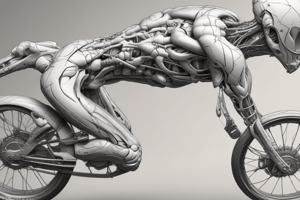Podcast
Questions and Answers
What are some consequences of failing to maintain good posture?
What are some consequences of failing to maintain good posture?
- Weight gain and muscle stiffness
- Bad posture, back and neck pain (correct)
- Height increase and better vision
- Increased energy levels and improved focus
Why is it important to maintain good posture?
Why is it important to maintain good posture?
- To prevent muscle soreness after exercise
- To enhance hand-eye coordination
- To develop stronger leg muscles
- To improve spine alignment and reduce pain (correct)
How does maintaining good posture impact overall health?
How does maintaining good posture impact overall health?
- It may cause frequent headaches
- It improves breathing and digestion (correct)
- It results in weakened core muscles
- It leads to decreased blood circulation
What could be a consequence of prolonged bad posture while working at a desk?
What could be a consequence of prolonged bad posture while working at a desk?
How does good posture at a desk relate to physical discomfort?
How does good posture at a desk relate to physical discomfort?
What type of course is 'b celalal L والقلال B.A.U.C Computer Skills'?
What type of course is 'b celalal L والقلال B.A.U.C Computer Skills'?
What does B.A.U.C stand for in 'b celalal L والقلال B.A.U.C Computer Skills'?
What does B.A.U.C stand for in 'b celalal L والقلال B.A.U.C Computer Skills'?
Which level of proficiency is expected for participants in 'b celalal L والقلال B.A.U.C Computer Skills'?
Which level of proficiency is expected for participants in 'b celalal L والقلال B.A.U.C Computer Skills'?
What skills are likely to be covered in 'b celalal L والقلال B.A.U.C Computer Skills'?
What skills are likely to be covered in 'b celalal L والقلال B.A.U.C Computer Skills'?
'b celalal L والقلال B.A.U.C Computer Skills' would be most beneficial for individuals with which background?
'b celalal L والقلال B.A.U.C Computer Skills' would be most beneficial for individuals with which background?
What is the purpose of the message 'To start press any key'?
What is the purpose of the message 'To start press any key'?
Why does the text mention 'Where's the "any" key?'
Why does the text mention 'Where's the "any" key?'
What is the main issue users might face with the instruction 'To start press any key'?
What is the main issue users might face with the instruction 'To start press any key'?
Which aspect of user experience design is highlighted by the statement 'MakeAGIF.com'?
Which aspect of user experience design is highlighted by the statement 'MakeAGIF.com'?
In the context of the text, what could be a potential consequence of a user not understanding the instruction 'To start press any key'?
In the context of the text, what could be a potential consequence of a user not understanding the instruction 'To start press any key'?
Why is it important to have your monitor, desk, and chair positioned at the correct height when using a computer?
Why is it important to have your monitor, desk, and chair positioned at the correct height when using a computer?
What can happen if your monitor is too high when using a computer?
What can happen if your monitor is too high when using a computer?
How can an incorrectly positioned chair affect your computer usage?
How can an incorrectly positioned chair affect your computer usage?
What is a potential consequence of having a desk that is too low for computer use?
What is a potential consequence of having a desk that is too low for computer use?
Why should you pay attention to the height of your workstation components when using a computer?
Why should you pay attention to the height of your workstation components when using a computer?
What is the recommended distance between the monitor and the eyes for a correct sitting position?
What is the recommended distance between the monitor and the eyes for a correct sitting position?
What is the purpose of having the monitor at eye level in computer safety?
What is the purpose of having the monitor at eye level in computer safety?
In the context of computer safety, what is the function of a footrest?
In the context of computer safety, what is the function of a footrest?
What is the range of height for a footrest to be effective in maintaining a correct sitting position?
What is the range of height for a footrest to be effective in maintaining a correct sitting position?
Why is it important to have good posture while using a computer?
Why is it important to have good posture while using a computer?
Flashcards are hidden until you start studying
Study Notes
Consequences of Poor Posture
- Failing to maintain good posture can lead to physical discomfort, health issues, and decreased productivity.
- Prolonged bad posture while working at a desk can cause back pain, fatigue, and decreased energy levels.
Importance of Good Posture
- Maintaining good posture is essential for overall health, as it reduces the risk of back and neck problems, improves breathing, and enhances energy levels.
- Good posture at a desk is crucial for reducing physical discomfort and promoting a healthy working environment.
'b celalal L والقلال B.A.U.C Computer Skills' Course
- 'B.A.U.C' stands for Bachelor of Arts in University College.
- The course is designed for basic-level proficiency in computer skills.
- It is likely to cover basic computer skills, including typing, software applications, and internet usage.
- The course is most beneficial for individuals with little to no experience in computer usage.
User Experience Design
- The instruction 'To start press any key' highlights the importance of clear and intuitive user interface design.
- Poor design can lead to user frustration and confusion.
- The statement 'MakeAGIF.com' emphasizes the need for user-centered design in online platforms.
Computer Safety and Ergonomics
- Having the monitor, desk, and chair positioned at the correct height is crucial for comfortable and healthy computer usage.
- A monitor that is too high can cause neck strain and discomfort.
- An incorrectly positioned chair can lead to back pain and fatigue.
- A desk that is too low can cause wrist strain and discomfort.
- The recommended distance between the monitor and eyes is at least 20-25 inches.
- Having the monitor at eye level helps reduce neck strain and promotes comfortable viewing.
- A footrest is used to support the feet and maintain a correct sitting position.
- The ideal height range for a footrest is between 4-6 inches.
- Good posture while using a computer is essential for maintaining overall health and reducing the risk of musculoskeletal disorders.
Studying That Suits You
Use AI to generate personalized quizzes and flashcards to suit your learning preferences.