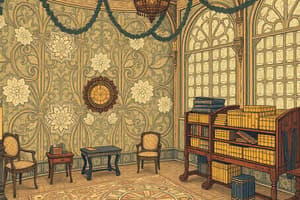Podcast
Questions and Answers
What is the purpose of a commit in Git?
What is the purpose of a commit in Git?
- To delete previous versions of code.
- To stage changes for review.
- To create a duplicate of the repository.
- To take a snapshot of changes in the repository. (correct)
Which workflow allows for isolated development by creating a new branch for each feature?
Which workflow allows for isolated development by creating a new branch for each feature?
- Continuous Workflow
- Forking Workflow
- Git Flow Workflow
- Feature Branch Workflow (correct)
What is the function of git pull command in Git?
What is the function of git pull command in Git?
- To upload local commits to a remote repository.
- To fetch and integrate changes from a remote repository. (correct)
- To create a new branch.
- To initialize a new repository.
Which of the following is NOT a feature of GitLab?
Which of the following is NOT a feature of GitLab?
What should you do to maintain a clean main branch according to version control best practices?
What should you do to maintain a clean main branch according to version control best practices?
What does the git clone command do?
What does the git clone command do?
Why is frequent committing considered a best practice in version control?
Why is frequent committing considered a best practice in version control?
What is the primary purpose of access control in GitLab?
What is the primary purpose of access control in GitLab?
What is the primary function of a distributed Version Control System?
What is the primary function of a distributed Version Control System?
Which merging technique does NOT create an additional merge commit?
Which merging technique does NOT create an additional merge commit?
What is the main purpose of a Pull Request (PR) in version control?
What is the main purpose of a Pull Request (PR) in version control?
Which of the following best describes Continuous Integration (CI)?
Which of the following best describes Continuous Integration (CI)?
What type of branch is typically used for urgent bug fixes in a project?
What type of branch is typically used for urgent bug fixes in a project?
Which statement about version control repository management is incorrect?
Which statement about version control repository management is incorrect?
In which workflow do developers typically fork a repository to propose changes?
In which workflow do developers typically fork a repository to propose changes?
What happens in a Three-Way Merge process?
What happens in a Three-Way Merge process?
Flashcards are hidden until you start studying
Study Notes
Git Basics
- Definition: Git is a distributed version control system used to track changes in source code during software development.
- Key Concepts:
- Repository (Repo): A storage space for your project, containing all versions and changes.
- Commit: A snapshot of changes in the repository. Each commit has a unique ID.
- Branch: A parallel version of the repository allowing for feature development without affecting the main codebase.
- Merge: Combining changes from different branches.
- Clone: Creating a local copy of a repository from a remote server.
Git Workflow
- Common Workflows:
- Feature Branch Workflow: Create a new branch for each feature, allowing for isolated development.
- Git Flow Workflow: A structured branching model that defines roles for branches (feature, develop, release, hotfix).
- Forking Workflow: Used in open-source projects; users fork a repository, make changes, and propose updates via pull requests.
- Basic Commands:
git init: Initialize a new Git repository.git clone <repo>: Clone a repository to your local machine.git add <file>: Stage changes for the next commit.git commit -m "message": Commit staged changes with a descriptive message.git push: Upload local commits to a remote repository.git pull: Fetch and integrate changes from a remote repository.
GitLab Features
- Repository Management: Built-in version control with support for Git repositories.
- CI/CD Pipelines: Continuous integration and deployment tools to automate testing and deployment.
- Merge Requests: Facilitates code review and discussion before merging changes into the main branch.
- Issue Tracking: Manage project tasks and bugs directly within the repository.
- Wiki and Documentation: Collaborative documentation tools for project details.
- Access Control: Granular permission settings for team members and collaborators.
Version Control Best Practices
- Frequent Commits: Commit changes often with meaningful messages to track project evolution.
- Use Branches: Utilize branches for features, bug fixes, and experiments to maintain a clean main branch.
- Pull Requests/Merge Requests: Encourage code reviews and discussion before merging changes.
- Document Changes: Keep a changelog to note significant changes and versions over time.
- Backup Regularly: Ensure remote repositories are regularly updated to prevent data loss.
- Consistent Workflow: Standardize workflows across teams to streamline collaboration and reduce confusion.
Git Basics
- Git is a distributed version control system for tracking changes in source code during software development.
- A repository (repo) is a storage space that contains all versions and changes of a project.
- A commit is a snapshot representing a set of changes in the repository, identified by a unique ID.
- A branch allows for parallel development, enabling feature work without affecting the main codebase.
- Merging combines changes from different branches into one cohesive version.
- Cloning creates a local copy of a repository from a remote server for personal use or modification.
Git Workflow
- Feature Branch Workflow involves creating a new branch for each feature to isolate development efforts.
- Git Flow Workflow is a structured approach that defines specific roles for feature, develop, release, and hotfix branches.
- Forking Workflow is common in open-source projects; users fork a repository, make changes, and propose them through pull requests.
- Basic Git commands include:
git init: Initializes a new Git repository.git clone: Copies a remote repository to a local machine.git add: Stages changes for the next commit.git commit -m "message": Commits staged changes with a specified message.git push: Uploads local commits to a remote repository.git pull: Fetches and integrates updates from a remote repository.
GitLab Features
- GitLab provides built-in version control with support for Git repositories and repository management.
- CI/CD Pipelines facilitate automated testing and deployment processes.
- Merge Requests enable code reviews and discussions prior to merging into the main branch.
- Issue Tracking helps in managing project tasks and bugs within the repository.
- A Wiki and documentation tools allow collaborative efforts for project details.
- Access Control allows granular permission settings for team members and contributors.
Version Control Best Practices
- Commit changes frequently with meaningful messages to track the project's progress and evolution.
- Utilize branches for new features, bug fixes, and experiments to maintain a clean and stable main branch.
- Implement pull requests or merge requests to promote code reviews and collaborative discussions before finalizing changes.
- Maintain a changelog to document significant changes and track versions over time.
- Regularly back up remote repositories to prevent potential data loss.
- Standardize workflows across teams to enhance collaboration and minimize confusion.
Version Control System (VCS) Fundamentals
- A Version Control System (VCS) tracks changes in files, enabling collaboration among multiple users.
- Types of VCS:
- Centralized: Features a single server with all versions; clients must check out files.
- Distributed: Each user maintains a full copy of the repository, exemplified by Git.
- Key Concepts:
- Commit: Captures a snapshot of changes made to files.
- Repository: A storage location for project files along with their historical changes.
- Clone: The action of copying a repository to a local machine for development.
- Pull: The process of fetching and integrating changes from the remote repository.
- Push: The action of sending local changes from a user's machine to the remote repository.
Branches and Merges
- Branching:
- Enables parallel development, with each branch serving as a separate line of work.
- Common branch types include:
- Main (or Master): The primary branch containing production-ready code.
- Feature: Created for developing new features without affecting the main branch.
- Hotfix: Aimed at applying quick fixes to address urgent production issues.
- Merging:
- Combines changes from one branch into another.
- Fast-Forward Merge: Advances the branch pointer; no extra merge commit is created.
- Three-Way Merge: Merges changes from two branches using their common ancestor for reference.
Collaboration Workflows
- Key Workflows:
- Feature Branch Workflow: Each feature gets its own branch, isolating changes from others.
- Gitflow Workflow: A structured branching model defining specific roles for branches (feature, develop, master, release).
- Forking Workflow: Users create personal copies of the main repository for proposing changes, prominent in open-source projects.
- Pull Requests (PRs): Serve as a formal mechanism for proposing changes, facilitating code reviews and discussions prior to merging into the main branch.
Continuous Integration/Deployment (CI/CD)
- Continuous Integration (CI): Automates the integration of code changes into a shared repository, often coupled with automated testing to maintain software quality.
- Continuous Deployment (CD): Further automates CI by deploying code changes automatically to production after successful tests.
- Tools Associated with CI/CD: Include GitLab CI, GitHub Actions, Jenkins, and CircleCI; these tools streamline building, testing, and deployment processes.
Repository Management
- Repositories: Can be classified as public or private, containing all project-related files and their comprehensive history.
- Access Control: Manages user permissions (read, write, admin) and collaborator access through defined roles and team structures.
- Issue Tracking: Integrated systems that manage bugs and feature requests related to commits, enhancing project management.
- Documentation: Utilizes README files and wikis to provide essential information and guidelines for the project.
Studying That Suits You
Use AI to generate personalized quizzes and flashcards to suit your learning preferences.