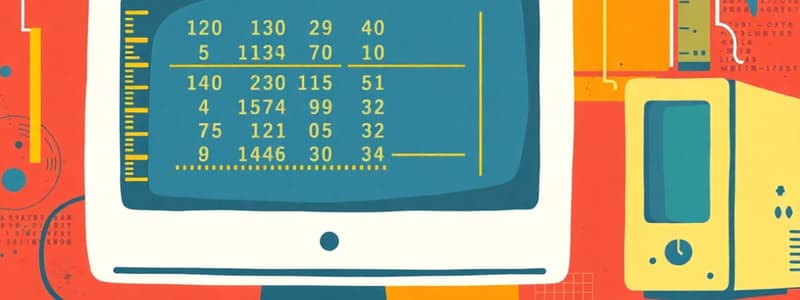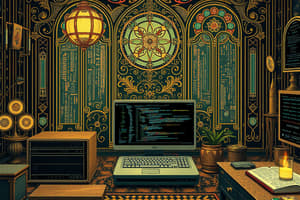Podcast
Questions and Answers
A computer system performs three major functions: input, output, and storage.
A computer system performs three major functions: input, output, and storage.
False (B)
A byte is defined as a unique combination of 8 bits.
A byte is defined as a unique combination of 8 bits.
True (A)
Common types of computers include smartphones and tablets.
Common types of computers include smartphones and tablets.
True (A)
Laptops are considered variants of stationary computers.
Laptops are considered variants of stationary computers.
The Central Processing Unit (CPU) is also known as the brain of the computer.
The Central Processing Unit (CPU) is also known as the brain of the computer.
A solid-state drive (SSD) is a type of nonvolatile storage device.
A solid-state drive (SSD) is a type of nonvolatile storage device.
Gigahertz (GHz) measures the speed of the processor in billions of tasks per second.
Gigahertz (GHz) measures the speed of the processor in billions of tasks per second.
Cloud storage requires a physical device to store files permanently.
Cloud storage requires a physical device to store files permanently.
Game controllers are categorized as input devices.
Game controllers are categorized as input devices.
Liquid crystal display (LCD) is a type of audio output device.
Liquid crystal display (LCD) is a type of audio output device.
Webcams are popular for capturing sound input.
Webcams are popular for capturing sound input.
Printers can only produce text output.
Printers can only produce text output.
All-in-one printers combine multiple functions such as printing, scanning, and copying.
All-in-one printers combine multiple functions such as printing, scanning, and copying.
Microphones can be used with voice recognition software for image input.
Microphones can be used with voice recognition software for image input.
3D printers can produce three-dimensional objects.
3D printers can produce three-dimensional objects.
Excessive volume when using earbuds can lead to hearing damage.
Excessive volume when using earbuds can lead to hearing damage.
Flashcards are hidden until you start studying
Study Notes
Functions of a Computer System
- Computers perform four main functions: input, process, output, and storage.
- Input: Gathers and enables data entry.
- Process: Manipulates or organizes the data.
- Output: Displays information in various formats.
- Storage: Saves data and information for reuse.
Data Measurement in Computing
- Bits: The smallest unit of data in computing, represented as a binary digit (0 or 1).
- Bytes: Comprised of 8 bits, forming unique combinations.
- Higher data capacities are measured in kilobytes (KB), megabytes (MB), gigabytes (GB), terabytes (TB), and petabytes (PB).
Common Types of Computers
- Cell Phones: Portable and multifunctional devices.
- Tablets: Touchscreen devices with computing power.
- Laptops: Portable computers with various designs and capabilities.
- Stationary Computers: Generally referred to as desktops.
Input Devices
- Keyboards: Traditional physical devices for data entry.
- Touch Screens: Allow direct interaction with display interfaces.
- Stylus and Virtual Keyboards: Alternatives for data entry.
Pointing Devices
- Mouse: A handheld device to control cursor movement.
- Touch Pad (Trackpad): A flat control surface.
- Game Controllers: Designed for interactive entertainment.
Image, Sound, and Sensor Input
- Image Input: Captured via digital cameras, camcorders, and scanners.
- Sound Input: Utilizes microphones with voice recognition.
- Sensors: Allow for data gathering from the physical environment.
Output Devices
- Monitors: Display text, images, and video using various technologies (LCD, LED, OLED).
- Printers: Produce hard copies; types include inkjet, laser, cloud-ready, all-in-one, large format, and 3D printers.
- Speakers and Headphones: Deliver audio output; care for volume is essential to protect hearing.
Motherboard and Memory
- Motherboard: Central circuit board housing the CPU, RAM, ROM, and slots for expansion cards.
- RAM: Volatile memory used for temporary data storage.
- CPU: Processes instructions and controls operations; measured in gigahertz (GHz) indicating speed.
Data Storage Options
- Local Storage: Includes hard disk drives (HDD) and solid-state drives (SSD); HDD is nonvolatile and used for primary storage.
- Portable Storage: Flash drives and memory cards for easy transportability.
- Cloud Storage: Internet-based storage; often has free initial capacity with options for paid expansions.
Ports and Connectivity
- Thunderbolt Ports: High-speed data transfer up to 40 Gbps.
- USB Ports: Versatile and widely used with speeds up to 10 Gbps.
- HDMI and Ethernet Ports: Facilitate video/audio connections and network access.
Power Management
- Power Control Features: Include managing battery drain and powering devices through sleep mode, warm/cold boots, and hibernation.
- Energy Efficiency: Strategies to minimize energy consumption on devices.
Ergonomics
- Ergonomics Definition: Study of how to design devices/components for user comfort and efficiency.
- Ideal Physical Setup: Considerations for posture, distance from screens, and tool accessibility to improve user experience.
Studying That Suits You
Use AI to generate personalized quizzes and flashcards to suit your learning preferences.