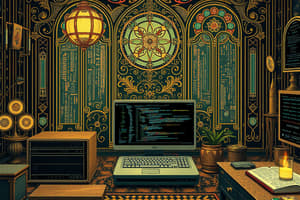Podcast
Questions and Answers
Which of the following are functionalities of a computer? (Select all that apply)
Which of the following are functionalities of a computer? (Select all that apply)
- Processes data into useful information (correct)
- Stores data in its memory (correct)
- Produces food
- Takes data as input (correct)
What is a computer system?
What is a computer system?
An electronic data processing device that accepts, processes, stores, and outputs data.
The main feature of first generation computers is ______.
The main feature of first generation computers is ______.
Vacuum tube technology
Which of the following is NOT an advantage of using computers?
Which of the following is NOT an advantage of using computers?
Name two main features of second generation computers.
Name two main features of second generation computers.
What type of computer is characterized by being portable and reliable?
What type of computer is characterized by being portable and reliable?
Supercomputers are the least expensive types of computers available.
Supercomputers are the least expensive types of computers available.
What is a workstation used for?
What is a workstation used for?
Match the following computer types with their descriptions:
Match the following computer types with their descriptions:
Flashcards are hidden until you start studying
Study Notes
Computer System Functions
- A computer takes data as input.
- Stores data and instructions in memory for later retrieval and use.
- Processes data into useful information.
- Outputs information.
- Controls all the above steps.
Computer System Definition
- An electronic data processing device.
- Accepts and stores input data.
- Processes data, and outputs results in the required format.
Advantages of Computers
- High Speed: Process data quickly.
- Accuracy: Minimize errors in calculations.
- Storage Capability: Store large amounts of data efficiently.
- Diligence: Perform tasks repeatedly without fatigue.
- Versatility: Handle different applications.
- Reliability: Provide consistent results and minimize downtime.
- Automation: Perform tasks automatically, reducing human intervention.
- Reduction in Paperwork: Digitalize information reducing storage requirements.
- Reduction in Cost: Increase efficiency and lower costs in the long run.
Disadvantages of Computers
- No I.Q: Cannot think or reason independently.
- Dependency: Reliance on computers can be risky if they malfunction.
- Environment: Computers need specific environmental conditions for optimal performance.
- No Feeling: Lacks emotions and cannot understand human feelings.
Computer Applications
- Computers are used in every field.
- Business Organizations:
- Payroll Calculations.
- Budgeting.
- Sales Analysis.
- Financial Forecasting.
- Managing Employee Database.
- Stock Management.
Computer Generations
First Generation (1946-1959)
- Used vacuum tube technology.
- Unreliable due to frequent breakdowns.
- Supported only machine language.
- Expensive to operate.
- Generated significant heat and consumed a lot of electricity.
- Slow input/output devices.
- Large in size and not portable.
- Some examples: ENIAC, EDVAC, UNIVAC, IBM-701, IBM-650
Second Generation (1959-1965)
- Transistors replaced vacuum tubes.
- More reliable and smaller size.
- Consumed less electricity and generated less heat.
- Faster performance and supported assembly languages.
- Still costly, required A.C., and not as portable.
- Some examples: IBM 1620, IBM 7094, CDC 1604, CDC 3600, UNIVAC 1108
Third Generation (1965-1971)
- Used integrated circuits (ICs).
- Further improvements in reliability, size, speed, and efficiency.
- Reduced maintenance needs.
- Supported high-level programming languages.
- Some examples: IBM-360 series, Honeywell-6000 series, PDP (Personal Data Processor), IBM-370/168, TDC-316.
Fourth Generation (1971-Present)
- Employed very-large-scale integration (VLSI) technology.
- Cheaper and more portable.
- Introduction of personal computers (PCs).
- Smaller size with improved performance.
- Pipeline processing for speed optimization.
- No A.C. required.
- Internet and network advancements.
- Examples: DEC 10, STAR 1000, PDP 11, CRAY-1 (Supercomputer), CRAY-X-MP (Supercomputer)
Fifth Generation (Present-Future)
- Utilize ultra-large-scale integration (ULSI) technology.
- Focus on Artificial Intelligence (AI) development.
- Natural language processing advancements.
- Parallel Processing for further performance improvements.
- Superconductor technology development.
- User-friendly interfaces with multimedia features.
- Powerful and compact computers at affordable prices.
- Examples: Desktop, Laptop, Notebook, Ultrabook, Chromebook
Types of Computers
PC (Personal Computer)
- A small, inexpensive computer for individual users.
- Based on microprocessor technology.
- Used for word processing, accounting, desktop publishing, spreadsheets, and database management.
Workstation
- Computer designed for engineering applications (CAD/CAM), desktop publishing, software development, and graphics-intensive tasks.
- Features high-resolution graphics, large RAM, networking support, and a graphical user interface.
Minicomputer
- Midsize computer capable of supporting up to 250 users simultaneously.
- A multi-processing system with moderate computing power.
Mainframe
- Large and expensive computer supporting hundreds or thousands of users concurrently.
- Execute many programs simultaneously and offer high processing power.
Supercomputer
- Fastest computers currently available.
- Extremely expensive and used for complex tasks involving massive calculations.
- Applications include:
- Weather forecasting.
- Scientific simulations.
- Animated graphics.
- Fluid dynamics calculations.
- Nuclear energy research.
- Electronic design.
- Geological data analysis.
Studying That Suits You
Use AI to generate personalized quizzes and flashcards to suit your learning preferences.