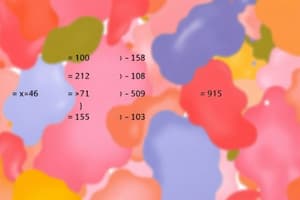Podcast
Questions and Answers
¿Qué signo se utiliza para comenzar una fórmula en Excel?
¿Qué signo se utiliza para comenzar una fórmula en Excel?
- El signo -
- El signo +
- El signo = (correct)
- El signo *
¿Cuál de las siguientes fórmulas se utiliza para encontrar el promedio de un rango de celdas en Excel?
¿Cuál de las siguientes fórmulas se utiliza para encontrar el promedio de un rango de celdas en Excel?
- =SUMA(rango)
- =CONTAR(rango)
- =PROMEDIO(rango) (correct)
- =PRODUCTO(rango)
¿Qué función se utiliza en Excel para contar el número de celdas con valores numéricos en un rango?
¿Qué función se utiliza en Excel para contar el número de celdas con valores numéricos en un rango?
- =CONTAR(rango) (correct)
- =PRODUCTO(rango)
- =PROMEDIO(rango)
- =SUMA(rango)
Si queremos multiplicar los valores de un rango de celdas en Excel, ¿qué fórmula debemos utilizar?
Si queremos multiplicar los valores de un rango de celdas en Excel, ¿qué fórmula debemos utilizar?
¿Qué tipo de operación matemática se realiza con la fórmula '=A1+B1' en Excel?
¿Qué tipo de operación matemática se realiza con la fórmula '=A1+B1' en Excel?
¿Qué se debe ingresar en una celda antes de escribir una fórmula en Excel?
¿Qué se debe ingresar en una celda antes de escribir una fórmula en Excel?
¿Cuál de las siguientes fórmulas se utilizaría para encontrar el promedio de los valores en un rango de celdas en Excel?
¿Cuál de las siguientes fórmulas se utilizaría para encontrar el promedio de los valores en un rango de celdas en Excel?
¿Qué se logra al entender y dominar las fórmulas básicas en Excel?
¿Qué se logra al entender y dominar las fórmulas básicas en Excel?
¿Por qué es importante practicar y experimentar con las fórmulas de Excel?
¿Por qué es importante practicar y experimentar con las fórmulas de Excel?
¿Qué se logra al realizar cálculos con fórmulas en Excel?
¿Qué se logra al realizar cálculos con fórmulas en Excel?
Flashcards are hidden until you start studying
Study Notes
Excel Formulas: A Guide to Basic Usage
Microsoft Excel, a powerful spreadsheet software, offers a wide range of formulas and functions to help you manage and analyze data efficiently. In this article, we'll focus on understanding the basic formulas that underpin Excel's versatility.
Excel Formulas Overview
Excel formulas are expressions that perform calculations or manipulate data within a cell. They usually begin with an equal sign (=) and may contain functions, mathematical operations, cell references, and constants. Formulas can be entered directly into a cell, or they can be inserted using the formula bar.
Basic Formulas and Functions
Some of the most commonly used formulas in Excel are as follows:
- Addition:
=SUM(range)Adds all the values in the specified cell range. - Average:
=AVERAGE(range)Calculates the arithmetic mean of the values in the specified cell range. - Count:
=COUNT(range)Returns the number of cells in the specified cell range that contain numbers. - Product:
=PRODUCT(range)Multiplies all the values in the specified cell range.
Arithmetic Operations
Excel offers basic arithmetic operations within formulas, such as addition, subtraction, multiplication, and division. These operations can be used individually or in combination with functions.
- Addition:
=A1+B1 - Subtraction:
=A1-B1 - Multiplication:
=A1*B1 - Division:
=A1/B1
Constructing Formulas
To construct a formula, follow these steps:
- Select a cell where you want to insert the formula.
- Type an equal sign (=) into the selected cell.
- Enter the formula expression.
- Press
Enter.
Examples
- Adding the values in cells A1 and B1:
=A1+B1 - Finding the average of the values in cells A1 through A10:
=AVERAGE(A1:A10) - Counting the number of cells in range A1 through A10 that contain numbers:
=COUNT(A1:A10)
Conclusion
Understanding the basic formulas and functions in Excel empowers you to manipulate data effectively, enabling you to perform calculations, generate reports, and gain valuable insights. By mastering these skills, you'll be able to make the most of Excel's capabilities in a wide range of applications.
This article serves as an introduction to basic Excel formulas but does not cover all the possibilities within Excel. As you dive deeper into the world of Excel, you'll discover a wealth of functions and techniques to help you optimize your data analysis skills.
Remember to practice and experiment with Excel formulas to build your proficiency and expand your abilities.
Studying That Suits You
Use AI to generate personalized quizzes and flashcards to suit your learning preferences.