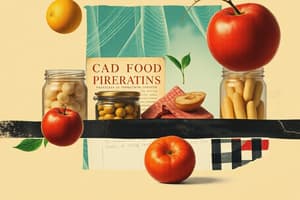Podcast
Questions and Answers
What is the title of the lesson featured in the PowerPoint presentation?
What is the title of the lesson featured in the PowerPoint presentation?
- Introduction to Food Processing
- Vegetable Processing Techniques
- Lesson 1: Fruit and Vegetable Processing (correct)
- Fruit and Vegetable Preservation
What issue is indicated by the message in the top menu of the PowerPoint?
What issue is indicated by the message in the top menu of the PowerPoint?
- Product Activation Failed (correct)
- File Format Unsupported
- Compatibility Mode Enabled
- Insufficient Memory
Which animation options are listed in the left portion of the menu?
Which animation options are listed in the left portion of the menu?
- Rotate, Stretch, Blink
- Float In, Split, Wipe (correct)
- Appear, Disappear, Move
- Zoom, Fade, Slide
What is the setting for the 'Start' option in the Timing section of the menu?
What is the setting for the 'Start' option in the Timing section of the menu?
What is the significance of the date and time shown in the screenshot?
What is the significance of the date and time shown in the screenshot?
Flashcards are hidden until you start studying
Study Notes
Fruit and Vegetable Processing Overview
- Focus on the methods and techniques used in the processing of fruits and vegetables.
- Emphasizes the importance of proper processing to enhance shelf life, safety, and nutritional value.
Presentation Details
- Title slide features a playful design with cartoon children, indicating a target audience likely geared towards a younger demographic or educational setting.
- Lesson 1 of a series titled "Food Processing 2," suggesting a structured curriculum.
Technical Aspects
- The presentation is created using PowerPoint, indicating a focus on visual learning aids.
- Includes various animation options such as "Float In," "Split," and "Wipe," allowing for engaging presentation dynamics.
User Interaction Elements
- Timing features allow for customizable viewer interaction, with options for "Start: On Click," which indicates the presentation may be interactive or self-paced.
- The presence of "Duration" and "Delay" suggests planned transitional effects to enhance learning experience.
Time and Context
- The screenshot is dated 8/13/2024, indicating a recent context for the lesson content, possibly aligning with current industry practices or new educational strategies.
- The time is 2:34 PM, which may suggest the lesson is taking place during a standard afternoon session, typical for educational settings.
Studying That Suits You
Use AI to generate personalized quizzes and flashcards to suit your learning preferences.