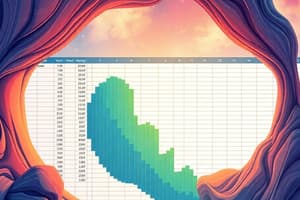Podcast
Questions and Answers
What action is performed to autofit column D?
What action is performed to autofit column D?
- You right-clicked column D
- You dragged the column width manually
- You double-clicked D's right border (correct)
- You clicked the autofit button
Which button do you click to apply Accent 1 cell style?
Which button do you click to apply Accent 1 cell style?
- Page Layout tab
- View ribbon tab
- Home ribbon tab (correct)
- Insert ribbon tab
What do you do to delete a row in Excel?
What do you do to delete a row in Excel?
Click the delete button arrow in the home ribbon and select 'Delete Sheet Rows'.
How do you use Format Painter to copy formatting?
How do you use Format Painter to copy formatting?
What is the process to merge cells and center text?
What is the process to merge cells and center text?
How do you cut a cell and paste it to another location?
How do you cut a cell and paste it to another location?
What is the method to copy a cell and paste it to another?
What is the method to copy a cell and paste it to another?
What do you do to sum contiguous cells above in Excel?
What do you do to sum contiguous cells above in Excel?
How do you use Autofill to copy formulas?
How do you use Autofill to copy formulas?
What steps are taken to insert a column to the left of a selected cell?
What steps are taken to insert a column to the left of a selected cell?
How do you change the zoom level for a worksheet?
How do you change the zoom level for a worksheet?
What method is used to modify the number format to remove decimal places?
What method is used to modify the number format to remove decimal places?
What steps do you take to add a footer that displays the page number?
What steps do you take to add a footer that displays the page number?
How do you paste a formula only into a selected cell while excluding formatting?
How do you paste a formula only into a selected cell while excluding formatting?
What is the process to center the content in selected cells horizontally?
What is the process to center the content in selected cells horizontally?
How can you apply bold and italic formatting to a selected cell?
How can you apply bold and italic formatting to a selected cell?
How do you enter a SUM formula to calculate a total from cells B2 through B6?
How do you enter a SUM formula to calculate a total from cells B2 through B6?
What steps do you take to add a new worksheet next to an existing one?
What steps do you take to add a new worksheet next to an existing one?
What do you need to do to ensure gridlines will print for a worksheet?
What do you need to do to ensure gridlines will print for a worksheet?
How do you clear everything from selected cells?
How do you clear everything from selected cells?
What action is done to arrange all open workbooks in a staggered diagonal pattern?
What action is done to arrange all open workbooks in a staggered diagonal pattern?
What do you do to delete a timesheet?
What do you do to delete a timesheet?
Flashcards are hidden until you start studying
Study Notes
Autofit and Style Adjustments
- Autofit a column by double-clicking the right border of the column header.
- Apply "Accent 1" cell style via the Home ribbon in the Styles group by selecting the Cell Styles button.
row and Cell Management
- To delete a row, use the Delete button arrow in the Home ribbon under the Cells group and choose "Delete Sheet Rows".
- Merge cells and center text by using the "Merge and Center" option in the Home ribbon's Clipboard group.
Copying and Pasting Techniques
- Cut and paste cells using the Cut button in the Clipboard group; select the destination cell and use the Paste button to complete the action.
- Copy cell content by selecting the Copy button, then choose the target cell and use Paste to insert the copied content.
Formula and Functions
- Utilize Autosum to automatically calculate totals of contiguous cells above the selected cell by selecting the Autosum button and pressing Enter.
- Enter a formula using the SUM function (e.g.,
=SUM(B2:B6)) in a selected cell to compute the total of a range.
Formatting and Adjustments
- Adjust zoom level by clicking the Zoom In button until the desired percentage (e.g., 110%) is achieved.
- Modify number formats to hide decimal places by pressing the Decrease Decimal button in the Number group.
Header and Footer Management
- Add a page number to the footer by accessing the Design ribbon and clicking the Page Number button in the Header and Footer Elements group.
Cell Formatting
- To clear formatting and content from cells, use the Clear button in the Editing group and select "Clear All".
- Center content horizontally within selected cells by clicking the Align Center button in the Alignment group.
Worksheet Management
- Add a new worksheet to the left of an existing one using the Insert button arrow in the Cells group.
- Ensure gridlines are set to print for a worksheet by checking the "Print" checkbox within the Sheet Options group in the Page Layout ribbon.
Window Arrangement
- Arrange open workbooks in cascading layout by selecting the Arrange All button in the View ribbon’s Window group and choosing the Cascade option in the dialog box that appears.
Studying That Suits You
Use AI to generate personalized quizzes and flashcards to suit your learning preferences.