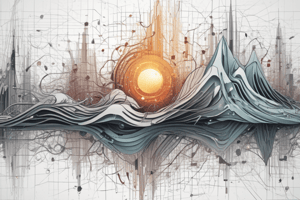Podcast
Questions and Answers
What is one of the key benefits of learning about computers and robotics?
What is one of the key benefits of learning about computers and robotics?
- Increased reliance on manual tasks
- Stronger problem-solving skills (correct)
- Reduced career options
- Elimination of technological skills
Which function is used in Excel to create conditional statements?
Which function is used in Excel to create conditional statements?
- COUNT
- AVERAGE
- IF (correct)
- SUM
What does VLOOKUP do in Excel?
What does VLOOKUP do in Excel?
- Searches for data within a table (correct)
- Deletes unwanted rows and columns
- Calculates the average of numeric values
- Formats cells conditionally based on colors
What is the purpose of conditional formatting in Excel?
What is the purpose of conditional formatting in Excel?
How does early exposure to computers benefit students?
How does early exposure to computers benefit students?
Which of the following represents an outcome of learning programming concepts?
Which of the following represents an outcome of learning programming concepts?
Which Microsoft Office application is focused on formatting documents?
Which Microsoft Office application is focused on formatting documents?
What fundamental concept related to coding is explored in the context of robotics?
What fundamental concept related to coding is explored in the context of robotics?
What does the 'Value if True' option in conditional formatting specify?
What does the 'Value if True' option in conditional formatting specify?
Which argument in the VLOOKUP function specifies the value you want to find?
Which argument in the VLOOKUP function specifies the value you want to find?
What should the range_lookup argument generally be set to in VLOOKUP for an exact match?
What should the range_lookup argument generally be set to in VLOOKUP for an exact match?
Which of the following is NOT a type of rule in conditional formatting?
Which of the following is NOT a type of rule in conditional formatting?
How does the VLOOKUP function utilize the table_array argument?
How does the VLOOKUP function utilize the table_array argument?
What is a practical use of conditional formatting in data analysis?
What is a practical use of conditional formatting in data analysis?
During VLOOKUP, what does the col_index_num represent?
During VLOOKUP, what does the col_index_num represent?
Which of the following conditions can you use in Highlight Cells Rules?
Which of the following conditions can you use in Highlight Cells Rules?
What shortcut will you use to create a new workbook in Excel?
What shortcut will you use to create a new workbook in Excel?
Which of the following shortcuts allows you to save the active workbook under a new name?
Which of the following shortcuts allows you to save the active workbook under a new name?
If you want to select the entire column in Excel, which keyboard shortcut would you use?
If you want to select the entire column in Excel, which keyboard shortcut would you use?
What action does the shortcut Ctrl + Z perform in Excel?
What action does the shortcut Ctrl + Z perform in Excel?
To italicize the content of a cell, which keyboard shortcut should you use?
To italicize the content of a cell, which keyboard shortcut should you use?
Which shortcut displays the 'Find' dialog box in Excel?
Which shortcut displays the 'Find' dialog box in Excel?
What does the shortcut Ctrl + PgDown accomplish in Excel?
What does the shortcut Ctrl + PgDown accomplish in Excel?
Which keyboard shortcut lets you edit the currently selected cell?
Which keyboard shortcut lets you edit the currently selected cell?
To select the entire worksheet, which shortcut would you use?
To select the entire worksheet, which shortcut would you use?
What is the purpose of the shortcut Ctrl + Enter in Excel?
What is the purpose of the shortcut Ctrl + Enter in Excel?
What is the primary purpose of the IF function in Excel?
What is the primary purpose of the IF function in Excel?
Which of the following is a valid syntax for the IF function?
Which of the following is a valid syntax for the IF function?
How can you integrate the IF function to analyze sales data effectively?
How can you integrate the IF function to analyze sales data effectively?
What type of sensors should be included in a robotics coding activity?
What type of sensors should be included in a robotics coding activity?
What is the first step in using the IF function in Excel?
What is the first step in using the IF function in Excel?
What happens if the logical test in an IF function evaluates to false?
What happens if the logical test in an IF function evaluates to false?
What type of resource can be accessed for further learning about creating tables in PowerPoint?
What type of resource can be accessed for further learning about creating tables in PowerPoint?
In PowerPoint, how can interactive action buttons be created?
In PowerPoint, how can interactive action buttons be created?
What is the purpose of the 'Top 10' rule in conditional formatting?
What is the purpose of the 'Top 10' rule in conditional formatting?
Which formatting option provides a visual representation of data using bars?
Which formatting option provides a visual representation of data using bars?
How can one remove conditional formatting from specific cells?
How can one remove conditional formatting from specific cells?
What does the 'Above Average' option do in conditional formatting?
What does the 'Above Average' option do in conditional formatting?
When accessing Conditional Formatting, what is the first step to applying a format?
When accessing Conditional Formatting, what is the first step to applying a format?
Which of the following is a feature of the Icon Sets in conditional formatting?
Which of the following is a feature of the Icon Sets in conditional formatting?
To apply a specific conditional formatting rule, which step must be taken after selecting the rule type?
To apply a specific conditional formatting rule, which step must be taken after selecting the rule type?
What step should be taken after defining all conditional formatting rules?
What step should be taken after defining all conditional formatting rules?
Flashcards are hidden until you start studying
Study Notes
Using Spreadsheets with Microsoft Excel
- Understanding how to manage worksheets, rows, and columns for efficient data manipulation in Excel
- Learning functionalities of advanced functions like IF and VLOOKUP
- Mastering the concept of Conditional Formatting in Excel, allowing automatic formatting based on cell values
- Applying Conditional Formatting to create visually appealing and informative data visualizations
IF Function
- The IF function in Excel allows conditional statements, evaluating true or false conditions
- The syntax of IF function is:
=IF(logical_test, value_if_true, value_if_false) - Example of IF function: Using the Total Sales column, highlighting sales greater than $500 with "Good Results" and sales under or equal to $500 with "Bad Results"
VLOOKUP Function
- VLOOKUP function is useful for retrieving specific data from tables based on matching values
- Syntax of VLOOKUP function is:
=VLOOKUP(lookup_value, table_array, col_index_num, [range_lookup]) - Example of VLOOKUP function: Looking up employee salaries in a table using their IDs
Understanding Conditional Formatting
- Conditional Formatting is a dynamic tool that automatically applies formatting to cells based on given conditions
- The Rule Type determines the type of conditional formatting rule applied, such as:
- Highlight Cells Rules: based on specific value comparisons (e.g., Greater Than, Less Than, Equal to)
- Top/Bottom Rules: formats based on rankings within a dataset (e.g., Top 10, Bottom 10, Above Average)
- Data Bars: provides visual representation of cell values through bars
- Color Scales: colors cells based on their values using continuous color gradients
- Icon Sets: displays icons to represent trends based on cell values
- Steps to Apply Conditional Formatting:
- Select the cells that need formatting
- Access the Conditional Formatting button
- Choose a Rule Type based on your needs
- Define specific rules, values, or visual styles for formatting
- Click OK to apply the rule
- Removing Conditional Formatting:
- Access the "Clear Rules" option and choose whether to clear rules from selected cells, whole worksheet, or specific table
Additional Resources
- Practice applying conditional formatting, IF, and VLOOKUP functions using the
Sales.xlsxworkbook, which includes a practice problem solution
Robotics
- Understanding the role of sensors in technology, with examples of different sensor functionalities
- Exploring the fundamentals of applying sensors within robotics coding
- Learning how to use various sensors like temperature, light, and motion sensors
Activities
- Research Sensors: Exploring diverse sensor types (e.g., temperature, light, motion) and their functionalities
- Code with Sensors: Engaging with coding for robots, using sensors to trigger specific actions (e.g., a robot moving when motion is sensed)
Early Exposure to Technology
- Early exposure to technology through engaging and positive learning experiences
- Building a strong foundation for students to confidently navigate the digital world in the future
Studying That Suits You
Use AI to generate personalized quizzes and flashcards to suit your learning preferences.