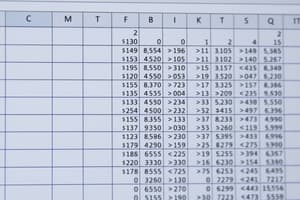Podcast
Questions and Answers
What does the AND function return when all conditions are true?
What does the AND function return when all conditions are true?
- False
- Error
- True (correct)
- None of the above
What is the purpose of using the IF function in conjunction with the AND function?
What is the purpose of using the IF function in conjunction with the AND function?
- To perform multiplication on values
- To only return false outcomes
- To ignore logical conditions
- To evaluate multiple conditions and return one of two possible results (correct)
In the formula =IF(AND(B2>=40,C2>=40),"Pass","Fail"), what does a result of 'Pass' indicate?
In the formula =IF(AND(B2>=40,C2>=40),"Pass","Fail"), what does a result of 'Pass' indicate?
- Student has not attempted the exam
- Student has scored 40 or more in both subjects (correct)
- Student has failed in both subjects
- Student has less than 40 marks in either subject
What kind of conditions can the OR function evaluate?
What kind of conditions can the OR function evaluate?
Which formula correctly incorporates the OR function within the IF statement?
Which formula correctly incorporates the OR function within the IF statement?
What does the IF function in Excel return if the condition is evaluated as false?
What does the IF function in Excel return if the condition is evaluated as false?
When using a nested IF function, what is the purpose of nesting?
When using a nested IF function, what is the purpose of nesting?
Which function would you use to check if all given conditions are true in a single evaluation?
Which function would you use to check if all given conditions are true in a single evaluation?
How does the OR function behave when evaluating conditions?
How does the OR function behave when evaluating conditions?
What is the correct syntax for the AND function?
What is the correct syntax for the AND function?
What is essential for creating dynamic spreadsheets using the IF function?
What is essential for creating dynamic spreadsheets using the IF function?
Which method is necessary to enter a nested IF function correctly?
Which method is necessary to enter a nested IF function correctly?
What value does the AND function return when none of the conditions are true?
What value does the AND function return when none of the conditions are true?
Flashcards
IF function
IF function
An Excel function that returns a specific value if a condition is true, and another value if the condition is false.
AND function
AND function
An Excel function that tests multiple conditions. It returns TRUE if all conditions are true; otherwise, it returns FALSE.
Combining IF and AND
Combining IF and AND
Combining IF and AND functions allows you to test multiple conditions and return different results based on whether all those conditions are met.
OR function
OR function
Signup and view all the flashcards
Combining IF and OR
Combining IF and OR
Signup and view all the flashcards
Excel Functions
Excel Functions
Signup and view all the flashcards
Nested IF Function
Nested IF Function
Signup and view all the flashcards
Logical Test in IF function
Logical Test in IF function
Signup and view all the flashcards
Value if TRUE in IF function
Value if TRUE in IF function
Signup and view all the flashcards
Value if FALSE in IF function
Value if FALSE in IF function
Signup and view all the flashcards
Study Notes
Excel Functions: IF, AND, and OR
- Functions are pre-built formulas in Excel that automate calculations and actions on data. They save time and effort by performing complex processes.
IF Function
- The IF function is a cornerstone for conditional logic in Excel.
- It assesses a condition and returns one value if true, and another if false.
- It's crucial for dynamic spreadsheets and automated calculations based on specific criteria.
- Syntax:
=IF(logical_test, [value_if_true], [value_if_false]) - Example use: Determining if a score is above or below a certain threshold.
Nested IF Functions
- A nested IF function is a formula that incorporates one or more IF functions within another.
- This allows for multiple criteria checks and potential outcomes.
- It lets you test multiple conditions and increase possible outcomes based on varying criteria.
- Example: Using a series of IF statements to categorize scores into performance levels (e.g., Excellent, Good, Satisfactory, Poor).
AND Function
- The AND function simultaneously evaluates multiple conditions.
- If all conditions are TRUE, it returns TRUE. Otherwise, it returns FALSE.
- Enhances decision-making capabilities and creates complex logic.
- Syntax:
=AND([logical1], [logical2], ...) - Example: Checking if both a science score and a math score are above a certain grade.
OR Function
- The OR function also evaluates multiple conditions.
- If at least one condition is TRUE, it returns TRUE.
- It helps create flexible formulas.
- Syntax:
=OR([logical1], [logical2], ...) - Example: Checking if a score is above a certain grade or if another score is below a certain grade.
Combining IF, AND, and OR
- These functions can be combined to create complex formulas for sophisticated decision-making in Excel.
- This enables handling complicated processes and advanced data analysis.
- Example: A final grade based on multiple conditions, like a minimum passing score and test scores.
Sorting in Excel
- Excel allows you to arrange data in a systematic manner.
- You can sort data in either ascending or descending order based on different attributes.
- These include text, numbers, or dates.
- This is essential for data analysis and presentation.
- Methods: Right click, go to ‘Sort’ option (ascending/descending, largest/smallest).
Filtering in Excel
- Filtering allows you to display only the relevant data from large datasets that meet particular conditions.
- You can select particular criteria for your data and filter them accordingly.
- Excel gives you a filter tool for this, which lets you apply categories to your data.
Studying That Suits You
Use AI to generate personalized quizzes and flashcards to suit your learning preferences.