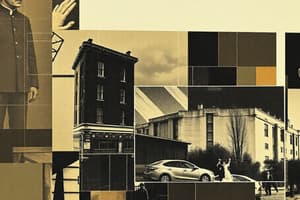Podcast
Questions and Answers
What character always starts a formula in Excel?
What character always starts a formula in Excel?
- Minus sign (-)
- Ampersand (&)
- Plus sign (+)
- Equal sign (=) (correct)
What is the correct step to create a formula in Excel after selecting a cell?
What is the correct step to create a formula in Excel after selecting a cell?
- Type the asterisk sign (*)
- Type the equal sign (=) (correct)
- Type the plus sign (+)
- Type the minus sign (-)
What is the formula to calculate the sum of 1 and 1 in Excel?
What is the formula to calculate the sum of 1 and 1 in Excel?
- $=1-1$
- $=1*1$
- $=1+1$ (correct)
- $1=+1$
What is communicated by reference(value) in Excel?
What is communicated by reference(value) in Excel?
Which arithmetic operator is used to subtract in Excel?
Which arithmetic operator is used to subtract in Excel?
What is the result of the formula $=A1-B2$ in Excel, based on the given values?
What is the result of the formula $=A1-B2$ in Excel, based on the given values?
What is the purpose of typing values into cells in Excel before using them in formulas?
What is the purpose of typing values into cells in Excel before using them in formulas?
What is the role of pressing enter after entering an arithmetic operation and selecting another cell or typing value in Excel?
What is the role of pressing enter after entering an arithmetic operation and selecting another cell or typing value in Excel?
What does the formula $=SUM(A1:A5)$ represent in Excel?
What does the formula $=SUM(A1:A5)$ represent in Excel?
What does it mean to 'claim' a cell by entering the equal sign (=) followed by a value in Excel?
What does it mean to 'claim' a cell by entering the equal sign (=) followed by a value in Excel?
What happens if you type a formula directly without clicking on cells in Excel?
What happens if you type a formula directly without clicking on cells in Excel?
What is communicated by reference(value) example A2(320) in Excel?
What is communicated by reference(value) example A2(320) in Excel?
Flashcards are hidden until you start studying