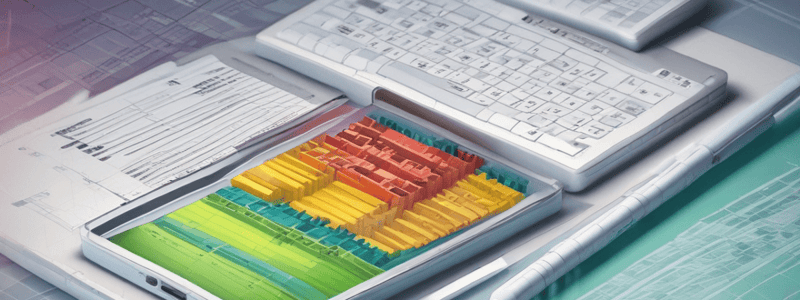Podcast
Questions and Answers
What is the horizontal measurement of a column in Excel?
What is the horizontal measurement of a column in Excel?
- Column border
- Column divider
- Row height
- Column width (correct)
How can you enlarge a column to accommodate the largest entry?
How can you enlarge a column to accommodate the largest entry?
- Double-click the column border to widen to the right (correct)
- Use Alt+Enter to create multiple lines
- Select Row Height option
- Manually adjust row height using column divider
What happens if a column is too narrow in Excel?
What happens if a column is too narrow in Excel?
- Font size of the cell content will increase
- Text entries may appear truncated (correct)
- Numeric entries will display an error message
- Row height will be automatically adjusted
Which key should be held while dragging to copy a worksheet in Excel?
Which key should be held while dragging to copy a worksheet in Excel?
What is the vertical measurement of a row in Excel?
What is the vertical measurement of a row in Excel?
How can you manually adjust row height in Excel?
How can you manually adjust row height in Excel?
What does hiding a column or row in Excel prevent?
What does hiding a column or row in Excel prevent?
What is automatically adjusted if you increase the font size of cell content in Excel?
What is automatically adjusted if you increase the font size of cell content in Excel?
What should be done if you want to fully display all data in an Excel column?
What should be done if you want to fully display all data in an Excel column?
What is the purpose of planning the structure of a worksheet prior to entering data?
What is the purpose of planning the structure of a worksheet prior to entering data?
What is the role of an input area in a worksheet?
What is the role of an input area in a worksheet?
How is an output area defined in a worksheet?
How is an output area defined in a worksheet?
When planning a worksheet, why is it important to assign inputs and results into rows and columns?
When planning a worksheet, why is it important to assign inputs and results into rows and columns?
Which aspect best describes the default setting for new workbooks in Excel?
Which aspect best describes the default setting for new workbooks in Excel?
What does a workbook typically consist of?
What does a workbook typically consist of?
What is the primary purpose of establishing an input area in a worksheet?
What is the primary purpose of establishing an input area in a worksheet?
Which factor helps in determining the purpose of a worksheet?
Which factor helps in determining the purpose of a worksheet?
Why are electronic spreadsheets considered advantageous over paper ledgers for tracking quantitative data?
Why are electronic spreadsheets considered advantageous over paper ledgers for tracking quantitative data?
What is one example of a formula in Excel?
What is one example of a formula in Excel?
How is a formula designated in Excel?
How is a formula designated in Excel?
What happens when parentheses and exponentiation are involved in a formula's calculation?
What happens when parentheses and exponentiation are involved in a formula's calculation?
When adding a new worksheet in Excel, how can it be inserted?
When adding a new worksheet in Excel, how can it be inserted?
What action can cause Excel to display a warning when deleting a worksheet?
What action can cause Excel to display a warning when deleting a worksheet?
In Excel, which operator evaluates first according to the order of operations?
In Excel, which operator evaluates first according to the order of operations?
What does a function represent in Excel?
What does a function represent in Excel?
How can you multiply the value in cell C2 by 5 in Excel using a formula?
How can you multiply the value in cell C2 by 5 in Excel using a formula?
How does moving a worksheet affect its order among sheet tabs?
How does moving a worksheet affect its order among sheet tabs?
Which key can be used to toggle through the four types of cell references in Excel?
Which key can be used to toggle through the four types of cell references in Excel?
What would happen if an Excel formula contains a circular reference?
What would happen if an Excel formula contains a circular reference?
Which symbol is used in Excel to indicate an absolute cell reference?
Which symbol is used in Excel to indicate an absolute cell reference?
In Excel, what does a green triangle in the top-left corner of a cell indicate?
In Excel, what does a green triangle in the top-left corner of a cell indicate?
What is the function of the F4 key when working with cell references?
What is the function of the F4 key when working with cell references?
Why does Excel display a green triangle in the top-left corner of some cells?
Why does Excel display a green triangle in the top-left corner of some cells?
What does an absolute cell reference in Excel indicate?
What does an absolute cell reference in Excel indicate?
'$A$1' is an example of which type of cell reference in Excel?
'$A$1' is an example of which type of cell reference in Excel?
What is the primary purpose of the SUM function in Excel?
What is the primary purpose of the SUM function in Excel?
Which function in Excel returns the arithmetic mean or average of a range of cells?
Which function in Excel returns the arithmetic mean or average of a range of cells?
What is the main purpose of the COUNT function in Excel?
What is the main purpose of the COUNT function in Excel?
Which function in Excel returns the smallest or minimum value in a given range?
Which function in Excel returns the smallest or minimum value in a given range?
If you want to calculate the largest value among a set of numbers in Excel, which function should you use?
If you want to calculate the largest value among a set of numbers in Excel, which function should you use?
What does the MEDIAN function in Excel return for a set of values?
What does the MEDIAN function in Excel return for a set of values?
In Excel, which function calculates the number of empty cells within a specified range?
In Excel, which function calculates the number of empty cells within a specified range?
What does the 'AVERAGE' function return for a group of values in Excel?
What does the 'AVERAGE' function return for a group of values in Excel?
Flashcards are hidden until you start studying