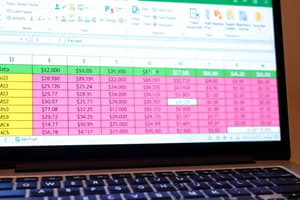Podcast
Questions and Answers
What steps are followed for saving an Excel workbook?
What steps are followed for saving an Excel workbook?
- Either (a) or (b) (correct)
- File → Save → Type name of the file → OK
- Click on save icon in Quick access tool bar → Type the name of the file → OK.
- Edit → Save → Type name of file → OK
What action will take place when you click on the 'X' button of the menu bar in MS Excel?
What action will take place when you click on the 'X' button of the menu bar in MS Excel?
- Your file will be minimized.
- Your workbook will be closed.
- You will exit from MS Excel. (correct)
- Your file will be saved.
What is the extension of a MS-Excel file?
What is the extension of a MS-Excel file?
- EXCL
- XL
- XLS (correct)
- .EXL
What is the worksheet which is currently in use called?
What is the worksheet which is currently in use called?
Microsoft Excel is a/an _______ program.
Microsoft Excel is a/an _______ program.
Which button does 'X' in the given picture denote?
Which button does 'X' in the given picture denote?
Identify the keyboard shortcut to navigate between different worksheets.
Identify the keyboard shortcut to navigate between different worksheets.
What are the steps to insert a new row in a worksheet?
What are the steps to insert a new row in a worksheet?
Which of the following statements is NOT true?
Which of the following statements is NOT true?
Which of these is/are the data types of MS-Excel?
Which of these is/are the data types of MS-Excel?
What does a spreadsheet contain?
What does a spreadsheet contain?
What is the smallest unit of a worksheet in Excel?
What is the smallest unit of a worksheet in Excel?
In a school, the marks details of class-VI students are entered in Excel sheet. What is the quickest way to access the details of a particular student of a worksheet?
In a school, the marks details of class-VI students are entered in Excel sheet. What is the quickest way to access the details of a particular student of a worksheet?
How many sheets does an Excel window display by default?
How many sheets does an Excel window display by default?
Which of the following components displays the contents of the active cell?
Which of the following components displays the contents of the active cell?
Flashcards
Steps for saving an Excel workbook?
Steps for saving an Excel workbook?
Either saving using the save button or using the save as option.
Clicking 'X' on the menu bar does what?
Clicking 'X' on the menu bar does what?
Exiting from the MS Excel application.
MS-Excel file extension?
MS-Excel file extension?
XLS (older versions) or XLSX (newer versions).
What is the active worksheet?
What is the active worksheet?
Signup and view all the flashcards
Microsoft Excel is a...
Microsoft Excel is a...
Signup and view all the flashcards
What does the 'X' button denote?
What does the 'X' button denote?
Signup and view all the flashcards
Shortcut to navigate worksheets?
Shortcut to navigate worksheets?
Signup and view all the flashcards
Steps to insert a new row?
Steps to insert a new row?
Signup and view all the flashcards
Data Types in MS-Excel?
Data Types in MS-Excel?
Signup and view all the flashcards
Spreadsheet contains what?
Spreadsheet contains what?
Signup and view all the flashcards
Smallest unit of a worksheet?
Smallest unit of a worksheet?
Signup and view all the flashcards
Quickest way to access details?
Quickest way to access details?
Signup and view all the flashcards
How many sheets by default?
How many sheets by default?
Signup and view all the flashcards
Component to display active cell's contents?
Component to display active cell's contents?
Signup and view all the flashcards
Study Notes
Saving an Excel Workbook
- To save an Excel workbook, click the save icon in the Quick Access Toolbar, type the file name and click OK.
- You can also use File > Save > Type the file name > OK to save the workbook.
Exiting Excel
- Clicking the "X" button on the Excel window's menu bar exits Excel.
Excel File Extension
- The extension for an MS-Excel file is
.xls.
Active Worksheet
- The worksheet currently being used is called the active worksheet.
Excel Program Type
- Microsoft Excel is a spreadsheet program.
"X" Button Function
- The "X" button in the given image represents the "Cancel" button.
Navigating Worksheets
- Use
Ctrl + PgUpto move between different worksheets.
Inserting a New Row
- To insert a new row in a worksheet, use
Insert > Row.
Excel Cell Contents
- Cell contents in MS Excel can be modified using edit commands.
- The
CancelandEnterbuttons are found on the formula bar. - Double-clicking a cell allows for minor modifications.
- Calculations in MS Excel can be performed using both formulae and functions.
Data Types in Excel
- Excel data types include numbers, text, and formulae.
Spreadsheet Components
- A spreadsheet contains columns, rows, and cells.
Smallest Unit of a Worksheet
- The smallest unit of a worksheet in Excel is a cell.
Accessing Student Details by Name
- To quickly access a student's details in an Excel sheet, type the student's name into the Name Box.
Default Number of Sheets
- An Excel window displays one sheet by default.
Displaying Active Cell Contents
- The Formula Bar displays the contents of the active cell.
Studying That Suits You
Use AI to generate personalized quizzes and flashcards to suit your learning preferences.