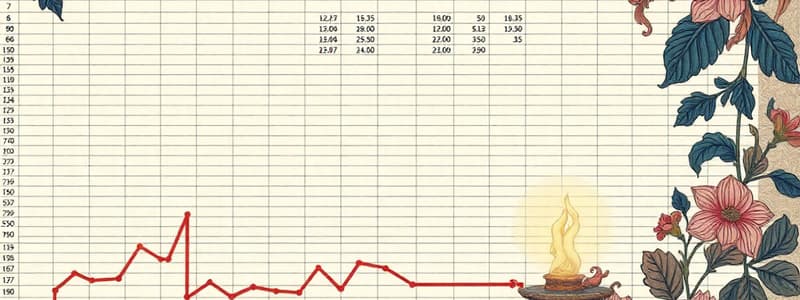Podcast
Questions and Answers
¿Cuál es la función principal de las tablas dinámicas en Excel?
¿Cuál es la función principal de las tablas dinámicas en Excel?
- Crear gráficos estadísticos
- Conectar a bases de datos externas
- Proteger archivos sensibles
- Calcular y resumir datos (correct)
¿Qué tipo de datos puede importar Excel?
¿Qué tipo de datos puede importar Excel?
- Solo archivos de imagen
- Datos de archivos CSV y TXT (correct)
- Datos de hojas de cálculo de Google
- Datos únicamente de SQL
¿Cuál es una característica clave de la colaboración en Excel?
¿Cuál es una característica clave de la colaboración en Excel?
- Compartir archivos con otros usuarios (correct)
- Hacer que los archivos sean completamente públicos
- Eliminar datos protegidos
- Evitar el acceso controlado a los archivos
¿Para qué se utilizan las macros en Excel?
¿Para qué se utilizan las macros en Excel?
¿Qué función proporciona la validación de datos en Excel?
¿Qué función proporciona la validación de datos en Excel?
¿Qué permite hacer la conexión de Excel a fuentes de datos externas?
¿Qué permite hacer la conexión de Excel a fuentes de datos externas?
¿Cuál es una ventaja de las funciones de seguridad en Excel?
¿Cuál es una ventaja de las funciones de seguridad en Excel?
¿Qué es un libro de trabajo en Excel?
¿Qué es un libro de trabajo en Excel?
¿Cuál es la función principal de una celda en Excel?
¿Cuál es la función principal de una celda en Excel?
¿Cuál de las siguientes afirmaciones sobre las fórmulas es correcta?
¿Cuál de las siguientes afirmaciones sobre las fórmulas es correcta?
¿Qué herramienta de Excel se utiliza para resumir grandes conjuntos de datos?
¿Qué herramienta de Excel se utiliza para resumir grandes conjuntos de datos?
¿Qué tipo de gráficos permite Excel crear?
¿Qué tipo de gráficos permite Excel crear?
¿Cómo se puede mejorar la presentación de datos en una hoja de cálculo?
¿Cómo se puede mejorar la presentación de datos en una hoja de cálculo?
¿Cuál es una de las funciones más comunes de Excel?
¿Cuál es una de las funciones más comunes de Excel?
¿Qué permite la herramienta de filtrado en Excel?
¿Qué permite la herramienta de filtrado en Excel?
Flashcards
Hoja de cálculo
Hoja de cálculo
Una cuadrícula de celdas dentro de un libro de trabajo donde se introduce y organiza la información.
Libro de trabajo
Libro de trabajo
Un archivo que contiene una o más hojas de cálculo, donde se guarda toda la información.
Celda
Celda
La unidad básica de un hoja de cálculo, donde se introduce un solo dato o valor.
Fórmula
Fórmula
Signup and view all the flashcards
Función
Función
Signup and view all the flashcards
Gráfico
Gráfico
Signup and view all the flashcards
Ordenar
Ordenar
Signup and view all the flashcards
Filtrar
Filtrar
Signup and view all the flashcards
Tablas dinámicas
Tablas dinámicas
Signup and view all the flashcards
Importar datos externos
Importar datos externos
Signup and view all the flashcards
Colaboración en Excel
Colaboración en Excel
Signup and view all the flashcards
Seguridad de Excel
Seguridad de Excel
Signup and view all the flashcards
Macros en Excel
Macros en Excel
Signup and view all the flashcards
Validación de datos
Validación de datos
Signup and view all the flashcards
VBA y complementos
VBA y complementos
Signup and view all the flashcards
Study Notes
Introduction
- Microsoft Excel 2016 is a spreadsheet software application.
- It's part of the Microsoft Office suite.
- It's used for organizing, analyzing, and visualizing data.
- It's a powerful tool for managing and manipulating numerical data.
- Excel's core features revolve around creating worksheets with rows and columns.
Worksheets and Workbooks
- A workbook is a file containing one or more worksheets.
- A worksheet is a grid of cells.
- Cells are the intersection of rows and columns, and are the basic unit of data entry.
- Worksheets can contain various types of data: numbers, text, formulas, and dates.
- Users can add rows, columns, or new worksheets in the workbook.
Data Entry and Formatting
- Data can be input directly into cells using the keyboard or pasted from other sources.
- Different data types have different formats.
- Numbers can be formatted in various ways (e.g., currency, dates).
- Text can be formatted to change its appearance (e.g., font style, size, color).
- Cells can be merged for better data display and presentation.
- Conditional formatting allows for highlighting values according to specified rules.
Formulas and Functions
- Formulas calculate values based on existing data in other cells.
- They typically start with an equal sign (=).
- Pre-built functions simplify complex calculations.
- Some commonly used functions include SUM, AVERAGE, MAX, MIN.
- Excel has a wide array of functions for various mathematical, statistical, logical, and date/time operations.
- Excel formulas can reference cells or other ranges of cells, enabling complex calculations.
Charts and Graphs
- Excel allows users to create various charts and graphs for data visualization.
- Charts can present data in a more understandable way.
- Examples include bar charts, pie charts, line charts, scatter plots.
- The type of chart selected depends on the desired representation.
- The data for a chart is selected from the worksheets and displayed in the chart.
- Editing and formatting are available for customization.
Data Analysis and Manipulation
- Excel offers tools for sorting and filtering data.
- Sorting allows you to arrange data in ascending or descending order.
- Filtering lets you selectively show records meeting predefined criteria.
- Data Analysis Tools allow you to run a variety of statistical and data manipulation tools with analysis packs.
- Pivot tables are powerful tools for aggregating and summarizing large datasets.
- Calculations and summarizing of data are facilitated through pivot tables.
Working with External Data
- Excel can import data from various file formats (CSV, TXT, etc.) and databases.
- It can also connect to external data sources (e.g., SharePoint).
- Data from external files can be integrated and operated on in worksheets.
Collaboration and Security
- Excel files can be shared with other users.
- Users can collaborate on worksheets.
- Excel offers security features to protect sensitive data.
- Access control helps to restrict unauthorized access to workbooks.
Additional Features
- Excel allows for conditional statements and includes a macro programming environment.
- Macros are customizable sets of commands.
- They are used to automate tasks in Excel through programming.
- The Data Validation feature controls input into cells to ensure consistency and validity of the data.
- Excel also has a VBA editor and allows custom add-ins to enhance functionality.
Studying That Suits You
Use AI to generate personalized quizzes and flashcards to suit your learning preferences.