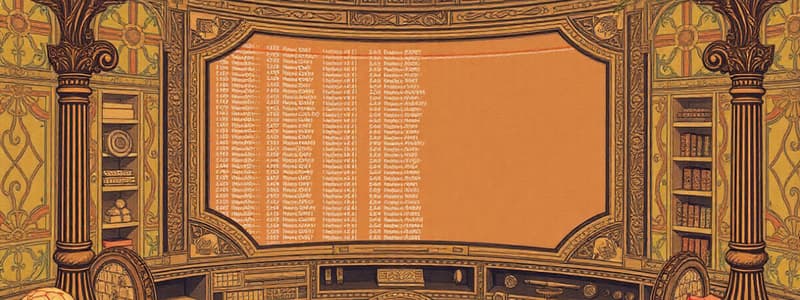Podcast
Questions and Answers
What is the primary function of the Event Log Viewer in the ION_Data database?
What is the primary function of the Event Log Viewer in the ION_Data database?
- To reset device counters and adjust output values.
- To create graphic designs and backgrounds.
- To display event logs and alarms from devices. (correct)
- To toggle relay states and clear energy accumulators.
Which command can a Control Object not perform on a network device?
Which command can a Control Object not perform on a network device?
- Clear an energy accumulator.
- Reset a device counter.
- Adjust the output of a variable resistor. (correct)
- Toggle a relay.
What limitation does Vista have regarding graphic editing functionality?
What limitation does Vista have regarding graphic editing functionality?
- It cannot create text boxes.
- It cannot group objects together.
- It cannot navigate through grouped elements.
- It lacks a rotate/flip option for graphics. (correct)
Which of the following tools is recommended for creating background images for diagrams in Vista?
Which of the following tools is recommended for creating background images for diagrams in Vista?
What is the first step after placing an object in a user diagram?
What is the first step after placing an object in a user diagram?
What is a key feature of the graphics screens in Vista?
What is a key feature of the graphics screens in Vista?
Which of the following is NOT provided as a component in PME for diagram creation?
Which of the following is NOT provided as a component in PME for diagram creation?
What is the purpose of custom diagrams in Vista?
What is the purpose of custom diagrams in Vista?
Which types of data sources are mentioned for diagram objects?
Which types of data sources are mentioned for diagram objects?
What is one of the durations given for the exercise to build an Electrical One-Line Diagram?
What is one of the durations given for the exercise to build an Electrical One-Line Diagram?
How are the default meter diagrams utilized within Vista?
How are the default meter diagrams utilized within Vista?
What is the purpose of the Diagram Web Applications Library?
What is the purpose of the Diagram Web Applications Library?
Which of the following graphic components can be found in PME?
Which of the following graphic components can be found in PME?
What is the file extension used for user diagrams in Vista?
What is the file extension used for user diagrams in Vista?
Which command would you use to display your entire power monitoring system?
Which command would you use to display your entire power monitoring system?
Which option is NOT included in the toolbar commands?
Which option is NOT included in the toolbar commands?
What feature is automatically provided when generating a network diagram?
What feature is automatically provided when generating a network diagram?
Which command would likely be used to return a view to the original size after zooming?
Which command would likely be used to return a view to the original size after zooming?
What is the purpose of the 'Help' command in the toolbar?
What is the purpose of the 'Help' command in the toolbar?
Which command would you use to create a new display of selected data?
Which command would you use to create a new display of selected data?
What feature does a 'network diagram' provide that individual user diagrams do not?
What feature does a 'network diagram' provide that individual user diagrams do not?
Study Notes
Event Log Viewer
- Displays event logs from the ION_Data database
- Shows event records from devices and components
- Displays alarms
Control Object
- Sends commands to devices on the network
- Examples include clearing an energy accumulator, toggling a relay, resetting a counter, or adjusting the value of an analog output device
Vista Drawing Functionality
- Limited drawing functionality
- No rotate/flip option
- Limited object ordering (send to back only)
- Text boxes and grouped objects can affect navigation
- Object reference point is the upper left corner
- Recommends dedicated graphic editing tools like CAD, Visio, or MS Paint for background images
Linking Diagram Objects to Data Sources
- Diagram objects can be linked to either real-time or logged data sources
- Real-time data source: Shows live data
- Logged data source: Shows historical data
Graphic Components
- PME provides various graphics and templates for diagram creation
- Examples include:
- ANSI and IEC symbols
- Background templates (various resolutions)
- Menu images and icons
- Power meter and device icons
- Generic icons
- Equipment images
Creating a Vista Diagram
- Specific instructions are demonstrated in the guide
Exercises
- Exercise 26: Build a Homepage for Vista and Diagrams (Duration: 20 mins)
- Exercise 27: Build an Electrical One-Line Diagram (Duration: 15 mins)
- Exercise 28: Add Diagrams to Diagrams Web Applications Library (Duration: 10 mins)
Key Points to Remember
- Graphics screens are designed and configured in Vista
- Both Vista and Diagrams are used to navigate and interact with graphic screens
- Vista provides default meter diagrams for all devices
- Custom diagrams can be linked to each other and to default meter diagrams
Vista Toolbar
- Toolbar options are also available from the menus
- Options include:
- G.Cut
- B. Save
- C.Zoom
- D. Fit to window
- E. Restore to 100%
- F. Plot selected Data
- H.Copy
- I.Paste
- J.Layout
- K.Up One Level
- L.Help
Default User Diagrams
- Vista includes pre-configured user diagrams for data display
Diagram Generation, Opening, and Closing
- User diagrams have a ".dgm" extension
- Generate, open, and close diagrams as needed
- Network diagram displays the entire power monitoring system by linking to individual device diagrams
- When generating a network diagram, Vista automatically locates all devices and displays them
- The default network diagram is saved as "network.dgm"
Studying That Suits You
Use AI to generate personalized quizzes and flashcards to suit your learning preferences.
Related Documents
Description
This quiz covers the key functionalities of the Event Log Viewer and Control Objects used in the ION_Data database. Additionally, it addresses diagram creation, graphic components, and linking diagram objects to data sources. Test your understanding of how these features interact within a networked system.