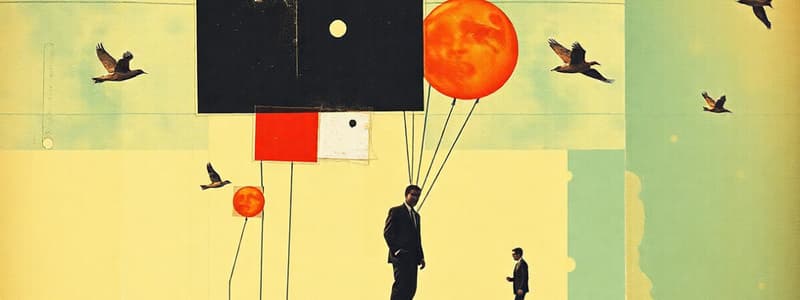Podcast
Questions and Answers
To maintain a clear message, you should ______ your presentation.
To maintain a clear message, you should ______ your presentation.
minimize
To ensure readability, make sure your font style is easily ______.
To ensure readability, make sure your font style is easily ______.
read
To improve clarity further, use short sentences, phrases, and ______ rather than paragraphs.
To improve clarity further, use short sentences, phrases, and ______ rather than paragraphs.
bullets
Use graphics to motivate your audience, not to ______ them.
Use graphics to motivate your audience, not to ______ them.
Avoid using too many ______ as this can lead to confusion.
Avoid using too many ______ as this can lead to confusion.
To create consistency in your presentation, choose a ______ and use uniform design elements.
To create consistency in your presentation, choose a ______ and use uniform design elements.
Use light font on a dark background or vice versa to ensure good ______.
Use light font on a dark background or vice versa to ensure good ______.
A hyperlink is a word, phrase, object, shape, or ______ that can be clicked to navigate to another section.
A hyperlink is a word, phrase, object, shape, or ______ that can be clicked to navigate to another section.
In ICT, embedding means adding or ______ objects, files such as videos, images, etc. into an existing file.
In ICT, embedding means adding or ______ objects, files such as videos, images, etc. into an existing file.
To embed a file in Microsoft PowerPoint, you need to go to the ______ Tab.
To embed a file in Microsoft PowerPoint, you need to go to the ______ Tab.
In the Insert Object dialog box, you have two options: Create New and ______ from File.
In the Insert Object dialog box, you have two options: Create New and ______ from File.
The 'Create New' option allows you to create a new file from ______.
The 'Create New' option allows you to create a new file from ______.
To embed an existing file, you can use the 'Create from File' option and ______ the file on your computer hard drive
To embed an existing file, you can use the 'Create from File' option and ______ the file on your computer hard drive
Checking the 'link' option enables you to ______ or edit the embedded file within your presentation file.
Checking the 'link' option enables you to ______ or edit the embedded file within your presentation file.
After choosing the file, you click ______ to proceed.
After choosing the file, you click ______ to proceed.
Once embedded, the file name appears at the ______ corner of the dialog box.
Once embedded, the file name appears at the ______ corner of the dialog box.
Flashcards
Minimize
Minimize
Keep presentations clear and focused on key messages.
Clarity
Clarity
Use easily readable font styles and sizes, like 72 for visibility.
Simplicity
Simplicity
Use bullet points and short phrases, following the 6x7 rule.
Visuals
Visuals
Signup and view all the flashcards
Consistency
Consistency
Signup and view all the flashcards
Contrast
Contrast
Signup and view all the flashcards
Hyperlink
Hyperlink
Signup and view all the flashcards
Link to Options
Link to Options
Signup and view all the flashcards
Embedding in ICT
Embedding in ICT
Signup and view all the flashcards
Insert Tab in PowerPoint
Insert Tab in PowerPoint
Signup and view all the flashcards
Object in PowerPoint
Object in PowerPoint
Signup and view all the flashcards
Create New option
Create New option
Signup and view all the flashcards
Create from File option
Create from File option
Signup and view all the flashcards
Link option
Link option
Signup and view all the flashcards
Browse for file
Browse for file
Signup and view all the flashcards
OK button
OK button
Signup and view all the flashcards
Study Notes
Empowerment Technologies - Advanced Tools in Presentations
- Minimizing: Keep presentations focused, clear, and engaging; avoid distractions. The presentation is only a visual aid.
- Clarity: Use easy-to-read font styles. Aim for a 72 point font size that can be read from 10 feet away.
- Simplicity: Avoid paragraphs. Use bullets, short sentences, or phrases. Maintain a 6x7 rule (limit to 6 lines, 7 words per line) for content clarity.
- Visuals: Optimize graphics and visuals, avoid distracting from the main message and use of graphs and charts rather than tables.
- Consistency: Maintain a uniform design by choosing a theme and sticking to it both for fonts and backgrounds.
- Contrast: Utilize light fonts on dark backgrounds (or vice versa) for optimal readability. Dark backgrounds are generally preferred due to screen brightness.
Empowerment Technologies - Hyperlinks in Microsoft PowerPoint
- Hyperlink: A clickable word, phrase, object, shape, or image to quickly navigate to another section in a presentation, or link to files external to PowerPoint.
- Creating a Hyperlink:
- Select the object or text you want to make a hyperlink.
- Go to the "Insert" tab.
- Look for the "Hyperlink" icon.
- A dialog box will appear with options. Choose options like "existing file or web page", "place in this document", "create a new document", or "email address".
- Choose a destination/location to create the hyperlink and click "OK."
Empowerment Technologies - Embedding Files and Data in Microsoft PowerPoint
- Embedding: Adding or integrating objects or files (e.g., videos, images, etc.) into an existing file to improve organization and presentation.
- Embedding Steps:
- Navigate to the "Insert" tab in PowerPoint.
- Click the "Object" button in the "Text" group.
- The "Insert Object" dialog box will appear with two main options: "Create New" and "Create from File."
- "Create New" to create a new file from scratch using different file formats.
- "Create from File" to embed an already existing file on the computer hard drive. Browse for the file, select it and click "OK." You may decide to check the "Link" option which would allow modifying the file in your presentation.
- Once done, click "OK." These steps apply for other types of objects (images, videos, etc.).
Studying That Suits You
Use AI to generate personalized quizzes and flashcards to suit your learning preferences.