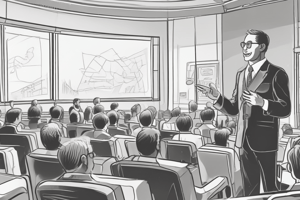Podcast
Questions and Answers
What is the primary purpose of giving a presentation?
What is the primary purpose of giving a presentation?
- To prove a point aggressively
- To entertain the audience
- To showcase expertise in a subject
- To inform, persuade, or educate (correct)
Which of the following is NOT a common cause of anxiety during presentations?
Which of the following is NOT a common cause of anxiety during presentations?
- Fear of the unknown
- Having a backup plan (correct)
- Fight or flight mode
- No enthusiasm for the subject
What should be considered when planning the space for a presentation?
What should be considered when planning the space for a presentation?
- The personal preferences of the speaker
- The aesthetic appeal of the venue
- Lighting and audio/visual equipment (correct)
- The weather conditions on the day
Which of the following is an important step when organizing a presentation?
Which of the following is an important step when organizing a presentation?
What is the importance of rehearsing a presentation?
What is the importance of rehearsing a presentation?
What is one recommended strategy for maintaining good posture during a presentation?
What is one recommended strategy for maintaining good posture during a presentation?
Which of the following is NOT advised when preparing a script for a formal presentation?
Which of the following is NOT advised when preparing a script for a formal presentation?
Which factor is critical in determining the success of a presentation?
Which factor is critical in determining the success of a presentation?
What aspect of effective presentations focuses on audience engagement?
What aspect of effective presentations focuses on audience engagement?
What is a common problem presenters should avoid?
What is a common problem presenters should avoid?
What should be done at the end of a presentation to reinforce the message?
What should be done at the end of a presentation to reinforce the message?
Which of the following is a key element to accomplish an effective presentation?
Which of the following is a key element to accomplish an effective presentation?
Which of the following tips is NOT part of the five presentation tips?
Which of the following tips is NOT part of the five presentation tips?
What is crucial for building rapport with an audience during a presentation?
What is crucial for building rapport with an audience during a presentation?
What is an effective way to open a presentation?
What is an effective way to open a presentation?
Which strategy is important for the main points of a presentation?
Which strategy is important for the main points of a presentation?
What should be avoided when completing the opening of a presentation?
What should be avoided when completing the opening of a presentation?
What is necessary to ensure a smooth presentation environment?
What is necessary to ensure a smooth presentation environment?
Which vocal technique involves varying your tone to emphasize key points?
Which vocal technique involves varying your tone to emphasize key points?
What does the acronym 'CLAP' represent in effective vocal communication?
What does the acronym 'CLAP' represent in effective vocal communication?
Which of the following is NOT mentioned as a component of effective body language in presentations?
Which of the following is NOT mentioned as a component of effective body language in presentations?
What is the purpose of using the frame 'PREP' in effective presentations?
What is the purpose of using the frame 'PREP' in effective presentations?
In terms of presentation control, what is the main advantage of choosing the right location?
In terms of presentation control, what is the main advantage of choosing the right location?
What is the primary goal when concluding a presentation?
What is the primary goal when concluding a presentation?
What is the recommended line density for slides during a presentation?
What is the recommended line density for slides during a presentation?
How should color choices be determined for presentation slides?
How should color choices be determined for presentation slides?
What percentage of information do people typically remember from what they see and hear combined?
What percentage of information do people typically remember from what they see and hear combined?
What is an essential characteristic of visual aids in a presentation?
What is an essential characteristic of visual aids in a presentation?
Which of the following is NOT recommended for slide titles in a presentation?
Which of the following is NOT recommended for slide titles in a presentation?
How can visual aids impact an audience during a presentation?
How can visual aids impact an audience during a presentation?
What should be avoided in slide design to enhance readability?
What should be avoided in slide design to enhance readability?
Flashcards
What are the main purposes of a presentation?
What are the main purposes of a presentation?
A presentation aims to share information, convince the audience, or educate them on a topic.
What is a presentation?
What is a presentation?
A presentation is a planned, structured delivery of information to an audience for the purpose of engaging their minds.
What makes a presentation effective?
What makes a presentation effective?
Effective presentations are those that achieve the desired outcome, leaving a positive impact on the audience.
What are common causes of presentation anxiety?
What are common causes of presentation anxiety?
Signup and view all the flashcards
What characteristics define an effective presentation?
What characteristics define an effective presentation?
Signup and view all the flashcards
Why is knowing your audience important for a presentation?
Why is knowing your audience important for a presentation?
Signup and view all the flashcards
What aspects of space should be considered for a presentation?
What aspects of space should be considered for a presentation?
Signup and view all the flashcards
What is the importance of rehearsing a presentation?
What is the importance of rehearsing a presentation?
Signup and view all the flashcards
Building Rapport
Building Rapport
Signup and view all the flashcards
Opening Your Presentation
Opening Your Presentation
Signup and view all the flashcards
Clearly Defining the Topic
Clearly Defining the Topic
Signup and view all the flashcards
Making Point-Transitions
Making Point-Transitions
Signup and view all the flashcards
Supporting Evidence
Supporting Evidence
Signup and view all the flashcards
Loudness
Loudness
Signup and view all the flashcards
Pitch
Pitch
Signup and view all the flashcards
Rate
Rate
Signup and view all the flashcards
Pause for effect
Pause for effect
Signup and view all the flashcards
Clear Voice
Clear Voice
Signup and view all the flashcards
Presentation Conclusion
Presentation Conclusion
Signup and view all the flashcards
Tell 'em What You Told 'em
Tell 'em What You Told 'em
Signup and view all the flashcards
Slide Density
Slide Density
Signup and view all the flashcards
Visual Aids
Visual Aids
Signup and view all the flashcards
Effective Visual Aids
Effective Visual Aids
Signup and view all the flashcards
Visual Aid Principles
Visual Aid Principles
Signup and view all the flashcards
Slide Visibility
Slide Visibility
Signup and view all the flashcards
Slide Consistency
Slide Consistency
Signup and view all the flashcards
Avoid verbal fillers
Avoid verbal fillers
Signup and view all the flashcards
Practice makes perfect
Practice makes perfect
Signup and view all the flashcards
Audience attention curve
Audience attention curve
Signup and view all the flashcards
The power of pauses
The power of pauses
Signup and view all the flashcards
Inclusive Q&A
Inclusive Q&A
Signup and view all the flashcards
Study Notes
Effective Presentations
- Presenting is a skill developed through training and experience.
- Great speakers aren't born, they are trained.
- Three main purposes for presentations: informing, persuading, educating.
- A presentation is "something set forth to an audience for the attention of the mind."
- An effective presentation "produces a desired result."
Problems With Presentations
- Physical symptoms of anxiety during presentations include shaky hands, blushing, memory loss, nausea, and knocking knees.
- Anxiety-related causes include fear of the unknown or loss of control, fight-or-flight mode, lack of a backup plan, lack of enthusiasm for the subject, and the focus of attention.
Effective Presentations
- Control anxiety, don't fight it.
- Focus on the audience.
- Accomplish the presentation objective.
- Make the presentation fun for the audience and the presenter.
- Stick to the allotted time frame.
Planning Your Presentation
- Determine your presentation's purpose.
- Understand your audience: -Size -Demographics -Knowledge level -Motivation -Expectations
More Planning
- Plan the space: -Number of attendees and seats -Seating arrangement -Lighting, and lighting controls -Audio/Visual equipment -Distracters
- Plan the day and time for the presentation: -Morning -Afternoon -Evening -Work day -Weekend -Any day
Still More Planning
- Organize main points (1-5).
- Provide evidence for each main point.
- Clearly transition between points.
- Prepare an outline.
- Create a storyboard.
- Rehearse the presentation: -In the actual presentation room, if possible -To a script, and time the presentation -Practice questions and answers (Q&A) -Check equipment and load slides in advance -Develop contingency plans
Presentation Outline
- Use keyword reminders.
- Maintain a smooth, conversational flow.
- Adapt to the audience.
Build Rapport
- Create a connection with the audience by showing empathy and care.
- Learn audience members' names before the presentation.
- Build a good first impression.
- People listen to people they like.
Opening Your Presentation
- Introduce yourself and explain why listeners should listen to you.
- Grab the audience's attention, create rapport, and introduce the presentation topic.
- Use humor, short stories, or statistics to make a lasting impression.
- Invite audience participation.
- Get an audience response.
Completing the Opening
- Clearly define your presentation topic.
- Consider the presentation style (informative or persuasive).
- Indicate time parameters for content.
- Lay out the problem(s) to be addressed
- Explain the reasons for concern
- Highlight the desired solutions.
- Provide an overview.
Presenting Main Points
- Make transitions between points.
- Provide supporting evidence.
- Address audience feedback and questions.
- Maintain audience focus and attention.
Concluding Your Presentation
- Alert the audience that the presentation is concluding.
- Summarize the main points.
- Provide a call to action if appropriate.
- Answer questions and address audience concerns at the end of the presentation
Designing Slides
- Only include information that adds value to the presentation.
- Choose colors that are easy to view given the room's lighting conditions.
- Dark rooms demand light-colored fonts on dark backgrounds.
- Bright rooms demand dark-colored fonts on light backgrounds.
Content
- Keep slide content concise: -7-10 lines per page -4-8 words per line
- Test slide content in the room where you will present.
Visual Aids
- Visual aids help clarify and strengthen points.
- Aids improve audience comprehension.
- Aids enhance the impact of presentations.
- Avoid visual clutter and distracting aids.
- Visual aids that are not relevant should not be used in a presentation.
- Visual aids should be simple and clear to convey your message effectively.
PowerPoint Slides
- Different aids in presentations
- Overhead transparencies
- Graphs and charts
- Pictures
- Web links
- Films or video
- Flip charts
- Sketches
- Chalk or white board
Visual Aids Should
- Outline, explain, and support main ideas.
- Meet the needs of the audience, not the speaker's.
- Be simple and clear.
- Supplement and support the presentation, not dominate it.
Be Visible
- Use large, bold fonts for titles.
- Make text as large as possible.
- Utilize different font sizes for the varying levels of headings
- Choose contrasting fonts and colors,
- Utilize visual aids wisely.
Good Slides
- Minimize distractions.
- Reduce eye movement to improve focus.
- Improve the readability of your presentations.
- Maintain consistent slide formatting throughout your presentation.
Effective Speaker
- Properly use information.
- Choose appropriate words.
- Employ effective body language.
- Utilize scripts and notes.
- Select a suitable location.
- Utilize effective visual aids.
Vocal Techniques
- Adjust volume to account for microphones.
- Vary pitch to emphasize different points.
- Vary rate to adapt to the audience.
- Use pauses appropriately for effect.
The Voice
- Use clear and simple words and phrases.
- Ensure your voice is loud enough for everyone to hear.
- Project confidence and enthusiasm.
- Use pauses to give the audience time to process information.
Right Words
- State your position or point.
- Explain your ideas.
- Provide supporting examples.
- Restate your position or point.
Body Language
- Maintain eye contact, but move focus around the room.
- Use hand gestures appropriately, but avoid excessive movements.
- Move slowly and only if possible through the presentation
- Maintain proper posture throughout the presentation
- Ensure the entire audience can see you.
- Avoid presenting with your back turned to the audience.
Scripts and Notes
- Use scripts for formal presentations to large groups.
- Use small cards or projector notes pages, but first write a script.
- Underline key words that will help you remember what to say.
- Use a card per slide or topic.
- Have someone (if appropriate or permissible) advance slides.
Common Problems
- Avoid verbal fillers (e.g., "um," "uh," "like").
- Avoid swaying, rocking, or pacing.
- Keep your hands out of your pockets.
- Keep the presentation centered around your audience.
Pauses
- Employ pauses for thoughtful reflection.
- Use pauses to change gaze to better engage your audience.
- Use pauses to read slides thoroughly without rushing.
- Use pauses to strengthen your points.
- Pauses can be used to emphasize difficult-to-process concepts
Control of Information
- Know your subject thoroughly.
- Understand the topic you are speaking about.
- Practice your presentation.
- Complete more rehearsals: -rehearse in front of a mirror -rehearse in front of colleagues -rehearse in front of family members
- Maintain confidence.
- Know your opening by heart.
Closing Summary
- Audience members will be attentive at the beginning.
- Audience members will be somewhat less attentive in the middle.
- Audience members will be more attentive at the end.
- Clearly state your information.
- Clearly recap your main points.
- Provide a call to action if appropriate.
- Give time for questions
Presentation Tips
- Smile
- Breathe
- Drink water.
- Prepare notes or a script
- End on time or under time
Summary
- Guide the audience smoothly.
- Design effective, accessible slides.
- Effectively use pauses.
- Answer questions thoroughly.
Studying That Suits You
Use AI to generate personalized quizzes and flashcards to suit your learning preferences.