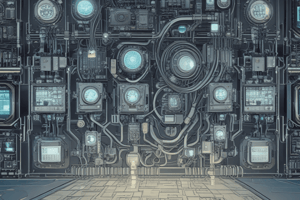Podcast
Questions and Answers
What is the purpose of the 'Edit equation' icon in the CALCULATE instruction?
What is the purpose of the 'Edit equation' icon in the CALCULATE instruction?
- To select the input and output parameters for the calculation
- To configure the data types of the input and output parameters
- To enter the mathematical equation for the calculation (correct)
- To insert the CALCULATE instruction into the user program
What is the purpose of the 'In high' and 'In low' parameters in the CALCULATE instruction equation?
What is the purpose of the 'In high' and 'In low' parameters in the CALCULATE instruction equation?
- They are not used in the CALCULATE instruction equation
- They are used to calculate the scaling factor for the analog input value
- They define the upper and lower limits of the scaled output value
- They define the upper and lower limits of the analog input value (correct)
What is the purpose of the 'Out high' and 'Out low' parameters in the CALCULATE instruction equation?
What is the purpose of the 'Out high' and 'Out low' parameters in the CALCULATE instruction equation?
- They define the upper and lower limits of the scaled output value (correct)
- They are not used in the CALCULATE instruction equation
- They are used to calculate the scaling factor for the analog input value
- They define the upper and lower limits of the analog input value
Which of the following is NOT a step in using the CALCULATE instruction?
Which of the following is NOT a step in using the CALCULATE instruction?
What is the purpose of the CALCULATE instruction in the context of SIMATIC HMI?
What is the purpose of the CALCULATE instruction in the context of SIMATIC HMI?
Which of the following is NOT a parameter of the CALCULATE instruction?
Which of the following is NOT a parameter of the CALCULATE instruction?
What is the purpose of the 'Out value' parameter in the CALCULATE instruction equation?
What is the purpose of the 'Out value' parameter in the CALCULATE instruction equation?
Which of the following is NOT a step in configuring the CALCULATE instruction?
Which of the following is NOT a step in configuring the CALCULATE instruction?
What is the purpose of the 'In value' parameter in the CALCULATE instruction equation?
What is the purpose of the 'In value' parameter in the CALCULATE instruction equation?
How does the CALCULATE instruction relate to HMI device integration in SIMATIC HMI?
How does the CALCULATE instruction relate to HMI device integration in SIMATIC HMI?
Flashcards are hidden until you start studying
Study Notes
Calculate Instruction
- The Calculate instruction provides two input parameters and an output parameter.
- The input and output parameters must be of the same data type.
- For example, select the "Real" data type for the input and output parameters.
- The equation for scaling a raw analog value is:
Out value = ((Out high - Out low) / (In high - In low)) * (In value - In low) + Out low - The equation can be rewritten with parameter names:
OUT = ((in4 - in5) / (in2 - in3)) * (in1 - in3) + in5
Adding an HMI Device
- To add an HMI device to the project, double-click the "Add new device" icon.
- Select the "SIMATIC HMI" button in the "Add new device" dialog.
- Choose the specific HMI device from the list.
- The TIA Portal adds the HMI device to the project.
- The HMI wizard can be used to configure the screens for the HMI device.
Creating a Network Connection
- To create a network connection, go to "Devices and Networks" and select the Network view.
- Drag a line from the green box (Ethernet port) on one device to the green box on the other device.
- A network connection is created for the two devices.
Creating an HMI Connection
- To create an HMI connection, select the network connection and click the "Connections" button.
- Select "HMI connection" from the drop-down list.
- The HMI connection allows you to configure the HMI tags by selecting a list of PLC tags.
- Alternative methods for creating an HMI connection include:
- Dragging a PLC tag from the PLC tag table, program editor, or device configuration editor to the HMI screen editor.
- Using the HMI wizard to browse for the PLC.
Creating an HMI Screen
- To create an HMI screen, use the standard set of libraries provided by STEP 7.
- Insert basic shapes, interactive elements, and standard graphics by dragging and dropping them onto the screen.
- Configure the appearance and behavior of the element using the properties in the Inspector window.
- Drag and drop PLC tags from the Project tree or program editor to the HMI screen to create elements on the screen.
- Use the properties to change the parameters for the element.
Studying That Suits You
Use AI to generate personalized quizzes and flashcards to suit your learning preferences.