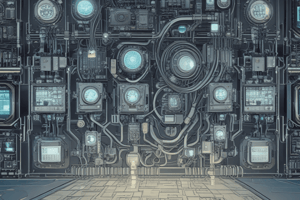Podcast
Questions and Answers
What are the two password levels in the HMI system?
What are the two password levels in the HMI system?
- User level and Administrator level
- Operator level and Supervisor level
- Operator level and Chief level (correct)
- Basic level and Advanced level
Where is the Navigation Bar located in the HMI system?
Where is the Navigation Bar located in the HMI system?
- Right side of the screen (correct)
- Bottom of the screen
- Top of the screen
- Left side of the screen
How many unsuccessful attempts to enter the correct password are allowed at the Chief level?
How many unsuccessful attempts to enter the correct password are allowed at the Chief level?
- One attempt
- Three attempts
- Two attempts
- Unlimited attempts (correct)
Can the password for the Chief level be changed?
Can the password for the Chief level be changed?
What type of alarms are displayed on the MOP panel related to?
What type of alarms are displayed on the MOP panel related to?
Study Notes
HMI System Password Levels
- The HMI system has two password levels: Operator and Chief
Navigation Bar
- The Navigation Bar is located at the top of the HMI system
Chief Level Password Attempts
- Up to 5 unsuccessful attempts to enter the correct Chief level password are allowed
Changing Chief Level Password
- The password for the Chief level can be changed
MOP Panel Alarms
- The MOP (Machine Operating Panel) displays alarms related to process or equipment faults
Studying That Suits You
Use AI to generate personalized quizzes and flashcards to suit your learning preferences.
Description
Test your knowledge of HMI (Human Machine Interface) with this quiz. Explore the key components of HMI such as Alarm Status Bar, Navigation Bar, and Toolbar. Learn about the two password levels - Operator level and Chief level.