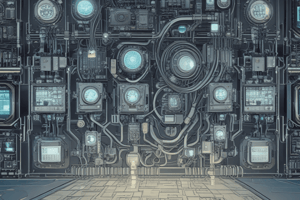Podcast
Questions and Answers
What is a primary focus of consumer electronics HMIs?
What is a primary focus of consumer electronics HMIs?
- Safety and redundancy
- Safety and accuracy in procedures
- User experience and personalization (correct)
- Quick response time to avoid errors
Which of the following presents a challenge in HMI design related to user capabilities?
Which of the following presents a challenge in HMI design related to user capabilities?
- Cognitive limitations (correct)
- Maintenance requirements
- Hardware constraints
- Cost of development
What potential benefit does augmented reality (AR) offer in HMI design?
What potential benefit does augmented reality (AR) offer in HMI design?
- Immersive experiences for training and automation (correct)
- Reduction of hardware constraints
- Lower costs in development and implementation
- Enhanced user cognitive capabilities
What is the main implication of inadequate design in HMIs?
What is the main implication of inadequate design in HMIs?
Which factor is NOT typically considered a challenge in HMI design?
Which factor is NOT typically considered a challenge in HMI design?
What is the primary role of a Human-Machine Interface (HMI)?
What is the primary role of a Human-Machine Interface (HMI)?
Which design principle emphasizes minimizing the learning curve for the user?
Which design principle emphasizes minimizing the learning curve for the user?
What type of HMI uses text commands for user interaction?
What type of HMI uses text commands for user interaction?
Which component of an HMI captures user input?
Which component of an HMI captures user input?
Which of the following examples is considered a Haptic Interface?
Which of the following examples is considered a Haptic Interface?
What is a key consideration in the design of Industrial HMIs?
What is a key consideration in the design of Industrial HMIs?
Which principle aims to provide users with immediate responses to their actions?
Which principle aims to provide users with immediate responses to their actions?
Which of the following is NOT a type of HMI?
Which of the following is NOT a type of HMI?
Flashcards
Medical HMI
Medical HMI
A type of user interface specifically designed for medical equipment, prioritizing safety, accuracy, and ease of use for medical procedures and data management.
Aerospace HMI
Aerospace HMI
A human-machine interface (HMI) designed for use in aerospace applications, emphasizing safety, redundancy, and quick response times to minimize human error.
Consumer Electronics HMI
Consumer Electronics HMI
A user interface for consumer electronics devices, designed for user-friendliness, personalization, and intuitive interaction.
Cognitive Limitations
Cognitive Limitations
Signup and view all the flashcards
Contextual Factors
Contextual Factors
Signup and view all the flashcards
What is a Human-Machine Interface (HMI)?
What is a Human-Machine Interface (HMI)?
Signup and view all the flashcards
What are displays in an HMI?
What are displays in an HMI?
Signup and view all the flashcards
What are controls in an HMI?
What are controls in an HMI?
Signup and view all the flashcards
What are input devices in an HMI?
What are input devices in an HMI?
Signup and view all the flashcards
What is software in an HMI?
What is software in an HMI?
Signup and view all the flashcards
What is intuitive design in an HMI?
What is intuitive design in an HMI?
Signup and view all the flashcards
What is clear information presentation in an HMI?
What is clear information presentation in an HMI?
Signup and view all the flashcards
What is ergonomics in HMI design?
What is ergonomics in HMI design?
Signup and view all the flashcards
Study Notes
Introduction to HMI
- Human-Machine Interface (HMI) is the point of communication between humans and machines.
- It encompasses all interactions between humans and machines, from basic switches to intricate software.
- Effective HMI design is essential for safety, efficiency, and user satisfaction.
- HMI design considers factors like user experience, ergonomics, and task requirements.
Key Components of an HMI
- Displays: Visual elements like screens, lights, and gauges for user information.
- Controls: Mechanisms for user interaction with the machine, including buttons, knobs, levers, and touchscreens.
- Input Devices: Hardware for capturing user input, such as keyboards, mice, and voice recognition systems.
- Software: Programs managing data, processing information, and presenting it to the user.
Design Principles of Effective HMIs
- Intuitive Design: Ease of use and understanding, minimizing learning time.
- Clear Information Presentation: Logical and concise display of information, avoiding ambiguity.
- Ergonomics: Considering physical limitations for user comfort and efficiency (e.g., proper controls placement, posture).
- Error Prevention: Design features like limit switches to prevent human error and accidents.
- Feedback Mechanisms: Clear and timely feedback to ensure user understanding of actions and system responses.
- User-centered design: Involving users in the design process to understand their needs and preferences.
Types of HMIs
- Graphical User Interfaces (GUIs): Navigation with images and icons.
- Touchscreen interfaces: Direct physical interaction with the system.
- Command-line interfaces (CLIs): Using text commands to interact.
- Voice user interfaces (VUIs): Speech commands for interaction.
- Head-mounted displays (HMDs): Three-dimensional interactive experiences.
- Haptic Interfaces: Tactile feedback (vibrations/forces) for improved experience.
Considerations for Specific Applications
- Industrial HMIs: Focus on safety, robustness, and ease of maintenance.
- Automotive HMIs: Prioritize safety features, intuitive operation, and vehicle system integration during driving.
- Medical HMIs: Prioritize safety, accuracy, and procedural/data management ease.
- Aerospace HMIs: Emphasis on safety, redundancy, quick response, and preventing human error.
- Consumer Electronics HMIs: Focus on user experience, personalization, and seamless interaction.
Challenges in HMI Design
- Cognitive limitations: Limitations in user memory, attention spans, and processing speed.
- Contextual factors: User behavior and environment influence HMI interaction.
- Hardware constraints: Equipment limitations impact HMI design.
- Safety risks: Inadequate design can lead to accidents, injuries, or equipment failure.
- Maintenance and Upkeep: Ensuring long-term usability.
- Cost: Development and implementation costs.
Future Trends in HMI
- Augmented reality (AR) and virtual reality (VR): Immersive experiences for advanced automation and training.
- AI-driven interfaces: Intelligent HMIs adapting to user needs.
- Wearable interfaces: Additional sensory capabilities through wearable technology.
Studying That Suits You
Use AI to generate personalized quizzes and flashcards to suit your learning preferences.