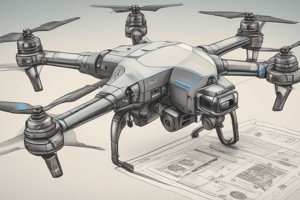Podcast
Questions and Answers
Where is the Safety menu accessed from?
Where is the Safety menu accessed from?
- Top left corner of the screen
- Three dots in the top right corner of the screen (correct)
- Bottom right corner of the screen
- Through the settings icon
What is the purpose of the Air Sense feature?
What is the purpose of the Air Sense feature?
- To automatically scan and display subjects in the camera view
- To customize the 'Return to Home' feature
- To detect nearby planes and alert the user to yield (correct)
- To enable the Auxiliary LED on the bottom of the drone
What does the Display Radar Map show?
What does the Display Radar Map show?
- Yellow and red lines to indicate potential obstacles (correct)
- The drone's current altitude and speed
- Potential obstacles in 3D
- The distance to the Return to Home point
What is the purpose of the Expo and gain tuning setting?
What is the purpose of the Expo and gain tuning setting?
What happens when Find My Drone is enabled?
What happens when Find My Drone is enabled?
What is the Emergency Propeller Stop for?
What is the Emergency Propeller Stop for?
What does the Tilt Smoothness setting control?
What does the Tilt Smoothness setting control?
What is the purpose of gimbal calibration?
What is the purpose of gimbal calibration?
What can be reassigned to the C1 and C2 buttons through Button Customization?
What can be reassigned to the C1 and C2 buttons through Button Customization?
When can the Advanced Return to Home feature not work properly?
When can the Advanced Return to Home feature not work properly?
The drone automatically stops when it detects obstacles in Display Radar Map.
The drone automatically stops when it detects obstacles in Display Radar Map.
The Advanced Return to Home feature works properly in Civil Twilight.
The Advanced Return to Home feature works properly in Civil Twilight.
The Auxiliary LED is located on the top of the drone.
The Auxiliary LED is located on the top of the drone.
Signal loss settings can be changed to automatically land the drone.
Signal loss settings can be changed to automatically land the drone.
FPV mode is suitable for all flying conditions.
FPV mode is suitable for all flying conditions.
Study Notes
Drone Safety and Settings
- The Safety menu is accessed by clicking the three dots in the top right corner of the screen
- Obstacle avoidance can be set to Bypass, Break, or Off; Bypass may lead to a higher risk of collisions due to limitations in sensor detection
- Display Radar Map displays yellow and red lines to indicate potential obstacles, but does not stop the drone from hitting them
Advanced Return to Home
- The drone can automatically fly an optimal route in adequate lighting, but may not work in Civil Twilight (early morning/late night)
- Preset options can be updated, and the drone will fly straight up to the set altitude and then land
- Max altitude can be set, and max distance can be turned off
Auxiliary LED and Find My Drone
- The Auxiliary LED is the light on the bottom of the drone
- Find My Drone can be enabled to cause the drone's ESCs to make a beeping sound, helping to locate a lost drone
Advanced Safety Settings
- Signal loss settings can be changed to hover instead of return to home, especially when flying from boats
- Emergency Propeller Stop is only for emergencies
- Air Sense can be turned on to detect nearby planes and alert the user to yield
Control Settings
- Units can be changed from metric to Imperial
- Subject scanning can be enabled to automatically scan and display subjects in the camera view
- Expo and gain tuning should not be changed until the user has flown the drone 5-10 times
Tilt Smoothness and Gimbal Mode
- Tilt smoothness is like the deadband, controlling how the camera stops moving after the tilt wheel is released
- Tilt speed controls how fast the gimbal moves up and down
- Gimbal mode can be set to Follow Mode, where the gimbal follows the motion of the drone and stays horizon-locked
- FPV mode can be used for a more immersive experience, but may not be suitable for all flying conditions
Gimbal Calibration and Button Customization
- Gimbal calibration is important to avoid IMU errors, which can cause crashes
- Button customization allows the user to reassign functions to the C1 and C2 buttons
- Syble tilt recenter can be set to C1, and other functions can be assigned to C2 and the right dial
Drone Safety and Settings
- Safety menu is accessible via three dots in the top right corner of the screen
- Obstacle avoidance options: Bypass (higher risk of collisions), Break, or Off
- Display Radar Map shows yellow and red lines for potential obstacles, but doesn't prevent collisions
Advanced Return to Home
- Drone automatically flies optimal route in adequate lighting, but may not work in Civil Twilight
- Preset options can be updated, and drone flies straight up to set altitude then lands
- Max altitude can be set, and max distance turned off
Auxiliary LED and Find My Drone
- Auxiliary LED is the light on the drone's bottom
- Find My Drone feature triggers beeping sound from ESCs to locate lost drone
Advanced Safety Settings
- Signal loss settings can be changed to hover instead of return to home (e.g., when flying from boats)
- Emergency Propeller Stop is only for emergency use
- Air Sense detects nearby planes and alerts user to yield
Control Settings
- Units can be switched from metric to Imperial
- Subject scanning enables automatic scanning and display of subjects in camera view
- Expo and gain tuning should not be changed until after 5-10 flights
Tilt Smoothness and Gimbal Mode
- Tilt smoothness controls camera movement after releasing tilt wheel
- Tilt speed controls gimbal movement up and down
- Gimbal modes: Follow Mode (horizon-locked), FPV mode (immersive experience, not suitable for all conditions)
Gimbal Calibration and Button Customization
- Gimbal calibration prevents IMU errors, which can cause crashes
- Button customization allows reassigning functions to C1, C2, and right dial
- Syble tilt recenter can be set to C1, and other functions assigned to C2 and right dial
Drone Safety and Settings
- Safety menu is accessible via three dots in the top right corner of the screen
- Obstacle avoidance options: Bypass (higher risk of collisions), Break, or Off
- Display Radar Map shows yellow and red lines for potential obstacles, but doesn't prevent collisions
Advanced Return to Home
- Drone automatically flies optimal route in adequate lighting, but may not work in Civil Twilight
- Preset options can be updated, and drone flies straight up to set altitude then lands
- Max altitude can be set, and max distance turned off
Auxiliary LED and Find My Drone
- Auxiliary LED is the light on the drone's bottom
- Find My Drone feature triggers beeping sound from ESCs to locate lost drone
Advanced Safety Settings
- Signal loss settings can be changed to hover instead of return to home (e.g., when flying from boats)
- Emergency Propeller Stop is only for emergency use
- Air Sense detects nearby planes and alerts user to yield
Control Settings
- Units can be switched from metric to Imperial
- Subject scanning enables automatic scanning and display of subjects in camera view
- Expo and gain tuning should not be changed until after 5-10 flights
Tilt Smoothness and Gimbal Mode
- Tilt smoothness controls camera movement after releasing tilt wheel
- Tilt speed controls gimbal movement up and down
- Gimbal modes: Follow Mode (horizon-locked), FPV mode (immersive experience, not suitable for all conditions)
Gimbal Calibration and Button Customization
- Gimbal calibration prevents IMU errors, which can cause crashes
- Button customization allows reassigning functions to C1, C2, and right dial
- Syble tilt recenter can be set to C1, and other functions assigned to C2 and right dial
Studying That Suits You
Use AI to generate personalized quizzes and flashcards to suit your learning preferences.
Description
Learn about drone safety features such as obstacle avoidance, radar map display, and advanced return to home settings. Understand the different modes and their implications on drone operation.