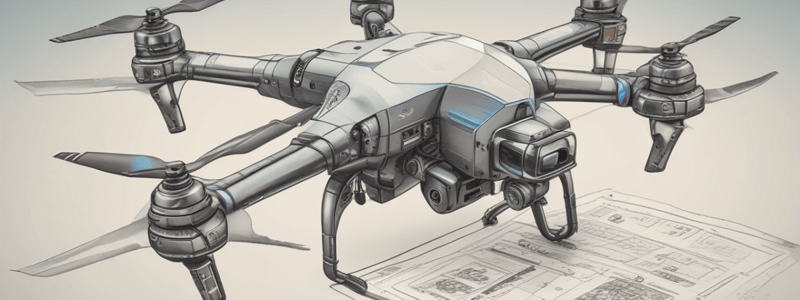Podcast
Questions and Answers
Why is it important to takeoff into the wind during a drone flight?
Why is it important to takeoff into the wind during a drone flight?
- To reduce lift and gain speed
- To avoid being pushed forward into the ground in case of a gust of wind (correct)
- To increase the drone's altitude quickly
- To reduce the drone's airspeed
What is the recommended altitude to set for return to home?
What is the recommended altitude to set for return to home?
- 100 ft
- 246 ft (correct)
- 500 ft
- 1000 ft
When is it necessary to conduct a compass calibration?
When is it necessary to conduct a compass calibration?
- When flying over water
- When the drone is updated with new software
- Every time the drone is turned on
- When moving more than 20-30 miles from the previous location (correct)
How can you access battery information in the app?
How can you access battery information in the app?
What is a crucial step to ensure safe and successful flights?
What is a crucial step to ensure safe and successful flights?
Taking off with the wind behind you can provide extra lift during a drone flight.
Taking off with the wind behind you can provide extra lift during a drone flight.
The obstacle avoidance brake is optional and can be turned off during flight.
The obstacle avoidance brake is optional and can be turned off during flight.
A battery voltage below 4 volts is considered normal during a drone flight.
A battery voltage below 4 volts is considered normal during a drone flight.
You only need to check and set the necessary settings before your first flight.
You only need to check and set the necessary settings before your first flight.
You should set mobile return to home when flying over water.
You should set mobile return to home when flying over water.
Flashcards are hidden until you start studying
Study Notes
Pre-Flight Settings and Checklist
- Takeoff into the wind for more lift and to avoid being pushed forward into the ground in case of a gust of wind.
- Ensure pilot and drone have the same orientation to avoid confusion in case of an emergency.
- Takeoff up and away, and perform a quick control sweep to check for adequate aircraft response and no latency.
Safety Settings
- Ensure obstacle avoidance brake is on.
- Set return to home altitude (e.g. 246 ft) before every flight.
- Set mobile return to home when not flying over water.
- Conduct a compass calibration whenever moving more than 20-30 miles from the previous location, away from metal objects, and on an organic surface.
Battery Test and Information
- Perform a battery test by going to Advanced Safety settings, then Battery Info, and checking the battery voltage (should not drop below 3.6 volts).
- Access battery information by going to the top right corner, clicking the three dots, then Safety, and finally Battery Info, where you can view various cells and battery details.
General Tips
- Always check and set the necessary settings before every flight.
- Be aware of the location of settings and features in the app, as they may not be where you expect them to be.
- Practice and familiarity with the aircraft and app are essential for safe and successful flights.
Pre-Flight Settings and Checklist
- Take off into the wind to increase lift and prevent gusts from pushing the drone forward.
- Ensure pilot and drone have the same orientation to avoid confusion during emergencies.
- Perform a quick control sweep after takeoff to check aircraft response and latency.
Safety Settings
- Activate obstacle avoidance brake to prevent accidents.
- Set return to home altitude (e.g., 246 ft) before every flight.
- Use mobile return to home when flying over land, not water.
- Calibrate the compass when moving 20-30 miles from the previous location, away from metal objects, and on an organic surface.
Battery Test and Information
- Conduct a battery test in Advanced Safety settings, checking the battery voltage (should not drop below 3.6 volts).
- Access battery information in the top right corner, under Safety, and view cell and battery details.
General Tips
- Check and set necessary settings before every flight.
- Familiarize yourself with app settings and features to ensure ease of use.
- Practice with the aircraft and app to ensure safe and successful flights.
Pre-Flight Settings and Checklist
- Take off into the wind to increase lift and prevent gusts from pushing the drone forward.
- Ensure pilot and drone have the same orientation to avoid confusion during emergencies.
- Perform a quick control sweep after takeoff to check aircraft response and latency.
Safety Settings
- Activate obstacle avoidance brake to prevent accidents.
- Set return to home altitude (e.g., 246 ft) before every flight.
- Use mobile return to home when flying over land, not water.
- Calibrate the compass when moving 20-30 miles from the previous location, away from metal objects, and on an organic surface.
Battery Test and Information
- Conduct a battery test in Advanced Safety settings, checking the battery voltage (should not drop below 3.6 volts).
- Access battery information in the top right corner, under Safety, and view cell and battery details.
General Tips
- Check and set necessary settings before every flight.
- Familiarize yourself with app settings and features to ensure ease of use.
- Practice with the aircraft and app to ensure safe and successful flights.
Studying That Suits You
Use AI to generate personalized quizzes and flashcards to suit your learning preferences.