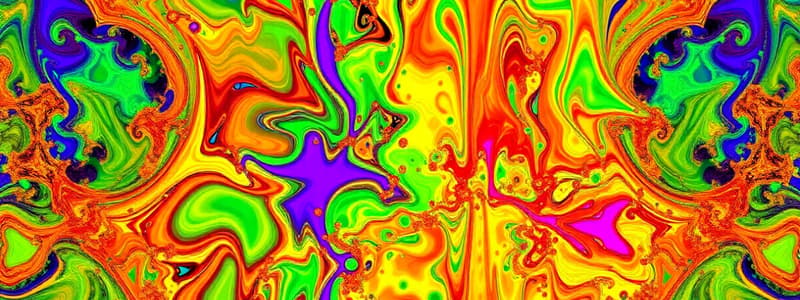Podcast
Questions and Answers
Which of the following is NOT an application of image processing?
Which of the following is NOT an application of image processing?
- Medical Imaging
- Document Editing (correct)
- Remote Sensing
- Computer Vision
A pixel is the largest unit of a digital image.
A pixel is the largest unit of a digital image.
False (B)
What does digital image processing help computers do with visual information?
What does digital image processing help computers do with visual information?
Understand and make decisions
In digital imaging, each pixel represents a property such as brightness or ______.
In digital imaging, each pixel represents a property such as brightness or ______.
Match the following applications of image processing with their descriptions:
Match the following applications of image processing with their descriptions:
Which of the following best describes a digital image?
Which of the following best describes a digital image?
Image processing is solely used for enhancing image quality.
Image processing is solely used for enhancing image quality.
What are the small areas that images are divided into called?
What are the small areas that images are divided into called?
What is the primary color model used in color images?
What is the primary color model used in color images?
In a grayscale image, each pixel's value can represent a color.
In a grayscale image, each pixel's value can represent a color.
What does bit depth refer to?
What does bit depth refer to?
A ___ image contains only two colors: black and white.
A ___ image contains only two colors: black and white.
Match the image formats to their characteristics:
Match the image formats to their characteristics:
What command is used to install OpenCV in Python?
What command is used to install OpenCV in Python?
Higher resolution images have less detail compared to lower resolution images.
Higher resolution images have less detail compared to lower resolution images.
What are the names of the three channels in the RGB color model?
What are the names of the three channels in the RGB color model?
What does 'saturation' refer to in the HSV color model?
What does 'saturation' refer to in the HSV color model?
Grayscale images consist of multiple color channels.
Grayscale images consist of multiple color channels.
What is the purpose of cropping an image?
What is the purpose of cropping an image?
The ______ transformation matrix is used for rotating an image.
The ______ transformation matrix is used for rotating an image.
Which interpolation method is NOT commonly used for resizing images?
Which interpolation method is NOT commonly used for resizing images?
Match the following image transformations with their descriptions:
Match the following image transformations with their descriptions:
Bilateral Filter is used for reducing noise without preserving edges.
Bilateral Filter is used for reducing noise without preserving edges.
Define 'blurring' in the context of image filtering.
Define 'blurring' in the context of image filtering.
What is the purpose of sharpening in image processing?
What is the purpose of sharpening in image processing?
Gaussian blur is a technique used for edge detection.
Gaussian blur is a technique used for edge detection.
What is the main difference between simple thresholding and adaptive thresholding?
What is the main difference between simple thresholding and adaptive thresholding?
The process of applying a kernel to an image is known as __________.
The process of applying a kernel to an image is known as __________.
Match the following filtering techniques with their descriptions:
Match the following filtering techniques with their descriptions:
What is an image histogram used for?
What is an image histogram used for?
The output of applying a kernel is referred to as the filtered image.
The output of applying a kernel is referred to as the filtered image.
What do bins represent in an image histogram?
What do bins represent in an image histogram?
What is the primary purpose of contour detection in image processing?
What is the primary purpose of contour detection in image processing?
Thresholding is not a method used for converting images to binary before contour detection.
Thresholding is not a method used for converting images to binary before contour detection.
What algorithm is mentioned as being used in OpenCV for contour extraction?
What algorithm is mentioned as being used in OpenCV for contour extraction?
To find the count of objects in an image, the first step is to read the image and convert it to __________.
To find the count of objects in an image, the first step is to read the image and convert it to __________.
Match the following steps with their purposes in the contour detection process:
Match the following steps with their purposes in the contour detection process:
What is the primary purpose of morphological operations in image processing?
What is the primary purpose of morphological operations in image processing?
Erosion adds pixels to the boundaries of objects in an image.
Erosion adds pixels to the boundaries of objects in an image.
What are the two basic morphological operators?
What are the two basic morphological operators?
The process of _________ is a combination of dilation followed by erosion.
The process of _________ is a combination of dilation followed by erosion.
Match the morphological operation with its effect:
Match the morphological operation with its effect:
What effect does Dilation have on an object in an image?
What effect does Dilation have on an object in an image?
The gradient in morphological operations is the average of dilation and erosion.
The gradient in morphological operations is the average of dilation and erosion.
What is the range of intensity values typically measured in image processing?
What is the range of intensity values typically measured in image processing?
Flashcards
Pixel
Pixel
A single point in an image, represented by a color value.
RGB
RGB
A color system using red, green, and blue channels to represent colors.
Image Resolution
Image Resolution
The number of pixels in width and height, determining image detail.
Bit Depth
Bit Depth
Signup and view all the flashcards
Binary Image
Binary Image
Signup and view all the flashcards
Color Image
Color Image
Signup and view all the flashcards
OpenCV
OpenCV
Signup and view all the flashcards
PNG
PNG
Signup and view all the flashcards
What is image processing?
What is image processing?
Signup and view all the flashcards
What is a pixel?
What is a pixel?
Signup and view all the flashcards
How is a digital image represented?
How is a digital image represented?
Signup and view all the flashcards
What are some common applications of image processing?
What are some common applications of image processing?
Signup and view all the flashcards
How are digital images captured?
How are digital images captured?
Signup and view all the flashcards
What is a pixel grid?
What is a pixel grid?
Signup and view all the flashcards
How are pixels assigned values in a digital image?
How are pixels assigned values in a digital image?
Signup and view all the flashcards
What is image resolution?
What is image resolution?
Signup and view all the flashcards
Image Sharpening
Image Sharpening
Signup and view all the flashcards
Noise Reduction
Noise Reduction
Signup and view all the flashcards
Canny Edge Detection
Canny Edge Detection
Signup and view all the flashcards
Sobel Edge Detection
Sobel Edge Detection
Signup and view all the flashcards
Image Filtering
Image Filtering
Signup and view all the flashcards
Kernel
Kernel
Signup and view all the flashcards
Image Histogram
Image Histogram
Signup and view all the flashcards
Bins
Bins
Signup and view all the flashcards
HSV Color Model
HSV Color Model
Signup and view all the flashcards
Grayscale Conversion
Grayscale Conversion
Signup and view all the flashcards
Image Resizing
Image Resizing
Signup and view all the flashcards
Image Cropping
Image Cropping
Signup and view all the flashcards
Transformation Matrix
Transformation Matrix
Signup and view all the flashcards
Rotation Transformation Matrix
Rotation Transformation Matrix
Signup and view all the flashcards
Image Blurring
Image Blurring
Signup and view all the flashcards
Smoothing Image Methods
Smoothing Image Methods
Signup and view all the flashcards
Contour Detection
Contour Detection
Signup and view all the flashcards
Thresholding or Edge Detection
Thresholding or Edge Detection
Signup and view all the flashcards
Contour Extraction
Contour Extraction
Signup and view all the flashcards
Hierarchy Information
Hierarchy Information
Signup and view all the flashcards
Counting Objects
Counting Objects
Signup and view all the flashcards
Intensity Range
Intensity Range
Signup and view all the flashcards
Morphological Transformations
Morphological Transformations
Signup and view all the flashcards
Erosion
Erosion
Signup and view all the flashcards
Dilation
Dilation
Signup and view all the flashcards
Opening
Opening
Signup and view all the flashcards
Closing
Closing
Signup and view all the flashcards
Gradient
Gradient
Signup and view all the flashcards
Erosion followed by Dilation
Erosion followed by Dilation
Signup and view all the flashcards
Study Notes
Introduction to Image Processing
- Image processing is a method to perform operations on an image to extract meaningful information, improve image quality, and enable machine understanding of visual information
- Key applications include medical imaging (MRI, CT, X-rays), computer vision (autonomous vehicles, facial recognition), remote sensing (satellite image analysis), robotics (machine vision), biometrics (face, fingerprint, iris, voice recognition), AR/VR (augmented/virtual reality), photography/film, forensics, optical character recognition (OCR), and gaming.
Digital Image Basics
- A digital image is a set of numbers stored by a computer, representing a real image.
- Images are divided into small areas called pixels, each having numerical values representing properties like brightness or color.
- Pixels are arranged in rows and columns, corresponding to the vertical and horizontal position in the image.
Digital Image Basics (Continued)
- A pixel is the smallest unit of a digital image or display.
- Grayscale images use a pixel value to represent a shade of gray, typically ranging from 0 (black) to 255 (white)
- RGB images represent color using Red, Green, and Blue channels, where each pixel contains three values for these colors.
- Image resolution is the number of pixels in the width and height of an image, higher resolution implying more detail.
- Bit depth refers to the number of bits used to represent the color of a single pixel, more bits allowing more shades of colors.
Types of Images
- Binary images: Each pixel is either black (0) or white (1)
- Grayscale images: Contain shades of gray, with each pixel having an intensity value.
- Color images: Typically represented in RGB format, with each pixel containing color information from three channels (Red, Green, Blue).
Image Formats
- PNG: Lossless image format for web graphics, supports transparency, optimized for high quality
- JPEG: Lossy format optimized for photographs, reduces file size at cost of some quality, commonly used for photos.
- TIFF: Lossless format often used in professional imaging (medical/publishing) due to high quality.
- BMP: Uncompressed image format with large file sizes but excellent quality, frequently used in Windows applications.
OpenCV Library
- OpenCV is an open-source computer vision and machine learning library with over 2500 optimized algorithms covering classic and contemporary computer vision techniques.
- Install OpenCV in Python using pip:
pip install opencv-python
Basic Operations
- Loading: Reading an image file from disk into memory.
- Saving: Writing an image from memory to disk in a specified format.
- Displaying: Showing an image in a graphical window.
Color Spaces
- RGB (Red, Green, Blue): Standard color model
- HSV (Hue, Saturation, Value): Alternative color representation where hue defines color, saturation defines intensity, and value defines brightness.
- Grayscale: Converts color images to shades of gray by averaging RGB values.
Image Transformations
- Resizing: Changing image dimensions by scaling up/down, often preserving aspect ratio.
- Cropping: Extracting a region of interest (ROI) from an image by cutting out a specific area.
- Rotation: Rotating the image around its center by a specified angle.
- Flipping: Mirroring the image horizontally or vertically.
- Transformation Matrix: Used for operations like rotation, scaling, and translation; mapping points to another coordinate system to modify the geometric properties of an image.
- Rotation Transformation Matrix: Used to rotate points around the origin by a specific angle using trigonometric functions.
Image Filtering
- Blurring: Reduces image details, smoothing by averaging pixel values, used to reduce noise.
- Gaussian Blur: Weighted smoothing with a bell curve.
- Mean Filter: Simple averaging.
- Median Filter: Noise reduction without blurring, good for salt-pepper noise.
- Bilateral Filter: Smoothing while preserving edges.
- LoG: Edge detection combining smoothing.
- Sharpening: Enhances edges and fine details by amplifying differences between neighboring pixels.
- Noise Reduction: Removes unwanted random variations (noise) from images using techniques like Gaussian blur or median filtering.
- Edge Detection (Canny, Sobel): Algorithms for identifying edges based on gradient intensities and thresholds.
Report Task 1
- Prepare a report covering interpolation techniques and Canny/Sobel algorithms
- Create a simple Python program to apply Canny edge detection to a video.
Image Processing in OpenCV (2D Convolution)
- 2D convolution involves applying a kernel (small matrix of weights) over input data while performing element-wise multiplication and summing up the results for each output pixel.
- The kernel is called the image filter making the process image filtering where the result (or filtered output) is called i.
Image Thresholding
- Simple Thresholding: A straightforward method where each pixel's value is compared to a single threshold value, setting the pixel to 0 if below the threshold or maximum value if above.
- Adaptive Thresholding: An algorithm that determines the threshold for each pixel based on a local region around it. This provides better results for images with uneven lighting.
Image Histogram
- A histogram is a graph that shows the distribution of pixel intensities in an image.
- Bins display the number of pixels for each pixel value (typically 0-255).
- Dims refer to the number of parameters measured, often just intensity values in a single-channel image.
- The range of values typically used is 0 to 256.
Morphological Transformations
- Morphological operations are image processing techniques that process images based on their shapes, commonly used with binary (black and white) or grayscale images.
- Key operations include erosion (reducing object size), dilation (enlarging object size), opening (reducing noise while maintaining object shapes), closing (filling holes and gaps within objects), and gradient (outline of objects).
Contours
- Contours are the outlines of objects or shapes in an image, expressed as curves connecting continuous points of similar intensity.
- Methods for contour detection include thresholding or edge detection, followed by contour extraction using algorithms that identify and trace these curves.
- Contour detection is used in object detection and identification.
Report Task 2
- Report on Counting Objects:
- Read image, convert to grayscale
- Blur image
- Detect edges
- Dilate image to connect edges
- Find contours
- Count detected objects
Studying That Suits You
Use AI to generate personalized quizzes and flashcards to suit your learning preferences.