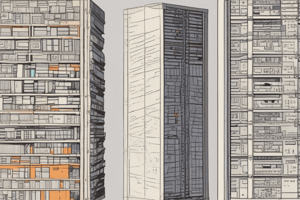Podcast
Questions and Answers
What is the primary purpose of data compression?
What is the primary purpose of data compression?
- To reduce the amount of space a file consumes (correct)
- To increase the amount of space a file consumes
- To translate data into a different language
- To encrypt data
What happens to data compressed with a lossless algorithm?
What happens to data compressed with a lossless algorithm?
- It can be recovered, but with some quality loss
- It can be recovered in its original form (correct)
- It can only be used for archiving purposes
- It is permanently lost
What type of data is often compressed with lossy algorithms?
What type of data is often compressed with lossy algorithms?
- Images, video, and audio (correct)
- Text documents
- System files
- Executable files
What is the primary function of archiving tools?
What is the primary function of archiving tools?
Which archiving tool is commonly used on Linux systems?
Which archiving tool is commonly used on Linux systems?
What does the tar tool do on its own?
What does the tar tool do on its own?
Which of the following compression tools are commonly found on Linux systems?
Which of the following compression tools are commonly found on Linux systems?
What happens when you replace common multi-character words with single-character replacements in data?
What happens when you replace common multi-character words with single-character replacements in data?
What is a common feature of stand-alone compression tools like xz, bzip, and gzip?
What is a common feature of stand-alone compression tools like xz, bzip, and gzip?
What determines how much disk space is saved by compressing files?
What determines how much disk space is saved by compressing files?
Why do higher compression ratios take longer to compress and decompress?
Why do higher compression ratios take longer to compress and decompress?
What type of files can be handled by the tools zip and unzip?
What type of files can be handled by the tools zip and unzip?
What is a trade-off of compression tools?
What is a trade-off of compression tools?
Why might you need to install zip and unzip tools on a Linux system?
Why might you need to install zip and unzip tools on a Linux system?
What is a characteristic of xz, bzip, and gzip compression tools?
What is a characteristic of xz, bzip, and gzip compression tools?
Why might you need to consider the type of operating system when working with compressed files?
Why might you need to consider the type of operating system when working with compressed files?
Flashcards are hidden until you start studying
Study Notes
Introduction to Compression
- Compression reduces space consumption of data, essential for file storage and network data transfer.
- It replaces repetitive patterns in data to minimize size; common words are replaced with single-character symbols.
- Two main types of compression exist: lossless (original data is fully recoverable) and lossy (some data is discarded, typically used in images, video, and audio).
Archiving Tools
- Archiving bundles files and directories into a single file, useful for backups, software source code, and data retention.
- Often combined with compression; some tools compress by default or provide optional compression.
- Common Linux archiving tool is
tar, which solely manages file archiving without compression.
Compression Tools on Linux
- Lossless compression tools available include:
bzip2gzipxz
- Each tool uses distinct algorithms; a file compressed with one cannot be decompressed by another.
- Higher compression ratios result in longer compression/decompression times due to complex pattern recognition.
Handling ZIP Files
- Linux tools to manage
.zipfiles, commonly used on Windows, arezipandunzip. - These may not be installed by default on all Linux systems, potentially requiring installation from package repositories.
Factors Influencing Disk Space Savings
- Disk space savings depend on:
- Nature of the data
- The chosen compression algorithm
- Compression level (not all algorithms support varied levels)
Example of Setting Up Test Files
- Commands to create directories and a large test file:
mkdir ~/linux_essentials-3.1cd ~/linux_essentials-3.1mkdir compression archivingcd compressioncat /etc/* > bigfile 2> /dev/null
- Creating multiple copies of the test file for compression analysis:
cp bigfile bigfile2,cp bigfile bigfile3,cp bigfile bigfile4
- File sizes show uniformity (712KB each) across copies, indicating consistent data structure for testing compression.
Studying That Suits You
Use AI to generate personalized quizzes and flashcards to suit your learning preferences.