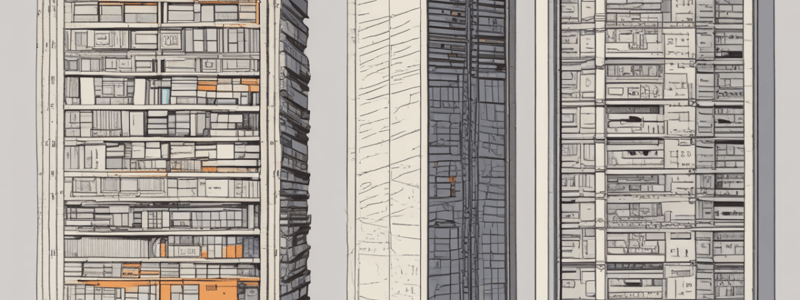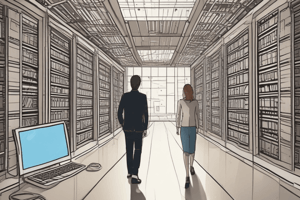Podcast
Questions and Answers
Any data corruption can cause loss of the entire ______
Any data corruption can cause loss of the entire ______
archive
Lossy compression is appropriate only for specific ______ cases
Lossy compression is appropriate only for specific ______ cases
use
RAID ______ pairs drives together
RAID ______ pairs drives together
1
A ______ backup is a copy of all files and is typically slow
A ______ backup is a copy of all files and is typically slow
Incremental backups are faster than ______ backups
Incremental backups are faster than ______ backups
Data integrity is reduced by ______ compression
Data integrity is reduced by ______ compression
RAID ______ tolerates drive failure with two parity drives
RAID ______ tolerates drive failure with two parity drives
Redundant Array of ______ Disks is used for continuous data integrity
Redundant Array of ______ Disks is used for continuous data integrity
Compression formats used by the graphics industry include TIFF, PNG, GIF (_____), and JPG.
Compression formats used by the graphics industry include TIFF, PNG, GIF (_____), and JPG.
UniSuper pension fund had a proper ______ backup with a different provider.
UniSuper pension fund had a proper ______ backup with a different provider.
The near loss of Toy Story 2 highlights the importance of ______ data in the cloud.
The near loss of Toy Story 2 highlights the importance of ______ data in the cloud.
Data compression is useful in communications because it enables devices to transmit or store the same amount of data in fewer ______.
Data compression is useful in communications because it enables devices to transmit or store the same amount of data in fewer ______.
Lossless compression formats used by the sound engineering and music industry include ______ and CD:WAV.
Lossless compression formats used by the sound engineering and music industry include ______ and CD:WAV.
The effect of file compression on data transfer includes reducing the ______ from 16.6 hours to 8.3 hours.
The effect of file compression on data transfer includes reducing the ______ from 16.6 hours to 8.3 hours.
The UniSuper pension fund's data was restored on ______, 2024, after a backup failure.
The UniSuper pension fund's data was restored on ______, 2024, after a backup failure.
The principle '______ do not matter. Only RESTORE matters' highlights the importance of data recovery.
The principle '______ do not matter. Only RESTORE matters' highlights the importance of data recovery.
Having a backup will allow you to recover from lost, broken or stolen ______ hardware.
Having a backup will allow you to recover from lost, broken or stolen ______ hardware.
You should be in the habit of backing up user created files on your laptop or ______.
You should be in the habit of backing up user created files on your laptop or ______.
Automatically performed backups are done by continuously running ______ software.
Automatically performed backups are done by continuously running ______ software.
Manual backups are the least ______ method, but it’s better than no backup at all!
Manual backups are the least ______ method, but it’s better than no backup at all!
Just having a copy is not a backup, because if the computer is lost or ______, so goes the data!
Just having a copy is not a backup, because if the computer is lost or ______, so goes the data!
External backups are made to a device which can be disconnected from the ______.
External backups are made to a device which can be disconnected from the ______.
Network backups are slower for large backups due to cost-effective ______ bandwidth.
Network backups are slower for large backups due to cost-effective ______ bandwidth.
Having a backup will allow you to recover from your own accidental ______.
Having a backup will allow you to recover from your own accidental ______.
An archive is a collection of folders and files stored in one file, e.g. filename.______
An archive is a collection of folders and files stored in one file, e.g. filename.______
Data compression combines: ______
Data compression combines: ______
Storing a file’s data in less space by minimizing redundancy in the content is known as ______ compression
Storing a file’s data in less space by minimizing redundancy in the content is known as ______ compression
Tape – Linear Tape-Open drives on-board ______ and encryption
Tape – Linear Tape-Open drives on-board ______ and encryption
Local OS options to ______ / encrypt local files
Local OS options to ______ / encrypt local files
All compression software has an ______ option for security
All compression software has an ______ option for security
VoIP compresses data in ______-time
VoIP compresses data in ______-time
Data integrity is reduced by ______ compression
Data integrity is reduced by ______ compression
Backup software uses _______ strategies.
Backup software uses _______ strategies.
LTO tape or Optical Disc libraries are used as _______ tertiary storage.
LTO tape or Optical Disc libraries are used as _______ tertiary storage.
Data _______ and Single-instance optimize storage.
Data _______ and Single-instance optimize storage.
Windows File History and macOS Time Machine are not exactly _______.
Windows File History and macOS Time Machine are not exactly _______.
A file on one system does not have a 'copy' on other systems, but the same file _______ on all synchronized systems.
A file on one system does not have a 'copy' on other systems, but the same file _______ on all synchronized systems.
The 3-2-1 Backup Checklist requires _______ copies of data.
The 3-2-1 Backup Checklist requires _______ copies of data.
For platform independence, a backup should be in _______ different formats/platforms.
For platform independence, a backup should be in _______ different formats/platforms.
An external drive is platform independent only when not _______ in.
An external drive is platform independent only when not _______ in.
Flashcards are hidden until you start studying
Study Notes
Servers and Archives
- Archived files must be uncompressed before use, requiring extra space for both compression and decompression.
- Data corruption can cause loss of the entire archive, and even minor corruption can result in loss of solid or multi-volume archives.
- Archive repair is possible but not probable, so it's essential to test archives to confirm integrity.
Why We Need Backups
- Accidental deletion by users or IT people is a common cause of data loss, accounting for 2/3 to 3/4 of all data loss.
- Hardware failure is another significant cause of data loss, as all storage devices will eventually fail.
- Less frequent causes of data loss include catastrophes, account cancellation or accidental closure, and single-point failure of cloud service providers.
Continuous Data Integrity
- Redundant Array of Independent Disks (RAID) ensures continuous data integrity by tolerating drive failure.
- RAID 1 pairs drives, RAID 5 uses +1 parity drive, and RAID 6 uses +2 parity drives, all providing redundant data storage.
- RAID appears as one logical drive space to the OS, excluding parity drives.
Characteristics of a Backup
- A backup is a copy of data in a geographically separate location that is platform-independent.
- Classic file backup strategies include Full, Differential, and Incremental backups.
- Full backup is slow, Differential backup is faster, and Incremental backup is faster than Differential, but restore is slowest.
One-Way Backup to Cloud Cold Storage
- One off-site backup (geographically separate location) is essential, using cloud storage that is different from your cloud service provider.
- Tape/optical media can be used to rotate Full, Differential, and Incremental backups to off-site storage services.
UniSuper Pension Fund Case Study
- UniSuper pension fund, with USD $125 billion and 647,000 members, experienced a near loss of data due to a cloud provider's configuration error.
- Fortunately, the fund had a proper 3-2-1 backup with a different provider, which enabled them to restore services.
The Final Word on Backups
- Backups do not matter; only restore matters.
Effect of File Compression on Data Transfer
- File compression can significantly reduce data transfer time and size.
- For example, compressing a 1MB plain text file to 35% of its original size can reduce transfer time from 16.6 hours to 8.3 hours.
File Compression Formats
- Lossless compression formats include TIFF, PNG, GIF, and FLAC.
- Lossy compression formats include JPG, MP3, AAC, MP4, MPG, and DIVX.
How Compression Works
- Data compression enables devices to transmit or store the same amount of data in fewer bits.
- There are various data compression techniques, but only a few have been standardized.
Enterprise Backup
- Backup software uses Full, Differential, and Incremental strategies.
- Options for file versions/generations and periodic snapshots are available.
- Enterprise OS provides for backup of continuously running systems, and LTO tape or optical disc libraries can be used as nearline tertiary storage.
User Level File Recovery
- Windows File History and macOS Time Machine are not exactly backups, but they can be used for file recovery.
- Automatic copying of files to external or network drives can be used for file recovery.
- However, these methods are not true backups, as they are not geographically separate or platform-independent.
3-2-1 Backup Checklist
- 3 copies: 1 active, 1 local backup, and 1 remote backup.
- 2 different formats/platforms: platform independence.
- 1 off-site backup: having a backup will allow you to recover from lost, broken, or stolen hardware, and from accidental deletions.
Studying That Suits You
Use AI to generate personalized quizzes and flashcards to suit your learning preferences.