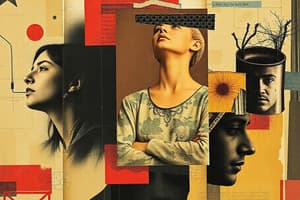Podcast
Questions and Answers
To provide the top-level formatting for a page, a style sheet commonly formats:
To provide the top-level formatting for a page, a style sheet commonly formats:
- universal selectors
- body and HTML5 semantic elements (correct)
- attributes
- classes
When you use an external style sheet with an HTML document, you get all but one of the benefits that follow. Which one is it?
When you use an external style sheet with an HTML document, you get all but one of the benefits that follow. Which one is it?
- You provide consistent formatting for all of the pages that use the style sheet
- Your HTML files are smaller and simpler
- You can modify the formatting for all of the related pages by changing one style sheet
- Your CSS files are easy to create and maintain (correct)
Which of the following units of measurement is equal to the font size for the current font?
Which of the following units of measurement is equal to the font size for the current font?
- a percentage
- a pixel
- an em (correct)
- a point
Which of the following is NOT one of the ways that you can specify a color in CSS?
Which of the following is NOT one of the ways that you can specify a color in CSS?
The RGBA and HSLA colors that are available with CSS3 let you specify:
The RGBA and HSLA colors that are available with CSS3 let you specify:
Which of the following is a valid selector for a class named menu?
Which of the following is a valid selector for a class named menu?
A child selector in CSS allows you to select elements that:
A child selector in CSS allows you to select elements that:
Pseudo-class selectors let you apply formatting:
Pseudo-class selectors let you apply formatting:
If two CSS rules conflict, which of the following rules overrides the other rule?
If two CSS rules conflict, which of the following rules overrides the other rule?
Which of the following selectors is most specific?
Which of the following selectors is most specific?
Which of the following selectors applies to all elements with 'hot' as their class name that are coded within a div element that has 'header' as its id?
Which of the following selectors applies to all elements with 'hot' as their class name that are coded within a div element that has 'header' as its id?
Which of the following can you NOT do when adding shadows to text?
Which of the following can you NOT do when adding shadows to text?
Flashcards are hidden until you start studying
Study Notes
Font and CSS Basics
- A style sheet provides top-level formatting for a page, typically formatting body and HTML5 semantic elements.
- An external style sheet simplifies HTML files and offers consistent formatting across pages, but CSS files are not necessarily easier to maintain.
- The measurement unit "em" corresponds to the font size of the current font.
CSS Color Specifications
- CSS allows color specification using various methods, with "color: getColor('red');" being invalid.
- RGBA and HSLA color formats in CSS3 enable the specification of color opacity.
CSS Selectors
- Class selectors use a period before the class name, for example, ".menu" is a valid class selector.
- Child selectors pinpoint direct descendants of an element, while pseudo-class selectors apply formatting based on specific conditions.
- In conflicts between CSS rules, the rule marked !important prevails.
Selector Specificity
- The selector "#nav" is more specific than both ".nav" and "div".
- To target elements with the class "hot" within a div with the ID "header", use the selector "#header a.hot".
Text Shadow Properties
- When adding shadows to text in CSS, you can set the shadow color, determine the horizontal and vertical offset, and control the blur amount, but setting the opacity of the shadow is not an option.
Studying That Suits You
Use AI to generate personalized quizzes and flashcards to suit your learning preferences.