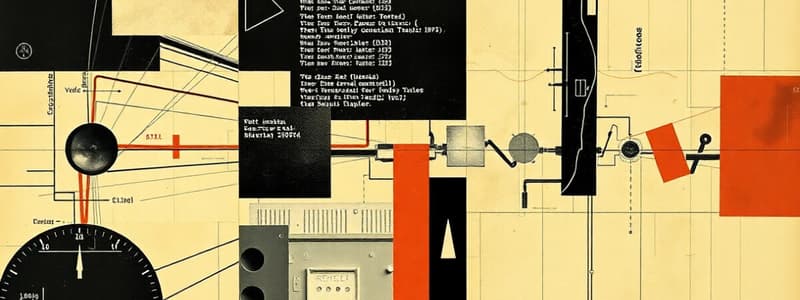Podcast
Questions and Answers
From the resource-manager perspective, the primary function of an operating system is to efficiently oversee and allocate system resources.
From the resource-manager perspective, the primary function of an operating system is to efficiently oversee and allocate system resources.
True (A)
Within the extended-machine framework, operating systems furnish users with simple machine abstractions.
Within the extended-machine framework, operating systems furnish users with simple machine abstractions.
False (B)
Early operating systems were predominantly concerned with enhancing user interface design and graphical capabilities.
Early operating systems were predominantly concerned with enhancing user interface design and graphical capabilities.
False (B)
Modern operating systems prioritize user-friendly interfaces, robust security measures, and seamless integration with cloud services alongside resource management.
Modern operating systems prioritize user-friendly interfaces, robust security measures, and seamless integration with cloud services alongside resource management.
The seamless integration with cloud services in modern operating systems primarily facilitates faster data transfer rates across local networks.
The seamless integration with cloud services in modern operating systems primarily facilitates faster data transfer rates across local networks.
Modern operating systems lack built-in networking capabilities, requiring third-party software for internet connectivity and network data sharing.
Modern operating systems lack built-in networking capabilities, requiring third-party software for internet connectivity and network data sharing.
The motherboard only connects the CPU and RAM
The motherboard only connects the CPU and RAM
Memory is structured as a hierarchy, based on the speed, cost and capacity.
Memory is structured as a hierarchy, based on the speed, cost and capacity.
A process is an isolated instance of a running program, possessing its own dedicated memory space and a unique identifier for system tracking.
A process is an isolated instance of a running program, possessing its own dedicated memory space and a unique identifier for system tracking.
Creating a new thread involves allocating a separate memory space, similar to creating a new process.
Creating a new thread involves allocating a separate memory space, similar to creating a new process.
Context switching between processes is generally faster than context switching between threads due to the separate memory spaces.
Context switching between processes is generally faster than context switching between threads due to the separate memory spaces.
A deadlock is a specific type of race condition where the outcome is always a complete standstill.
A deadlock is a specific type of race condition where the outcome is always a complete standstill.
Race conditions occur when multiple threads or processes attempt to access and modify a private resource simultaneously, leading to predictable results based on the order of execution.
Race conditions occur when multiple threads or processes attempt to access and modify a private resource simultaneously, leading to predictable results based on the order of execution.
The thread table, which holds information about threads, can only be stored in kernel space.
The thread table, which holds information about threads, can only be stored in kernel space.
Synchronization mechanisms like Peterson’s solution, TSL/XCHG, and semaphores are designed to avoid or minimize race conditions by controlling access to shared resources.
Synchronization mechanisms like Peterson’s solution, TSL/XCHG, and semaphores are designed to avoid or minimize race conditions by controlling access to shared resources.
Event-driven servers continuously poll for updates to ensure timely responses to user actions and system notifications.
Event-driven servers continuously poll for updates to ensure timely responses to user actions and system notifications.
Processes transition between running, ready, and blocked states when executing inter-device communication primitives.
Processes transition between running, ready, and blocked states when executing inter-device communication primitives.
In a deadlock situation, employing a priority inversion mechanism is a common strategy to resolve the circular dependency.
In a deadlock situation, employing a priority inversion mechanism is a common strategy to resolve the circular dependency.
If two processes indefinitely wait for resources held by each other, never releasing them, this scenario is classified as livelock.
If two processes indefinitely wait for resources held by each other, never releasing them, this scenario is classified as livelock.
Shortest-job-first scheduling is exclusively used for interactive systems due to its focus on minimizing response time for user interactions.
Shortest-job-first scheduling is exclusively used for interactive systems due to its focus on minimizing response time for user interactions.
Turnaround time, in interactive systems, is the process of prioritizing tasks to run on the CPU based on the resources they consume.
Turnaround time, in interactive systems, is the process of prioritizing tasks to run on the CPU based on the resources they consume.
Using a timeout mechanism is an effective way to prevent deadlocks by ensuring that a process releases resources if it waits too long.
Using a timeout mechanism is an effective way to prevent deadlocks by ensuring that a process releases resources if it waits too long.
Preemptive scheduling allows a running process to be interrupted by the operating system for a lower priority process, ensuring fairness in resource allocation.
Preemptive scheduling allows a running process to be interrupted by the operating system for a lower priority process, ensuring fairness in resource allocation.
Non-preemptive scheduling provides guaranteed fairness by ensuring each process runs for a fixed amount of time before yielding control.
Non-preemptive scheduling provides guaranteed fairness by ensuring each process runs for a fixed amount of time before yielding control.
Main memory supplements the limited capacity of virtual memory by providing additional temporary storage space.
Main memory supplements the limited capacity of virtual memory by providing additional temporary storage space.
Operating systems structured as monolithic kernels offer enhanced modularity and fault isolation compared to microkernel architectures.
Operating systems structured as monolithic kernels offer enhanced modularity and fault isolation compared to microkernel architectures.
System calls facilitate direct hardware manipulation by user-level applications, bypassing the operating system kernel.
System calls facilitate direct hardware manipulation by user-level applications, bypassing the operating system kernel.
Interrupts are synchronous events initiated by software, while system calls are asynchronous events triggered by external hardware.
Interrupts are synchronous events initiated by software, while system calls are asynchronous events triggered by external hardware.
System calls are executed in user mode, whereas interrupts are handled in kernel mode.
System calls are executed in user mode, whereas interrupts are handled in kernel mode.
Understanding C programming is essential for working deeply with Windows Kernels, due to its prevalent use of Hardware systems.
Understanding C programming is essential for working deeply with Windows Kernels, due to its prevalent use of Hardware systems.
In Linux, only regular files and directories are treated as files, whereas hardware devices, processes, and sockets are managed separately.
In Linux, only regular files and directories are treated as files, whereas hardware devices, processes, and sockets are managed separately.
When utilizing pipes in a shell script, it is standard practice to keep both ends of the pipes active throughout the life cycle of script to allow for bidirectional data flow.
When utilizing pipes in a shell script, it is standard practice to keep both ends of the pipes active throughout the life cycle of script to allow for bidirectional data flow.
Flashcards
Operating System (OS)
Operating System (OS)
Acts as a resource manager, efficiently allocating system resources. Also presents an extended machine view, providing convenient abstractions for users.
OS Abstractions
OS Abstractions
Processes, address spaces, and files. These simplify interaction with the computer.
Evolution of OS
Evolution of OS
Early OS focused on batch processing and I/O. Modern OS emphasize user-friendly interfaces, security, cloud integration, and multi-processor support.
Networking Capabilities (in OS)
Networking Capabilities (in OS)
Signup and view all the flashcards
Key Hardware Components
Key Hardware Components
Signup and view all the flashcards
RAM (Random Access Memory)
RAM (Random Access Memory)
Signup and view all the flashcards
OS and Hardware Interaction
OS and Hardware Interaction
Signup and view all the flashcards
Memory Hierarchy
Memory Hierarchy
Signup and view all the flashcards
Main Memory
Main Memory
Signup and view all the flashcards
Virtual Memory
Virtual Memory
Signup and view all the flashcards
System Call
System Call
Signup and view all the flashcards
Trap the Kernel
Trap the Kernel
Signup and view all the flashcards
C in Linux
C in Linux
Signup and view all the flashcards
Everything is a file
Everything is a file
Signup and view all the flashcards
inodes
inodes
Signup and view all the flashcards
Pipe in Linux/Unix
Pipe in Linux/Unix
Signup and view all the flashcards
Process
Process
Signup and view all the flashcards
PID (Process ID)
PID (Process ID)
Signup and view all the flashcards
Fork System Call
Fork System Call
Signup and view all the flashcards
Thread
Thread
Signup and view all the flashcards
Faster Context Switching
Faster Context Switching
Signup and view all the flashcards
Deadlock
Deadlock
Signup and view all the flashcards
Priority Ordering
Priority Ordering
Signup and view all the flashcards
Timeout Mechanism
Timeout Mechanism
Signup and view all the flashcards
Race Condition
Race Condition
Signup and view all the flashcards
Synchronization Mechanisms
Synchronization Mechanisms
Signup and view all the flashcards
Critical Region
Critical Region
Signup and view all the flashcards
Turnaround Time
Turnaround Time
Signup and view all the flashcards
Preemptive Scheduling
Preemptive Scheduling
Signup and view all the flashcards
Non-Preemptive Scheduling
Non-Preemptive Scheduling
Signup and view all the flashcards
Scheduling Algorithms
Scheduling Algorithms
Signup and view all the flashcards
Study Notes
- Exam study guide for CSC 4420, Winter 2025
Operating Systems
- Can be viewed as resource managers that efficiently manage system parts.
- Can be viewed as extended machines, providing user-friendly abstractions.
- Abstractions include processes, address spaces, and files.
- Handle requests, prevent errors, and operate windowing systems with GUIs.
History of Operating Systems
- Have evolved from replacing operators to modern multiprogramming systems.
- Early systems focused on I/O and job scheduling for batch processing.
- Modern systems emphasize efficient resource management and user-friendly interfaces.
- Modern systems include built-in networking, cloud service integration, multi-processor support and handle complex applications.
Computer Hardware Components
- Interact with hardware components like CPU, RAM, storage devices, and I/O devices connected by the motherboard.
- Manage hardware to run applications.
- Memory is structured as a cost, speed, and capacity hierarchy.
- Main memory stores data temporarily.
- Virtual memory uses secondary storage to compensate for limited physical memory.
Operating System Types and Structures
- Can be structured as monolithic, layered, microkernel/client-server, virtual machine, or exokernel/unikernel systems.
- Built on basic concepts like processes, memory and I/O management, file system and security.
- Main interface is the set of system calls it can handle.
System Calls
- Mechanism for user programs to request services from the OS kernel.
- Bridge between user and kernel space, enabling operations like file access and process creation.
- Way a program interacts with the OS.
- Commonly used to trap the kernel and can act as a controlled way to switch to kernel mode.
- Interrupts are asynchronous events triggered by external hardware.
Programming Language C
- Primary language used to build the Linux kernel and system-level components.
- Allows high performance and direct access to hardware.
- Linux treats everything as a file, including hardware devices and processes.
- The file system is divided into data blocks and inodes.
- Linux/Unix pipes connect the output of one command to the input of another.
- Recommended practice is to close one end of the pipe if another end is in use.
- Same concept can be applied to the file descriptors.
Processes
- A separate, running program instance with its own memory space and PID
- Created via a fork system call and organized in a tree-like structure
- Processes can be newly created through specific actions
- States include running, ready, and blocked.
Threads
- Smallest execution unit within a process, sharing the parent's memory space
- Can execute independently but are not completely independent
- Lightweight creation and faster context switching due to shared memory
- Faster communication compared to processes
- Each has its own thread table that can be stored in either user or kernel space
- Event-driven server thread model waits for specific events instead of constantly polling.
Synchronization and Inter-process Communication
- Deadlock is a situation where processes are stuck waiting for each other's resources
- Mutual exclusion, priority ordering, and timeout mechanisms can prevent deadlock which is more specific than a race condition
- Race condition occurs when threads/processes access shared resources simultaneously.
- Synchronization mechanisms include locks, semaphores, monitors, and message passing.
- Processes use synchronization and interprocess communication primitives to avoid chaos.
- Process states include running, ready, and blocked, and they can be changed via interprocess communication primitives.
Scheduling Algorithms
- Many, like shortest-job-first, are used for Batch systems.
- Others, like round robin and priority scheduling, are common to both batch and interactive systems.
- Some systems separate scheduling mechanisms and policies, giving users control.
- Interactive systems aim to minimize turnaround time which is time to complete process
- Preemptive scheduling interrupts processes for higher priority ones
- Non-preemptive scheduling runs processes uninterrupted until completion or voluntary yield.
Studying That Suits You
Use AI to generate personalized quizzes and flashcards to suit your learning preferences.
Related Documents
Description
Comprehensive study guide for CSC 4420 Operating Systems, Winter 2025. Covers operating systems as resource managers and extended machines. Includes history, evolution, and interaction of computer hardware components.