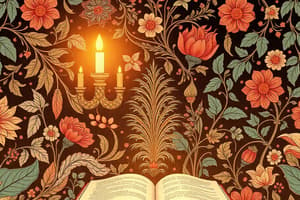Podcast
Questions and Answers
What is a recommended approach to strike a balance in grading quizzes?
What is a recommended approach to strike a balance in grading quizzes?
- Avoiding participation points for quizzes completed in class
- Shaming students for incorrect answers
- Using negative language for incorrect answers
- Assigning appropriate weight to quizzes (correct)
How can teachers improve quiz performance according to the text?
How can teachers improve quiz performance according to the text?
- Shaming struggling students
- Providing clear instructions and explanations (correct)
- Avoiding diverse quizzes
- Withholding study resources
Which tool can be used to organize and analyze quiz results as mentioned in the text?
Which tool can be used to organize and analyze quiz results as mentioned in the text?
- Microsoft Word
- PowerPoint
- Google Sheets (correct)
- Zoom
How can students boost quiz performance based on the text?
How can students boost quiz performance based on the text?
What is a key aspect of evaluating quizzes according to the text?
What is a key aspect of evaluating quizzes according to the text?
What are customer segments in a business model?
What are customer segments in a business model?
How can understanding revenue streams benefit a company?
How can understanding revenue streams benefit a company?
What is the focus of a business model when it comes to customer segments?
What is the focus of a business model when it comes to customer segments?
Why should a business model evolve over time according to the text?
Why should a business model evolve over time according to the text?
How do revenue streams differ from customer segments in a business model?
How do revenue streams differ from customer segments in a business model?
What is the relationship between the value proposition and the business model?
What is the relationship between the value proposition and the business model?
Why is refining the value proposition crucial according to the text?
Why is refining the value proposition crucial according to the text?
How does a clear value proposition benefit a company?
How does a clear value proposition benefit a company?
In what way can a company remain competitive in a rapidly changing landscape?
In what way can a company remain competitive in a rapidly changing landscape?
What happens when a well-intentioned feature lacks a thorough understanding of its implications?
What happens when a well-intentioned feature lacks a thorough understanding of its implications?
Study Notes
Creating Quizzes: A User-Friendly Guide
It's a fact: quizzes are an engaging tool to test knowledge, foster learning, and track progress. From a teacher's perspective, crafting an effective quiz is essential. Let's explore how to create quizzes, so your students have a blast learning while you keep track of their progress.
Designing engaging questions
- Focus on clear and concise questions.
- Use visuals when appropriate.
- Aim for a variety of question types (multiple-choice, fill-in-the-blank, short-answer, etc.).
Organizing quizzes
- Structure quizzes into logical sections or themes.
- Preview questions beforehand to ensure they flow smoothly.
- Keep quizzes at a manageable length (10-15 questions for most age groups).
Tech tools
- Google Forms is a versatile and free tool for creating quizzes.
- Kahoot! offers a game-based approach to quizzes.
- Quizlet is a popular study tool with quiz functionality.
Providing Solutions: Walking Your Students Through Answers
Unpacking quiz solutions is a critical part of the learning process. Here are a few best practices:
Explanations
- Explain each question's answer and its relevance.
- Use visuals to illustrate concepts and solutions.
- Provide step-by-step solutions for complex problems.
Feedback
- Acknowledge student participation and effort.
- Provide constructive feedback on each answer.
- Encourage students to ask questions about answers they don't understand.
Technology
- Google Classroom's question comments feature helps students ask questions about their answers.
- Screencastify or Loom allow you to record verbal explanations for complex solutions.
Grading Quizzes: A Balanced Approach
Grading quizzes requires a balance between accuracy and encouragement. Here's how to strike that balance:
Scoring
- Determine an appropriate weight for quizzes in a student's overall grade.
- Create a rubric to standardize grading.
- Include participation points for quizzes that are completed in class.
Feedback
- Provide written or verbal feedback on quiz results.
- Use a reward system to encourage students to perform well.
- Avoid using negative language or shaming students for incorrect answers.
Evaluating Quizzes: Room for Improvement
Reflecting on quiz performance is crucial for students and teachers alike. Here are some steps to evaluate quiz results:
Student performance
- Identify struggling students and offer additional help.
- Evaluate student progress based on quiz results.
- Provide feedback on student performance.
Teacher performance
- Analyze quiz results to identify areas for improvement.
- Evaluate the effectiveness of quiz questions and their variety.
- Identify areas where additional clarity is needed in explanations.
Tech tools
- Google Sheets can be used to organize and analyze quiz results.
- Edpuzzle offers a tool to create video quizzes and analyze performance.
- Quizlet's flashcard feature helps students review quiz topics.
Improving Quiz Performance: The Key to Success
Boosting quiz performance requires effort from both teachers and students. Here are some tips:
Student preparation
- Encourage regular practice and quizzing.
- Provide study resources and recommended materials.
- Offer additional help for struggling students.
Teacher preparation
- Create engaging and diverse quizzes.
- Provide clear instructions and explanations.
- Offer constructive feedback and encouragement.
Technology
- Quizlet's flashcard feature helps students practice and review material.
- Edpuzzle offers a tool to create video quizzes and analyze performance.
- Google Classroom's question comments feature helps students ask questions about their answers.
Remember, quizzes can be a fantastic way to engage students and assess their progress. With thoughtful preparation and a student-focused approach, you can create quizzes that are both fun and effective.
Studying That Suits You
Use AI to generate personalized quizzes and flashcards to suit your learning preferences.
Description
Explore the essential steps of creating engaging quizzes, providing detailed solutions, striking a balance in grading, and evaluating quiz performance for improvement. Learn about tools, best practices, and approaches to enhance the quiz experience for both teachers and students.