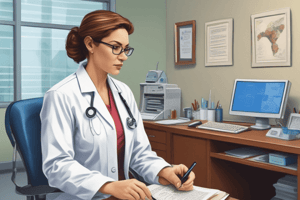Podcast
Questions and Answers
What is the primary purpose of computations in Excel?
What is the primary purpose of computations in Excel?
- To create a budget for personal expenses
- To analyze sales data for a company
- To convert quantitative data into information (correct)
- To create charts and graphs
What type of decisions can be made using information produced in Excel?
What type of decisions can be made using information produced in Excel?
- Only personal financial decisions
- Only professional business decisions
- Both personal and professional decisions (correct)
- None of the above
What is the purpose of the worksheet shown in Figure 1.1?
What is the purpose of the worksheet shown in Figure 1.1?
- To create a budget for a personal expense
- To create a chart for a presentation
- To analyze sales data for a hypothetical company (correct)
- To determine the number of salespeople needed
What is the first step in starting Excel?
What is the first step in starting Excel?
What is the difference between Excel for Windows and Excel for Mac?
What is the difference between Excel for Windows and Excel for Mac?
What is the purpose of the 'Blank Workbook' option?
What is the purpose of the 'Blank Workbook' option?
What can you use Excel to determine?
What can you use Excel to determine?
What type of data is shown in the worksheet in Figure 1.1?
What type of data is shown in the worksheet in Figure 1.1?
What is the purpose of the screenshot and step-by-step instructions in this textbook?
What is the purpose of the screenshot and step-by-step instructions in this textbook?
What is the benefit of using Excel?
What is the benefit of using Excel?
Flashcards are hidden until you start studying
Study Notes
Creating a Budget for a Medical Office
- To create a budget, download the PR1 Data file and save it as PR1 Medical Office Budget.
- Set the font style to Arial and font size to 12 points in the Home tab of the Ribbon.
- Increase the width of Column A to make all entries visible.
- Enter "Quarter 1" in cell B2 and use AutoFill to complete the headings in the range C2:E2.
- Format the columns to have a width of 11.57.
- Enter "Medical Office Budget" in cell A1 and insert a blank column between Columns A and B.
- Insert a header and footer in the Budget worksheet.
Analyzing Sales and Inventory Data
- Marketing professionals analyze projected sales and inventory information to make decisions.
- This exercise uses the skills covered in the chapter to analyze sales and inventory data.
- Download the SC1 Data file and save it as SC1 Sales and Inventory.
- Enter the word "Totals" in cell C14 in the Sheet1 worksheet.
Using Excel
- Excel can be used to make decisions in both professional and personal contexts.
- Excel can be used to analyze data and make decisions, such as determining how much inventory to buy or how much money to spend.
- Figure 1.1 shows a completed Excel worksheet that demonstrates how to use Excel to analyze sales data.
Starting Excel
- Locate Excel on your computer and launch the application.
- Click on the "Blank Workbook" option to start a new Excel worksheet.
Excel for Windows vs Excel for Mac
- Excel for Windows and Excel for Mac software versions are similar, but there are some differences in the interface and features.
- The Excel for Windows version is used in this textbook.
Studying That Suits You
Use AI to generate personalized quizzes and flashcards to suit your learning preferences.