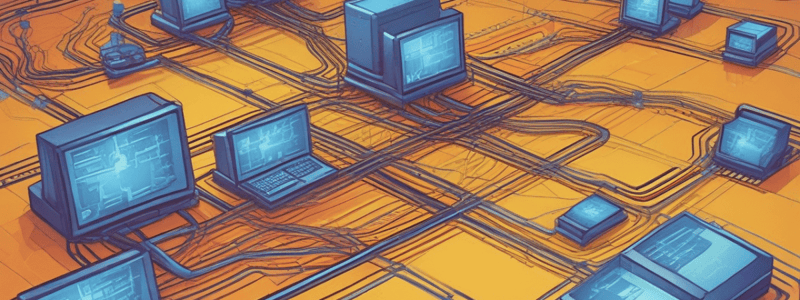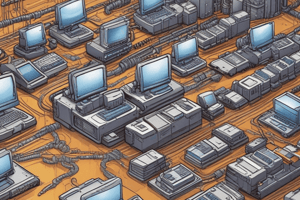Podcast
Questions and Answers
What is the purpose of the Ref column in the output of netstat -r?
What is the purpose of the Ref column in the output of netstat -r?
- To indicate the round trip time for packets on a route
- To display the maximum segment size for TCP connections over a route
- To display the default TCP window size
- To show the number of uses of a route (correct)
What is the purpose of the metric value in the output of ip route?
What is the purpose of the metric value in the output of ip route?
- To determine the cost of the route for dynamic routing protocols (correct)
- To indicate the round trip time for packets on a route
- To determine the scope of the route
- To set the default TCP window size
What is the purpose of the pref value in the output of ip -6 route?
What is the purpose of the pref value in the output of ip -6 route?
- To set the default TCP window size
- To determine the scope of the route
- To determine the cost of the route for dynamic routing protocols
- To indicate the route preference for IPv6 routes (correct)
What command can be used to add and remove routes?
What command can be used to add and remove routes?
What is the purpose of the proto field in the output of ip route?
What is the purpose of the proto field in the output of ip route?
Study Notes
Configuring Low-Level Options
- The
ip linkcommand is used to configure low-level interface or protocol settings, such as VLANs, ARP, or MTUs, or disabling an interface. ip linkcan be used to disable or enable an interface, similar toifconfig.- Example of disabling an interface:
ip link set dev enp0s8 down - Example of enabling an interface:
ifconfig enp0s8 up
Adjusting an Interface's MTU
ip linkorifconfigcan be used to adjust an interface's MTU.- Example of setting MTU using
ip link:ip link set enp0s8 mtu 2000 - Example of setting MTU using
ifconfig:ifconfig enp0s3 mtu 1500
The Routing Table
- The commands
route,netstat -r, andip routecan be used to view the routing table. routeorip routemust be used to modify the routing table.- The routing table shows the destination, gateway, interface, protocol, scope, metric, and IPv6 route preference.
Managing Routes
- Routes can be managed using
routeorip route. - Example of adding a route using
route: not shown in the text. - Example of removing a route using
route: not shown in the text.
ip Command
- The
ipcommand is a modern and versatile utility used to configure network interfaces and review their states.
ifconfig Command
- The
ifconfigcommand is a legacy utility used to configure network interfaces and review their states.
netstat Command
- The
netstatcommand is a legacy command used to view current network connections and route information.
route Command
- The
routecommand is a legacy command used to view or modify a system's routing table.
ip Route Output
- The output of
ip routeandip -6 routeshows the destination, optional address followed by interface, routing protocol, scope, metric, and IPv6 route preference.
Routing Table Columns
- The Ref column shows the reference count, or number of uses of a route.
- The Use column shows the number of lookups for a route.
- The MSS column shows the maximum segment size for TCP connections over that route.
- The Window column shows the default TCP window size.
- The irtt column shows the round trip time for packets on this route.
Studying That Suits You
Use AI to generate personalized quizzes and flashcards to suit your learning preferences.
Related Documents
Description
Learn how to use the ip link command to configure low-level interface or protocol settings such as VLANs, ARP, or MTUs, or disabling an interface.