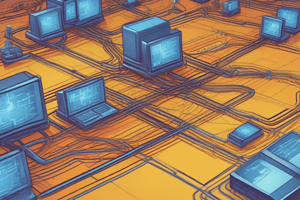Podcast
Questions and Answers
ماذا يعني حالة 'لا تعمل / متوقف' في واجهة الشبكة؟
ماذا يعني حالة 'لا تعمل / متوقف' في واجهة الشبكة؟
- واجهة تعمل ولكن مواجهة أخطاء في الاتصال
- واجهة تم تعطيلها يدويًا بواسطة مسؤول
- واجهة تم تعطيلها تلقائيًا بسبب خطأ في الشبكة (correct)
- واجهة تعمل ولكن التوصيل غير نشط
ما هي وظيفة عدادات الأخطاء في الواجهة؟
ما هي وظيفة عدادات الأخطاء في الواجهة؟
- التأكد من أمان الشبكة
- تفعيل خدمة الشبكة عند الحاجة
- مراقبة سرعة توصيل البيانات
- تحقق من حالة الواجهة سواء كانت تعمل أو لا (correct)
ما هي الأسباب الشائعة لحدوث أخطاء في عداد الإرسال والتسليم؟
ما هي الأسباب الشائعة لحدوث أخطاء في عداد الإرسال والتسليم؟
- تحديثات نظام التشغيل
- الصيانة الدورية للمعدات
- عدم توافق الشبكة مع الأجهزة الجديدة
- مشاكل في النقل بسبب الحمل العالي (correct)
ما الذي يشير إليه وجود أخطاء في التحقق من التكامل السيكلاري (CRC) في الإطارات؟
ما الذي يشير إليه وجود أخطاء في التحقق من التكامل السيكلاري (CRC) في الإطارات؟
أي من الأبعاد التالية يمكن أن تسبب 'إطارات قصيرة جداً'؟
أي من الأبعاد التالية يمكن أن تسبب 'إطارات قصيرة جداً'؟
ما هي أول خطوة ينبغي اتخاذها عند مواجهة مشاكل في الطاقة للأجهزة؟
ما هي أول خطوة ينبغي اتخاذها عند مواجهة مشاكل في الطاقة للأجهزة؟
ماذا تعني إذا كان لديك ضوء ثابت باللون الأخضر على جهاز التبديل؟
ماذا تعني إذا كان لديك ضوء ثابت باللون الأخضر على جهاز التبديل؟
ما هو مؤشر حالة المنفذ الذي يعني أن كلا من الاتصالات الفعلية وبيانات الطبقة الثانية غير نشطة؟
ما هو مؤشر حالة المنفذ الذي يعني أن كلا من الاتصالات الفعلية وبيانات الطبقة الثانية غير نشطة؟
ما هي العملية الأولى لفحص المحولات/الموديمات عند رؤية علامات تلف؟
ما هي العملية الأولى لفحص المحولات/الموديمات عند رؤية علامات تلف؟
أي من الأوامر التالية يُستخدم للإطلاع على التكوين الحالي للجهاز؟
أي من الأوامر التالية يُستخدم للإطلاع على التكوين الحالي للجهاز؟
عندما يكون لديك ضوء متقطع بالأصفر، ماذا يعني ذلك؟
عندما يكون لديك ضوء متقطع بالأصفر، ماذا يعني ذلك؟
ما هو الاختبار الذي يمكن أن يُجرى عندما تكون المنافذ أو الموصلات تالفة؟
ما هو الاختبار الذي يمكن أن يُجرى عندما تكون المنافذ أو الموصلات تالفة؟
أي من الخيارات التالية يُعتبر علامة على ارتفاع درجة حرارة الجهاز؟
أي من الخيارات التالية يُعتبر علامة على ارتفاع درجة حرارة الجهاز؟
ما هو السبب الرئيسي وراء حدوث حلقات الشبكة؟
ما هو السبب الرئيسي وراء حدوث حلقات الشبكة؟
ما هو الحل الفعال لمشكلة العواصف الإذاعية؟
ما هو الحل الفعال لمشكلة العواصف الإذاعية؟
أي من الخيارات التالية يجب أن يعتبر عند استخدام Power over Ethernet؟
أي من الخيارات التالية يجب أن يعتبر عند استخدام Power over Ethernet؟
ما هو دور بروتوكول شجرة الامتداد (STP) في الشبكة؟
ما هو دور بروتوكول شجرة الامتداد (STP) في الشبكة؟
ما هو الأمر الذي يمكن استخدامه لمراقبة قوة الطاقة على المحولات؟
ما هو الأمر الذي يمكن استخدامه لمراقبة قوة الطاقة على المحولات؟
كيف يمكن أن تساعد الكابلات المعزولة في أداء شبكة الطاقة؟
كيف يمكن أن تساعد الكابلات المعزولة في أداء شبكة الطاقة؟
ما هو الفرق الأساسي بين المحور (Hub) والمحولات (Switches)؟
ما هو الفرق الأساسي بين المحور (Hub) والمحولات (Switches)؟
ما هي المواصفات التي يجب أن تمتلكها الأجهزة عند استخدام PoE؟
ما هي المواصفات التي يجب أن تمتلكها الأجهزة عند استخدام PoE؟
ما الذي يفعله المحور في الشبكة؟
ما الذي يفعله المحور في الشبكة؟
كيف يساهم مفتاح الشبكة في تحسين كفاءة الشبكة؟
كيف يساهم مفتاح الشبكة في تحسين كفاءة الشبكة؟
ما هو الحد الأقصى لوحدة النقل (MTU) في إطار الإيثرنت القياسي؟
ما هو الحد الأقصى لوحدة النقل (MTU) في إطار الإيثرنت القياسي؟
ما هي وظيفة بروتوكول الشجرة المتفرعة (STP)؟
ما هي وظيفة بروتوكول الشجرة المتفرعة (STP)؟
ما هو دور Power over Ethernet (PoE) في الشبكة؟
ما هو دور Power over Ethernet (PoE) في الشبكة؟
كيف يمنع الجسر حلقات الشبكة؟
كيف يمنع الجسر حلقات الشبكة؟
أي نوع من المفاتيح يسهل الاتصال بين الأجهزة في الشبكة بشكل أكثر فاعلية؟
أي نوع من المفاتيح يسهل الاتصال بين الأجهزة في الشبكة بشكل أكثر فاعلية؟
ماذا يعني مصطلح 'تجميع الوصلات' في الشبكات؟
ماذا يعني مصطلح 'تجميع الوصلات' في الشبكات؟
ما هي المعلومة الرئيسية التي يكتسبها المفتاح من الأجهزة المتصلة به؟
ما هي المعلومة الرئيسية التي يكتسبها المفتاح من الأجهزة المتصلة به؟
أي نوع من المحولات يمكن تكوينه بعدة أنواع من المنافذ؟
أي نوع من المحولات يمكن تكوينه بعدة أنواع من المنافذ؟
ما هي وظيفة بطاقة واجهة الشبكة (NIC) ما هي؟
ما هي وظيفة بطاقة واجهة الشبكة (NIC) ما هي؟
ما هو أحد الأعراض الشائعة لمشكلات بطاقة واجهة الشبكة (NIC)؟
ما هو أحد الأعراض الشائعة لمشكلات بطاقة واجهة الشبكة (NIC)؟
أي من الخيارات التالية تعبر عن مجموعة متنوعة من أنواع الكابلات والمكونات التي تنهي التشغيل بالأجهزة؟
أي من الخيارات التالية تعبر عن مجموعة متنوعة من أنواع الكابلات والمكونات التي تنهي التشغيل بالأجهزة؟
ما هي الوظيفة الأساسية للعنوان MAC في الشبكة؟
ما هي الوظيفة الأساسية للعنوان MAC في الشبكة؟
ما الإيجابي الذي يظهر عند استخدام عنوان البث MAC؟
ما الإيجابي الذي يظهر عند استخدام عنوان البث MAC؟
ما هو دور حزمة ETH في هيكل الإطار الإيثرنت؟
ما هو دور حزمة ETH في هيكل الإطار الإيثرنت؟
ما أحد الأسباب المحتملة لفقدان الإشارة أو الاتصالات المتقطعة في الترانزيفرات؟
ما أحد الأسباب المحتملة لفقدان الإشارة أو الاتصالات المتقطعة في الترانزيفرات؟
ما هو الحد الأدنى لعدد البايتات المطلوبة لحزمة الإيثرنت؟
ما هو الحد الأدنى لعدد البايتات المطلوبة لحزمة الإيثرنت؟
ما المقصود بالطبقة Data Link في الشبكة؟
ما المقصود بالطبقة Data Link في الشبكة؟
ما هو الحد الأقصى لعدد البايتات التي يمكن أن تحتوي عليها حزمة الإيثرنت كحد أقصى؟
ما هو الحد الأقصى لعدد البايتات التي يمكن أن تحتوي عليها حزمة الإيثرنت كحد أقصى؟
Flashcards
محور (Hub)
محور (Hub)
يقوم بإرسال الإشارات من منفذ واحد إلى جميع المنافذ الأخرى.
جسر (Bridge)
جسر (Bridge)
يقسم أجزاء الشبكة الفيزيائية بينما يحتفظ بجميع العقد في الشبكة المنطقية نفسها.
مُرَحِّل (Switch)
مُرَحِّل (Switch)
يرسل الإشارات من منفذ واحد فقط إلى منفذ الوجهة المحدد.
أنواع مُرَحِّلات إيثرنت
أنواع مُرَحِّلات إيثرنت
Signup and view all the flashcards
تجميع الروابط (Link Aggregation)
تجميع الروابط (Link Aggregation)
Signup and view all the flashcards
وحدة نقل البيانات القصوى (MTU)
وحدة نقل البيانات القصوى (MTU)
Signup and view all the flashcards
إطار عملاق (Jumbo Frame)
إطار عملاق (Jumbo Frame)
Signup and view all the flashcards
بروتوكول شجرة التغطية (STP)
بروتوكول شجرة التغطية (STP)
Signup and view all the flashcards
طاقة عبر الإيثرنت (PoE)
طاقة عبر الإيثرنت (PoE)
Signup and view all the flashcards
عنوان MAC
عنوان MAC
Signup and view all the flashcards
بطاقة واجهة الشبكة (NIC)
بطاقة واجهة الشبكة (NIC)
Signup and view all the flashcards
مشاكل بطاقة واجهة الشبكة (NIC)
مشاكل بطاقة واجهة الشبكة (NIC)
Signup and view all the flashcards
مُعدات تحويل الإشارات الضوئية (modular transceivers)
مُعدات تحويل الإشارات الضوئية (modular transceivers)
Signup and view all the flashcards
مشاكل مُعدات تحويل الإشارات الضوئية
مشاكل مُعدات تحويل الإشارات الضوئية
Signup and view all the flashcards
إطار إطار Ethernet
إطار إطار Ethernet
Signup and view all the flashcards
عنوان البث MAC
عنوان البث MAC
Signup and view all the flashcards
طبقة OSI (المُعيار الأساسي للاتصالات)
طبقة OSI (المُعيار الأساسي للاتصالات)
Signup and view all the flashcards
مُفاتيح Ethernet
مُفاتيح Ethernet
Signup and view all the flashcards
مُوزّع الشبكة (Hubs)
مُوزّع الشبكة (Hubs)
Signup and view all the flashcards
مشاكل فشل الأجهزة
مشاكل فشل الأجهزة
Signup and view all the flashcards
إضاءة منفذ خضراء ثابتة
إضاءة منفذ خضراء ثابتة
Signup and view all the flashcards
إضاءة منفذ خضراء وامضة
إضاءة منفذ خضراء وامضة
Signup and view all the flashcards
عدم وجود إضاءة في المنفذ
عدم وجود إضاءة في المنفذ
Signup and view all the flashcards
إضاءة منفذ برتقالية ثابتة
إضاءة منفذ برتقالية ثابتة
Signup and view all the flashcards
إضاءة منفذ برتقالية وامضة
إضاءة منفذ برتقالية وامضة
Signup and view all the flashcards
أمر show config
أمر show config
Signup and view all the flashcards
أمر show running-config
أمر show running-config
Signup and view all the flashcards
حلقة الشبكة
حلقة الشبكة
Signup and view all the flashcards
عاصفة البث
عاصفة البث
Signup and view all the flashcards
أسباب حلقة الشبكة
أسباب حلقة الشبكة
Signup and view all the flashcards
حلول حلقة الشبكة
حلول حلقة الشبكة
Signup and view all the flashcards
مشاكل PoE
مشاكل PoE
Signup and view all the flashcards
نظام STP
نظام STP
Signup and view all the flashcards
مُرَحِّل مقابل Hub
مُرَحِّل مقابل Hub
Signup and view all the flashcards
NIC مقابل المُحول
NIC مقابل المُحول
Signup and view all the flashcards
حالات واجهة الشبكة
حالات واجهة الشبكة
Signup and view all the flashcards
أخطاء CRC
أخطاء CRC
Signup and view all the flashcards
أخطاء إطار छोटا
أخطاء إطار छोटا
Signup and view all the flashcards
أخطاء إطار ضخم
أخطاء إطار ضخم
Signup and view all the flashcards
أخطاء إعادة التعيين
أخطاء إعادة التعيين
Signup and view all the flashcards
Study Notes
Module 3: Configuring Interfaces and Switches
- This module covers networking devices, interfaces, Ethernet switching features, and transceiver switching issues.
- Learning objectives include deploying networking devices, explaining network interfaces, deploying Ethernet switching features, and troubleshooting transceiver switching issues.
Lesson 3.1: Network Interfaces
- Network interfaces act as a connection point for a host to a transmission medium (wired or wireless).
- Network Interface Cards (NICs) are a key component of network interfaces, housing the transceiver component.
- A NIC can have multiple ports on the same card.
- A unique MAC address identifies each NIC.
- NICs operate at the Data Link layer of the OSI model.
Symptoms of NIC Issues
- Common symptoms of NIC problems include network connectivity failure, slow network speeds, intermittent connectivity, and error messages (device manager or network settings).
Modular Transceivers
- Modular transceivers support different cable and connector types.
- They operate at the Data Link layer.
Symptoms of Transceiver Issues
- Mismatched ports can lead to no link or intermittent connection loss.
- Signal strength issues may cause intermittent connections, packet loss, and poor network performance.
Ethernet Frame Format
- The Ethernet frame consists of multiple parts: preamble (7 bytes), start frame delimiter (SFD), destination MAC address, source MAC address, Ethernet Type, payload, and frame check sequence (FCS).
- Preamble synchronizes devices.
- SFD indicates the start of the frame.
- Source and destination MAC addresses identify sending and receiving devices.
- Ether Type specifies the protocol of the payload.
- Payload carries data.
- FCS verifies data integrity.
MAC Address Format
- A MAC address is a unique identifier for a network interface card (NIC)
- It's a 48-bit alphanumeric identifier (pairs of hexadecimal digits separated by colons or hyphens).
- The first few bytes (OUI) define the organization associated with the device's manufacturer.
MAC Broadcast Address
- A MAC broadcast address (all 1s) targets all devices on a network.
- All devices on the network receive and process a packet with a broadcast address.
Lesson 3.2: Ethernet Switches
- Hubs send transmissions from one port to every other port.
- Bridges separate physical network segments while maintaining a logical network.
- Switches send transmissions from one port only to the destination port. They are more efficient than hubs by reducing network congestion.
Ethernet Switch Types
- Unmanaged: Have limited configuration options.
- Managed: Offer configuration settings for enhanced management.
- Modular: Offer different port numbers and types.
- Fixed: Have a fixed number of ports.
- Desktop: Freestanding switches.
- Rack: Designed to fit into networking racks.
- Stackable: Multiple switches can be connected as a single unit.
Activity: Matching
- Hub: Operates primarily at the physical layer.
- Switch: Intelligently directs data to a specific port based on MAC addresses, reducing network congestion and improving efficiency by dividing a network into smaller, manageable sections.
- Bridge: Improves network efficiency by dividing it into smaller, manageable sections.
Lesson 3.3: Switch Port Configuration
- Link Aggregation/NIC Teaming: Combines multiple links into a single logical channel, offering redundancy and cost-effectiveness.
Maximum Transmission Unit (MTU)
- Standard Ethernet frames have a maximum transmission unit (MTU) of 1,500 bytes.
- Jumbo frames allow larger payloads (up to 9216 bytes) but are not compatible with all Ethernet standards.
Spanning Tree Protocol (STP)
- A Layer 2 protocol that prevents bridge loops and provides fault tolerance by creating a single, optimal path.
Power over Ethernet (PoE)
- Allows transmitting both data and power through a single cable.
- Facilitates network installation and expansion.
Lesson 3.4: Switch Troubleshooting
Hardware Failure Issues
- Power Issues: Verify stable power supply, install UPS (uninterruptible power supply), check for damaged ports/connectors, and check the drivers.
- Network Adapters: Visually inspect for damage, check indicator lights, inspect power supply and wiring connections, and restart the device to resolve issues.
- Switches/Routers/Modems: Visually inspect for damage, check indicator lights, and verify power supply/cabling connections and update or reinstall drivers.
- Overheating: Check for proper ventilation, remove dust, and ensure cooling systems are functional.
Port Status Indicators
- Solid green: Link is connected, no traffic.
- Flickering green: Link is operating normally, with traffic.
- No light: Link is not working, or the port is shut down.
- Solid amber: Port is blocked by the spanning tree algorithm.
- Blinking amber: Fault detected.
Switch Show Commands
- Show config: Displays current switch configuration.
- Show startup-config: Shows the configuration used after a reset.
- Show running-config: Shows the actively running switch configuration.
- Show interface: Provides detailed information about the switch's interfaces.
Switch Show Command Status
- Down/down: Layer 1 (physical) and Layer 2 (data link) connections are inactive. The interface is manually disabled or is experiencing a network error.
- Down/error disabled: The interface is disabled due to a network error or policy violation.
- Up/down (suspended): Physical layer is operational, inactive data link layer due to admin settings or errors.
Interface Error Counters
- Link state: Checks if the interface is up or down, alerting for downtime.
- Resets: Monitors manual and automatic restarts, with high frequencies requiring attention.
- Discards/drops: Detects and reports issues with checksum errors, mismatch MTUs, size anomalies, high load, or ACL/VLAN errors, aiding in troubleshooting.
Common Interface Errors
- Cyclic Redundancy Check (CRC) errors: Indicate noise, interference, or equipment malfunctions.
- Runt Frame errors: Frames smaller than the minimum size, often due to collisions or damaged hardware.
- Giant Frame errors: Frames exceeding the maximum size, usually caused by misconfiguration or malfunctions.
Network Loop and Broadcast Storm
- Network Loops: Caused by redundant connections or end-device issues. Solutions include proper configuration of redundant connections and implementing STP.
- Broadcast Storms: Caused by DHCP issues or oversized broadcast domains. Solutions include monitoring DHCP traffic and segmenting the network.
Power Over Ethernet Issues
- Cabling: Requires Cat 5e or better (Cat6A recommended). Thick conductor is important (23 AWG or better). Shielded cables help efficiently disperse heat.
- Standard Compatibility: Devices necessitate correct PoE mode (alternative A, B, or Four-pair); challenging devices may only support the first standard.
- Power Budget Management: Switches have limited budget (300-400W). The "show power inline" command monitors the budget.
Activity: What Would You Do?
- (Example/Placeholder) Identify the problem, Check power source/connections, Check cables and connections, and check the device switch configuration.
Studying That Suits You
Use AI to generate personalized quizzes and flashcards to suit your learning preferences.