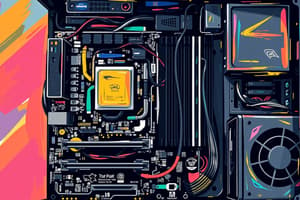Podcast
Questions and Answers
What is the purpose of an anti-static wrist strap during assembly?
What is the purpose of an anti-static wrist strap during assembly?
- To hold screws in place
- To assist in securing the motherboard
- To connect power supply cables
- To protect components from electrostatic discharge (correct)
Which component should be installed first on the motherboard after placing the CPU?
Which component should be installed first on the motherboard after placing the CPU?
- Cooling solution (correct)
- RAM modules
- Power supply
- Storage drives
What is the correct order of components to install in the computer case?
What is the correct order of components to install in the computer case?
- Cooling Solution, CPU, Power Supply
- Motherboard, RAM, Hard Drives
- Power Supply, Motherboard, Storage Drives (correct)
- RAM, Hard Drives, CPU
What steps should be taken immediately after mounting the motherboard?
What steps should be taken immediately after mounting the motherboard?
What is the first action to take when beginning the assembly of a computer system unit?
What is the first action to take when beginning the assembly of a computer system unit?
Flashcards
Installing the CPU
Installing the CPU
Installing the CPU into its socket on the motherboard.
Installing the Power Supply
Installing the Power Supply
Securing the power supply unit (PSU) into the case using screws.
Installing RAM
Installing RAM
Inserting RAM modules into their slots on the motherboard.
Connecting Internal Cables
Connecting Internal Cables
Signup and view all the flashcards
Connecting External Ports
Connecting External Ports
Signup and view all the flashcards
Study Notes
Computer System Unit Assembly
- Preparation: Gather all necessary parts: case, power supply, motherboard, CPU, RAM, storage drives, and cooling systems.
- Tools: Use an anti-static wrist strap, screwdriver set, and small containers to safely organize screws, and prevent electrostatic discharge.
Assembly Steps
- Open the Case: Remove screws and slide off the side panel of the case to expose the interior.
- Install the Power Supply: Secure the power supply unit (PSU) in the case using provided screws.
- Prepare the Motherboard:
- Install CPU: Place the CPU in its socket on the motherboard.
- Attach Cooling: Apply thermal compound, then install the heat sink and fan assembly on the CPU.
- Install RAM: Insert RAM modules into their slots on the motherboard.
- Mount the Motherboard: Position the motherboard in the case, secure it with standoffs and screws.
- Install Storage Drives: Mount hard drives or SSDs in their designated bays, connect them to the motherboard using SATA cables.
- Connect Internal Cables: Attach all internal cables, including power cables from the PSU to the motherboard and drives.
- Connect External Ports: Install front panel connectors for USB ports and audio jacks.
- Final Connections: Connect external peripherals (monitor, keyboard, mouse) to their respective ports.
- Power On: Connect the power supply cable to an outlet, press the power button, and boot the computer.
Studying That Suits You
Use AI to generate personalized quizzes and flashcards to suit your learning preferences.