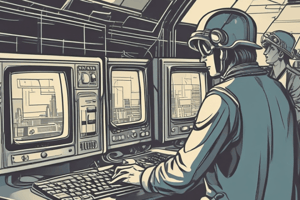Podcast
Questions and Answers
Why is scheduled maintenance necessary for computer hardware?
Why is scheduled maintenance necessary for computer hardware?
- To increase the computer's susceptibility to malware.
- To ensure compatibility with older software versions.
- To decrease the speed of the computer's processing abilities.
- To extend its lifespan and maintain smooth operation. (correct)
What is the primary goal of corrective computer maintenance?
What is the primary goal of corrective computer maintenance?
- To improve the functionality of a computer system.
- To prevent problems before they occur.
- To enhance the computer's processing speed.
- To replace or repair a system after it has already failed. (correct)
What is the main goal of creating a maintenance schedule for computer equipment?
What is the main goal of creating a maintenance schedule for computer equipment?
- To streamline the maintenance process and improve system functionality. (correct)
- To limit the amount of time spent on maintenance.
- To increase the complexity of maintenance tasks.
- To postpone maintenance tasks until they become critical.
Which of the following is an example of preventive maintenance for a computer system?
Which of the following is an example of preventive maintenance for a computer system?
Why is it vital to regularly assess a maintenance program through inspections?
Why is it vital to regularly assess a maintenance program through inspections?
What should you do first if you need to perform corrective maintenance on a computer?
What should you do first if you need to perform corrective maintenance on a computer?
What should you do to maintain the security of your computer's software?
What should you do to maintain the security of your computer's software?
What is the main goal of network maintenance?
What is the main goal of network maintenance?
What does 'network topology' refer to in the context of computer networks?
What does 'network topology' refer to in the context of computer networks?
Which protocol is commonly used in local area networks (LANs)?
Which protocol is commonly used in local area networks (LANs)?
What does a physical network layout primarily show?
What does a physical network layout primarily show?
What is a key rule of network administration?
What is a key rule of network administration?
Why is it important to document problems and solutions during network troubleshooting?
Why is it important to document problems and solutions during network troubleshooting?
Which of the following could cause a physical layer problem in a LAN?
Which of the following could cause a physical layer problem in a LAN?
What steps should you take when troubleshooting a LAN?
What steps should you take when troubleshooting a LAN?
What is the role of the network administrator?
What is the role of the network administrator?
What does 'localize and isolate the cause' refer to?
What does 'localize and isolate the cause' refer to?
What does excessive signal attention mean?
What does excessive signal attention mean?
What does maintaining your hard disk help with?
What does maintaining your hard disk help with?
What is the best way to handle Anti-virus and spyware?
What is the best way to handle Anti-virus and spyware?
Flashcards
Computer Maintenance
Computer Maintenance
Maintaining computer systems to keep them running smoothly.
Preventive Maintenance
Preventive Maintenance
An approach to maintain computer systems by taking actions to help keep the system functioning.
Corrective Maintenance
Corrective Maintenance
An approach to maintain computer systems which involves fixing a system after it has already failed.
Maintenance Schedule
Maintenance Schedule
Signup and view all the flashcards
Hardware Maintenance
Hardware Maintenance
Signup and view all the flashcards
Information System Maintenance
Information System Maintenance
Signup and view all the flashcards
Software Maintenance
Software Maintenance
Signup and view all the flashcards
Disk/File Maintenance
Disk/File Maintenance
Signup and view all the flashcards
Network Topology
Network Topology
Signup and view all the flashcards
Physical Network Layout
Physical Network Layout
Signup and view all the flashcards
Logical Network Layout
Logical Network Layout
Signup and view all the flashcards
Physical Layer Troubleshooting
Physical Layer Troubleshooting
Signup and view all the flashcards
Network Layer Troubleshooting
Network Layer Troubleshooting
Signup and view all the flashcards
Documentation
Documentation
Signup and view all the flashcards
Provide Feedback To User
Provide Feedback To User
Signup and view all the flashcards
Study Notes
- Computer maintenance is important for the smooth operation and longevity of computer systems.
- The module contains two lessons:
- Maintain Computer Systems
- Maintain Computer Networks
- After completing the module, students should be able to:
- Identify types of computer system maintenance
- Prepare maintenance checklists and procedures
- Understand network administration rules
- Prepare LAN troubleshooting procedures
Maintain Computer Systems - Lesson 1
- Untreated computers accumulate dust/debris possibly resulting in slow performance.
- Computer hardware requires scheduled maintenance to extend its lifespan.
What is System Maintenance?
- System maintenance includes computer maintenance to keep a system running.
- The two components of system maintenance:
- Preventive maintenance
- Corrective maintenance
Preventive Maintenance
- Proactive maintenance of equipment is done before any fault or failure.
- It involves routine tasks to ensure the system runs optimally, preventing issues.
- It is similar to car maintenance; check the oil, lights and engine, etc.
- Regular measures include installing updates, scanning for malware and running clean up programs
- Anti-virus and anti-malware scans should be performed weekly.
- Updates should be applied when released to combat new viruses.
- Secure network & firewall installation is essential.
- Safe downloading practices also can protect the computer.
Corrective Maintenance
- It involves correcting a problem once the computer has broken down/failed.
- Repair is undertaken to restore operability by fixing the problem and/or replacing damaged components.
- Common measures involve:
- Removing viruses and malware
- Uninstalling harmful programs
- Reformatting or performing system restore
- Many computer problems are easily fixed without IT support, diagnosing the issue first.
Equipment Maintenance Schedule
- To maintain computers efficiently, a maintenance schedule is created to guide personnel.
- It helps to remember and perform the necessary tasks for system/network functionality.
Maintenance Checklist
- Assessments determine if the maintenance program is being implemented effectively.
- Results are recorded and reported to the relevant authorities for action.
- Assessments are through regular inspections to ensure activities are done as planned and performance standards are met.
- Computer maintenance tasks should be performed regularly for optimal performance.
- Tasks include:
- Testing and cleaning hardware
- Updating master files, modifying credit limits and product prices
- Updating application programs to meet new requirements: adding new function, data formats, fixing bugs, and adapting to hardware
Systematic Hardware Maintenance Plan
- A periodic reorganizing of disk files that have become fragmented is needed
- Design a monitoring, evaluating, and updating plan
- Place computers in well-ventilated areas and schedule computer usage
- Move the computer only when turned off and unplugged, in order to treat it properly
Systematic Software Maintenance Plan
- Back up all files
- Install or secure passwords
- Delete temporary files
- Update anti-virus and spyware
Maintain Computer Networks - Lesson 2
Computer Hardware & Network Maintenance Personnel
- Computer Hardware & Network Maintenance personnel support and maintain computer systems, desktops, and peripherals.
- Involves installing, diagnosing, repairing, maintaining, and upgrading all hardware & equipment.
- Also involves troubleshooting accurately and providing end user training, along with LAN setup/maintenance for internet connection.
Network Administrator Responsibilities
- The network administrator is responsible for: planning, designing, installing/evaluating networks and workstations.
- They research purchasing information for hardware/software.
- Planning network installation by identifying company needs to avoid overlooking details.
- Network design underlies performance of enterprise IP network.
Local Area Networks (LAN)
- Local area networks (LAN) are integral to many businesses.
- The common LANs use Ethernet and Internet Protocol (IP).
- Components: printers, monitors, PCs, IP phones, servers, storage, networking equipment, application office productivity, applications.
- Devices are linked physically via twisted pair copper, fiber or wireless access points.
- Troubleshooting LANs is typically the frontline staff - engineers and technicians include user connection issues, and slow networks.
Network Topology
- Topology refers to the network's shape and layout of cabling from above (floor plan of offices/hallways)
Physical and Logical Network Design
- Physical layout displays physical location/connections for devices.
- Diagrams use computer icons for workstations, tower cases for servers and rectangular boxes for switches (sometimes with ports).
- Logical layout shows all logical aspects, logical networks, assigned IP addresses, devices, routing tables etc.
- Logical diagrams omit actual interfaces and physical cables.
Rules of Network Administration
- "If it isn't breaking, don't mess with it!"
- When in doubt, reboot
- Do not change anything late in day
- Always be able to undo actions
- Don't experiment on production use test systems
- Devote a disk system software only, place applications elsewhere
- Projects are not done until it's tested and documented
- All projects take longer than expected
- Use default settings when possible
- Train end users before rolling out software to them
- If fighting fires/issues frequently, find the source
- Avoid poor decisions, backup everything
Common LAN Problems
- Root causes of problems are: either physical layer, network layer or Ethernet/IP.
Physical Layer Issues
- Copper, fiber or wireless.
- Possible causes: damaged cabling, signal attenuation, insufficient bandwidth, wireless interference.
Network Layer: Ethernet and IP
- Possible causes: damaged networking devices, incorrect configurations, authentication issues, network bandwidth.
LAN Troubleshooting - Best Practices
- Key steps:
- Identify the exact issue; have the one who mentioned explain the normal and current situation
- Recreate problem
- Localize and isolate cause(s) to a device, connection or software
- Develop a plan and research the possible solutions to the problem
- Plan/ implement a software patch, implement a patch.
- Test and verify the problem is solved.
- Document the problem and solution for later issues.
- Give feedback so they do the same next time.
- Necessary for frontline network support staff, it helps to saving time, by troubleshooting quicker and minimize downtime.
Studying That Suits You
Use AI to generate personalized quizzes and flashcards to suit your learning preferences.